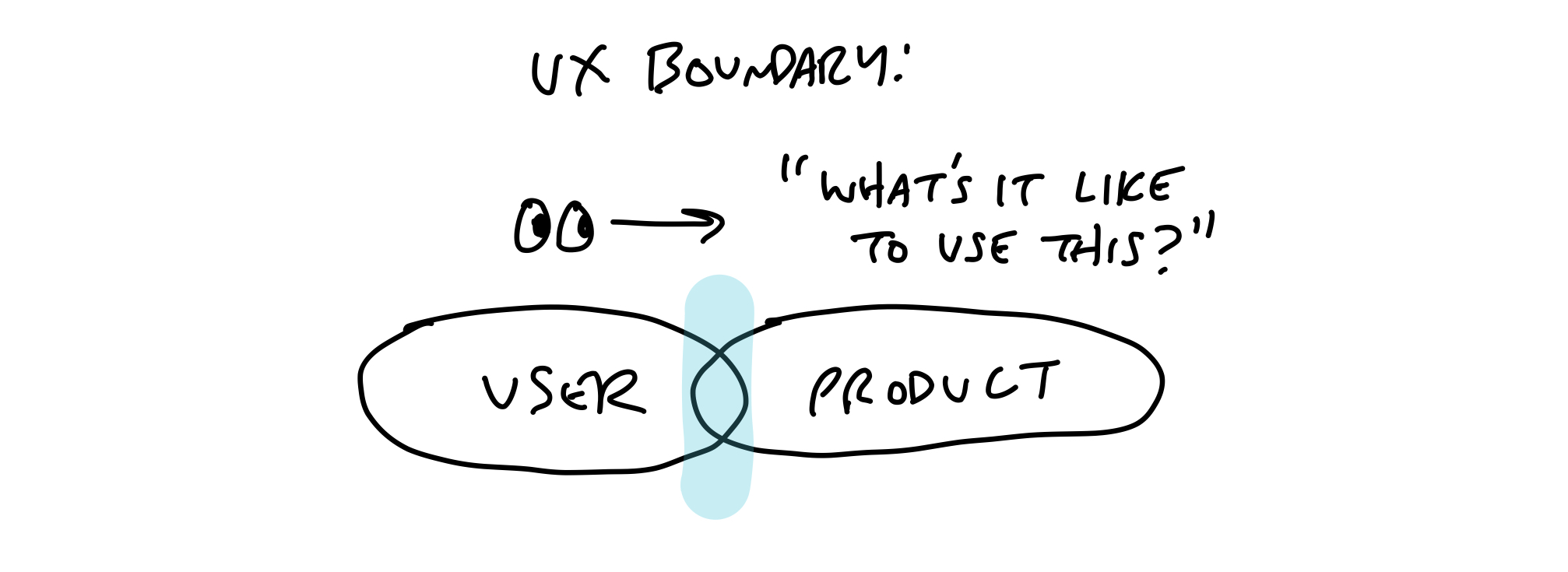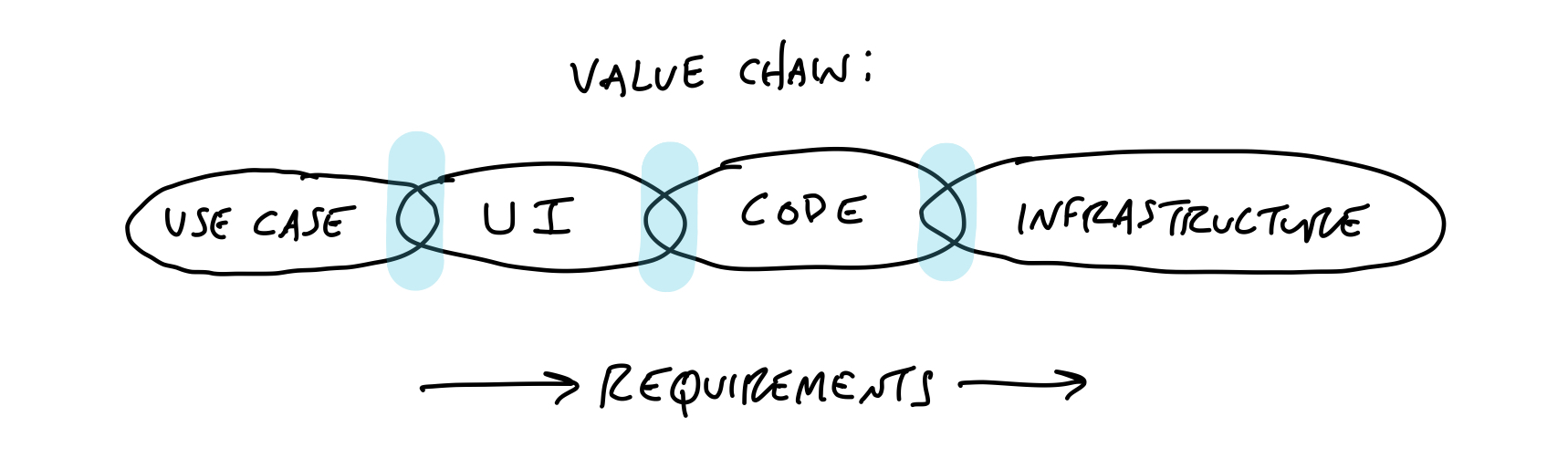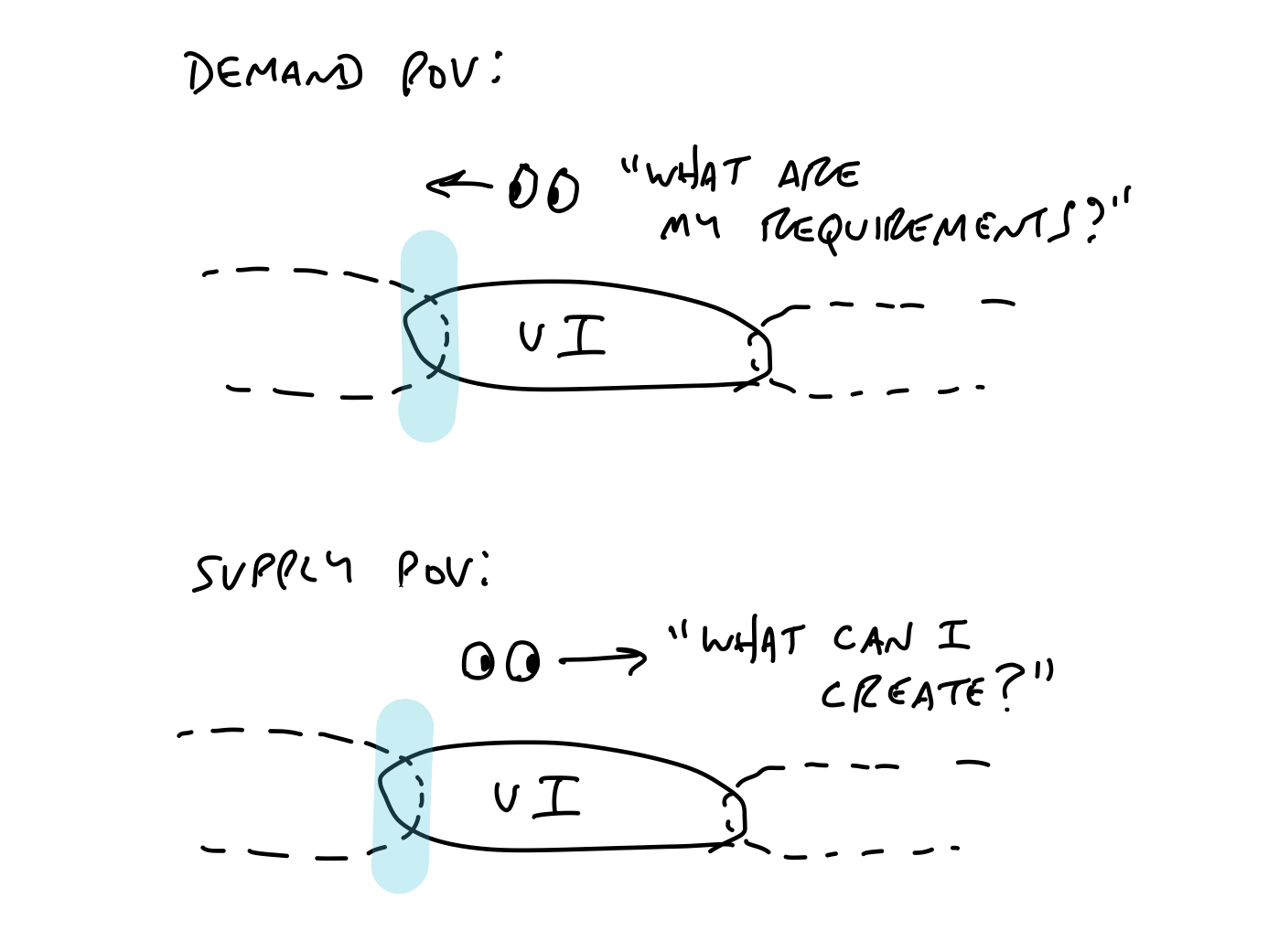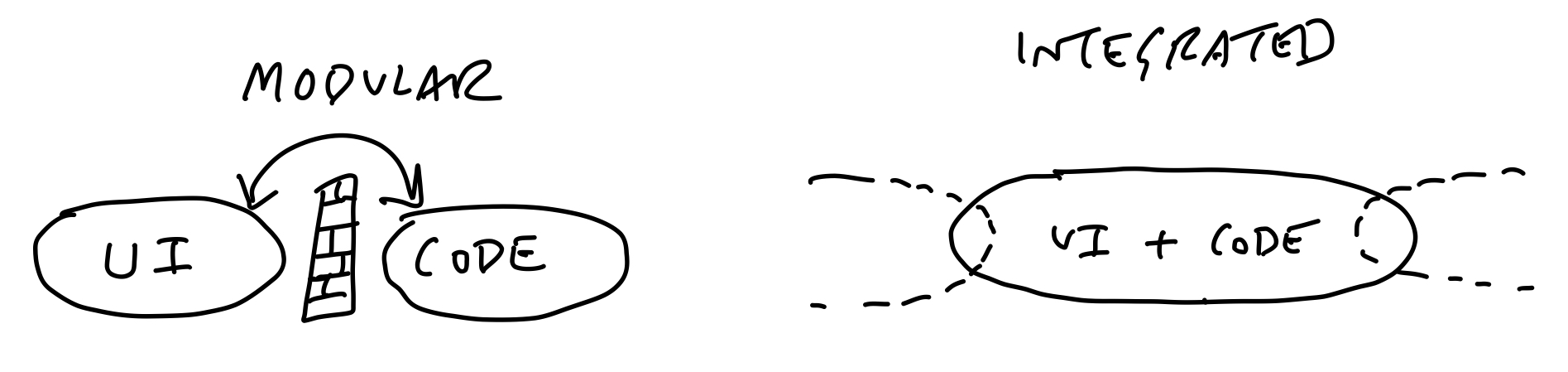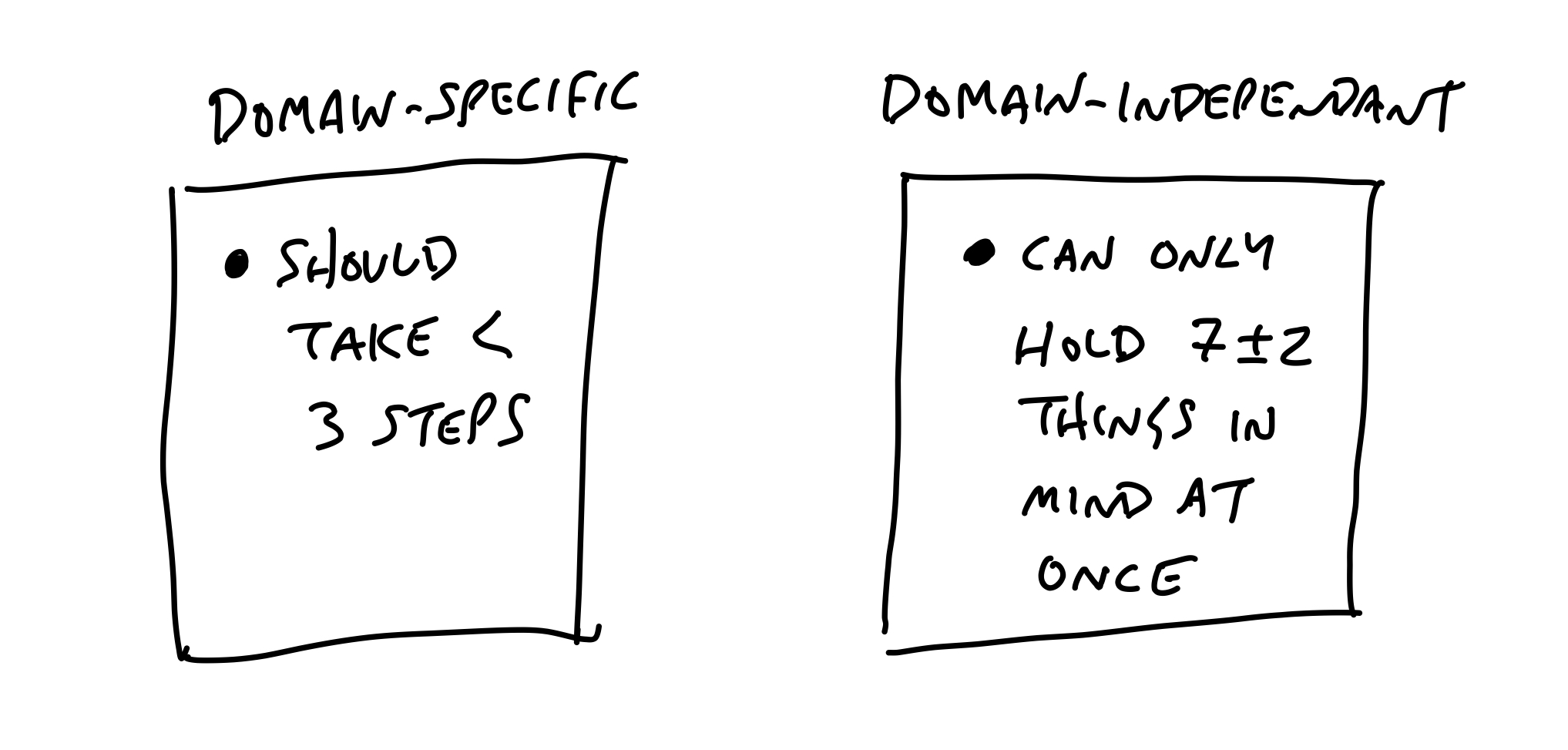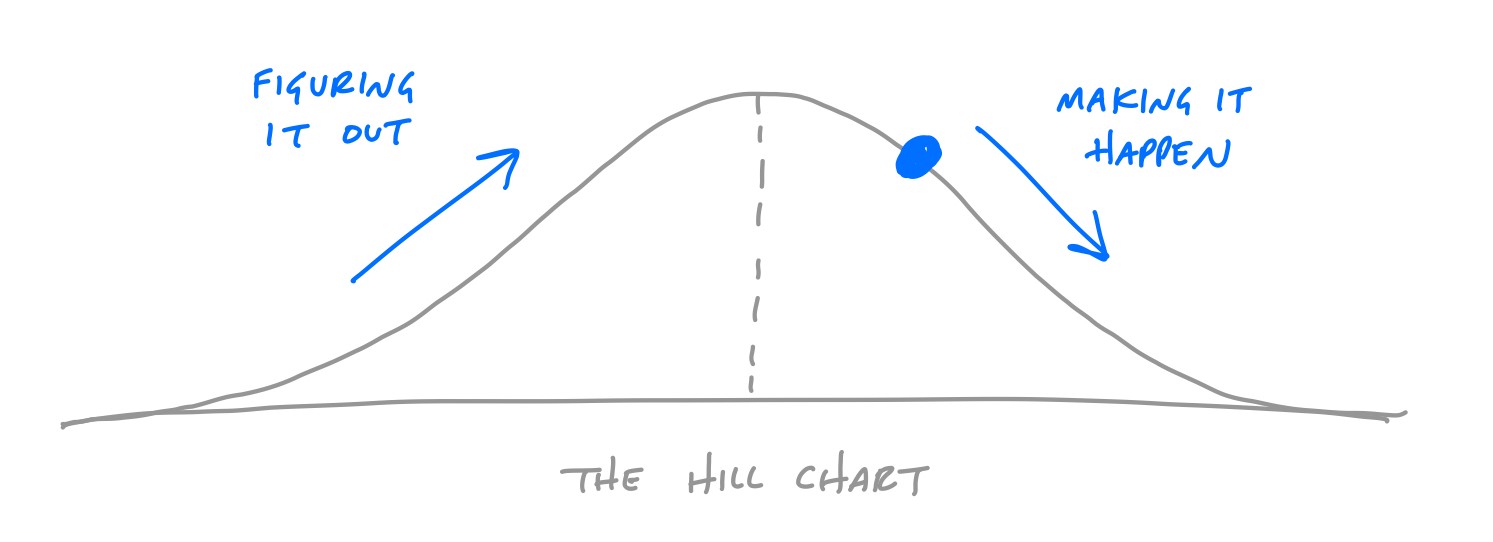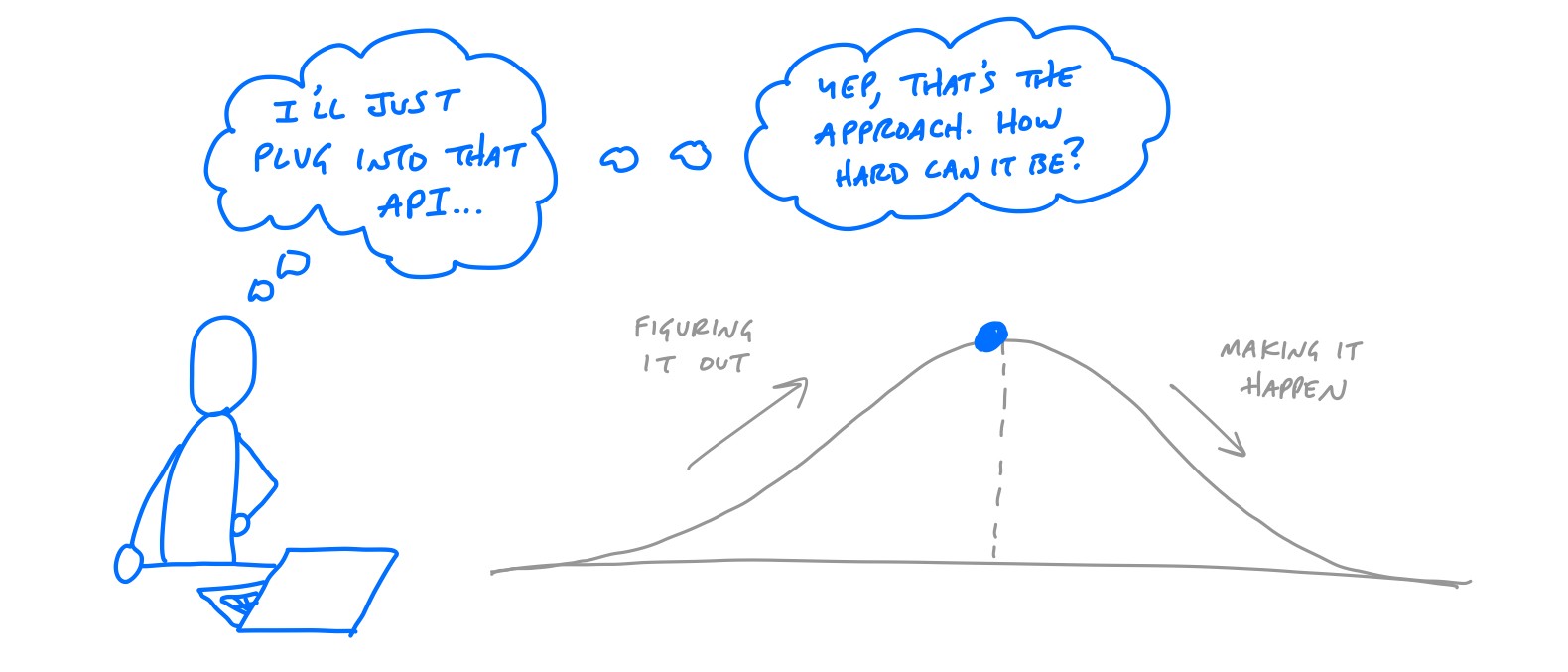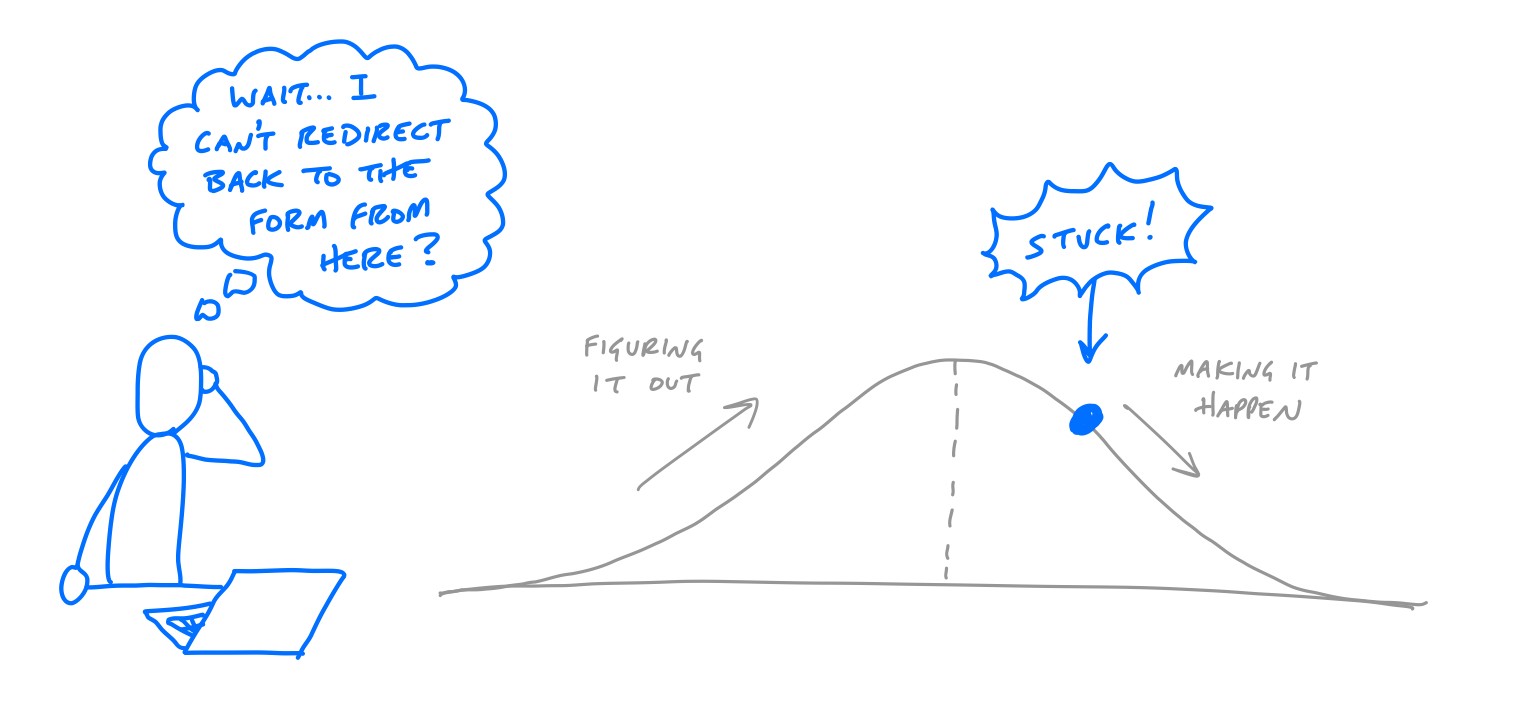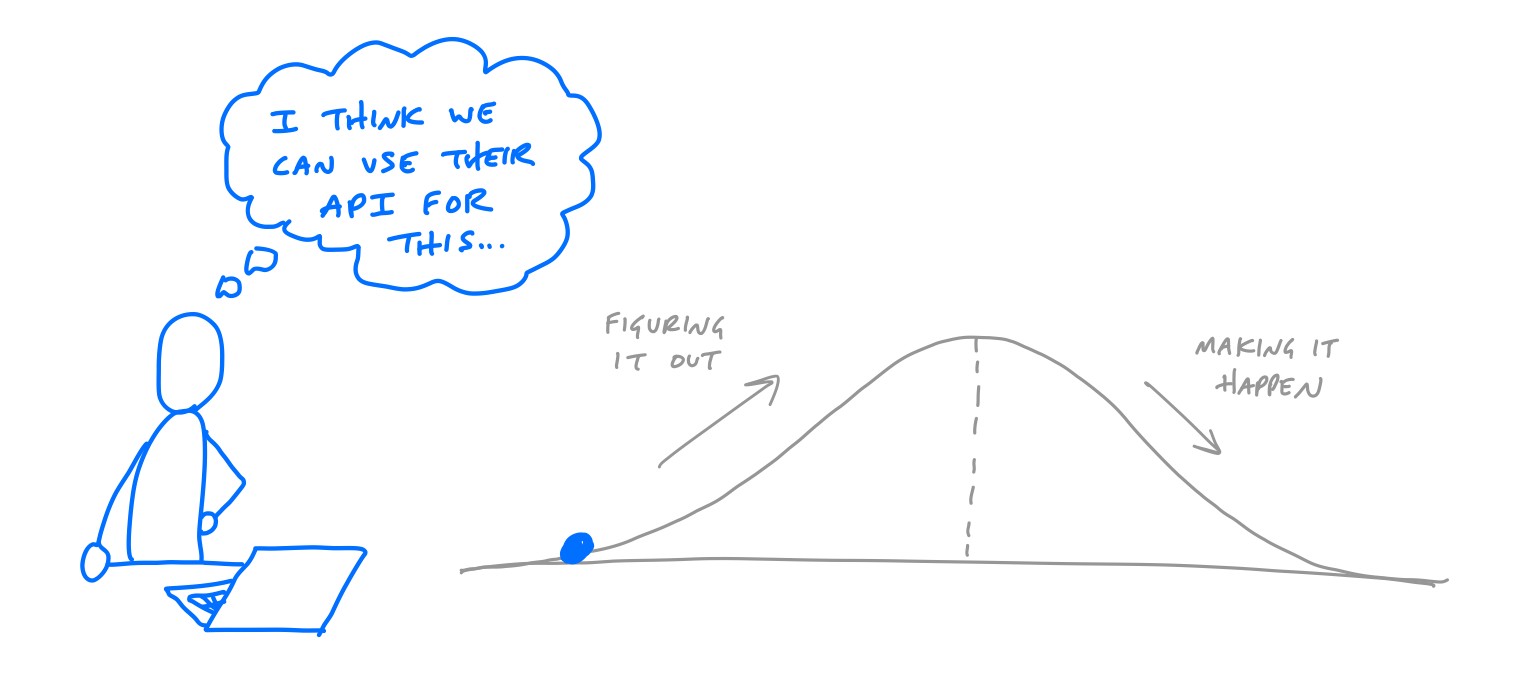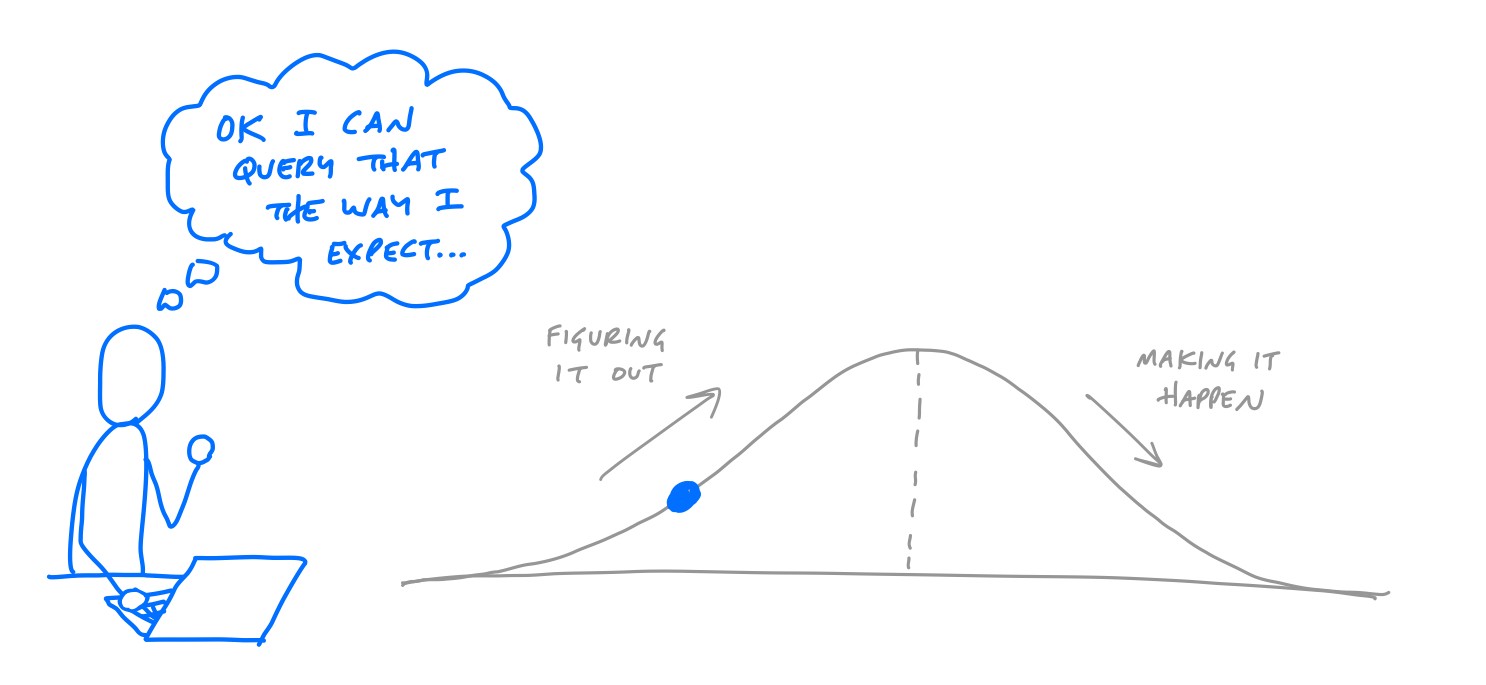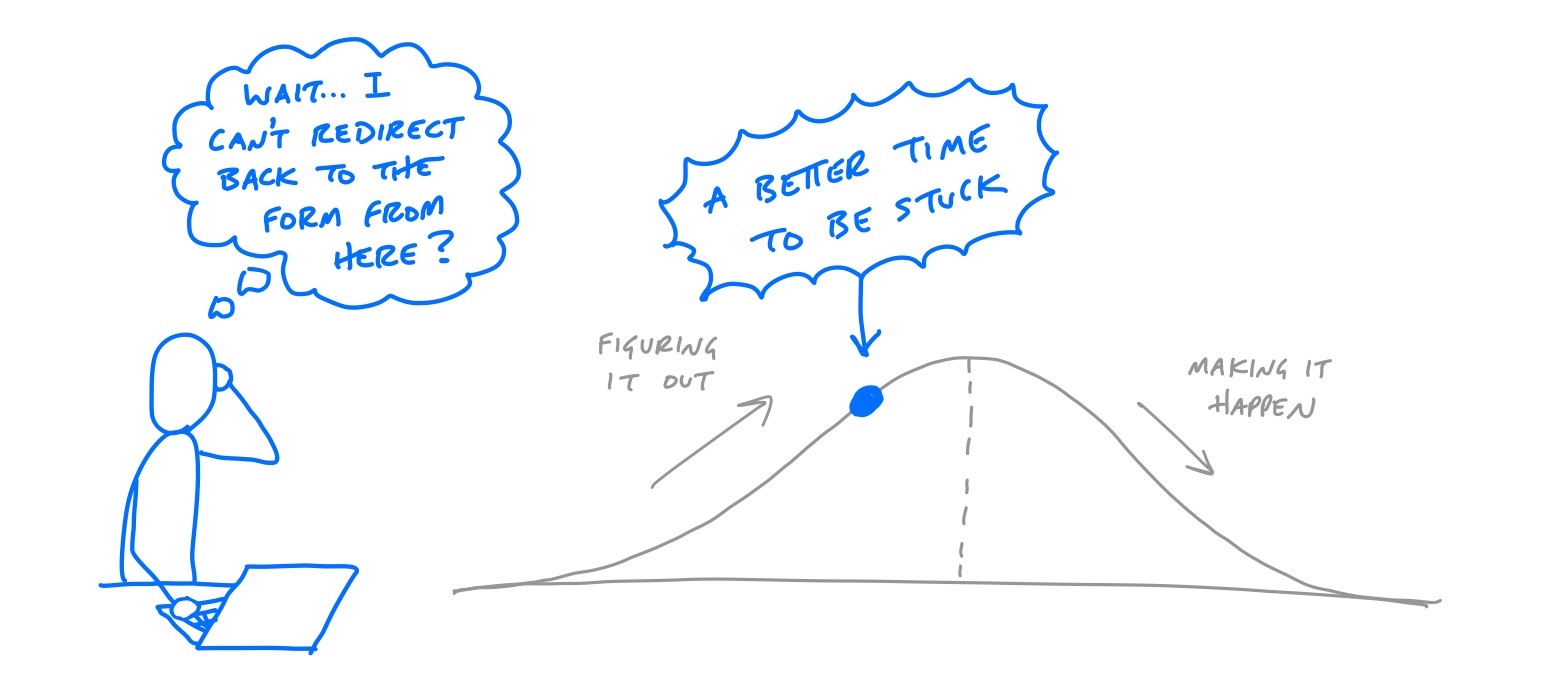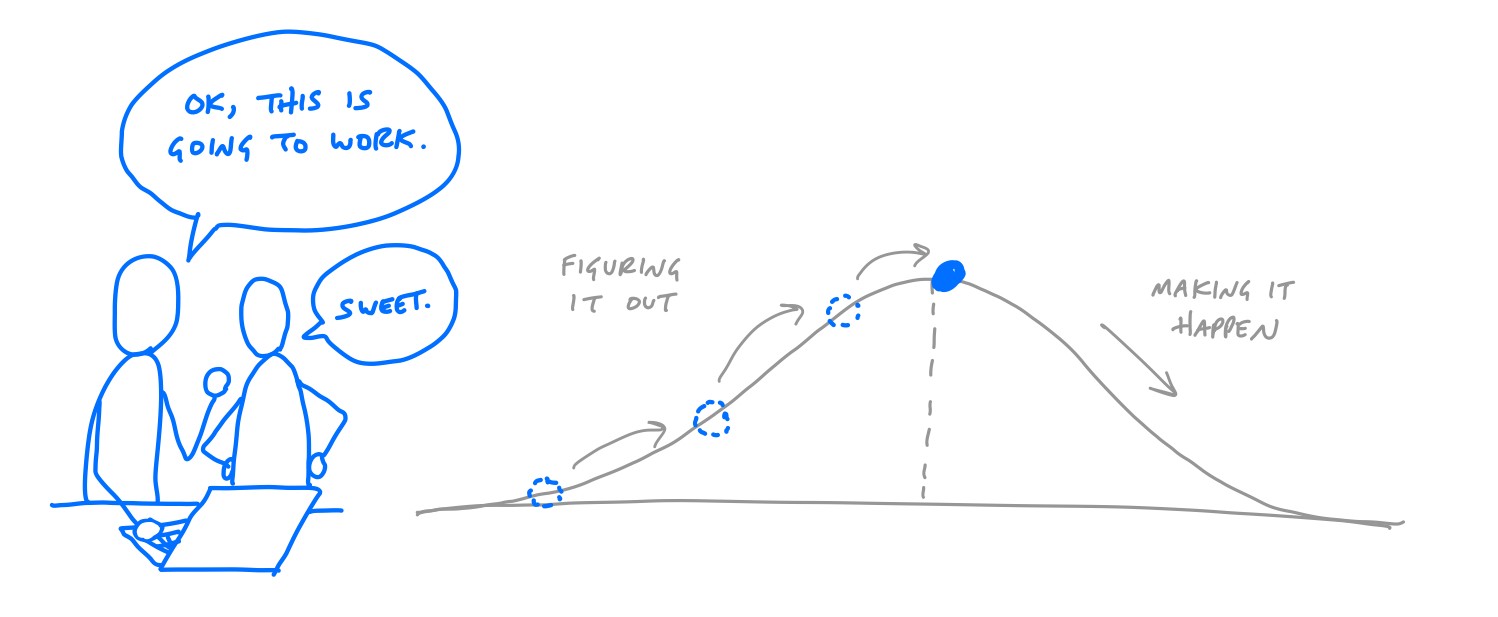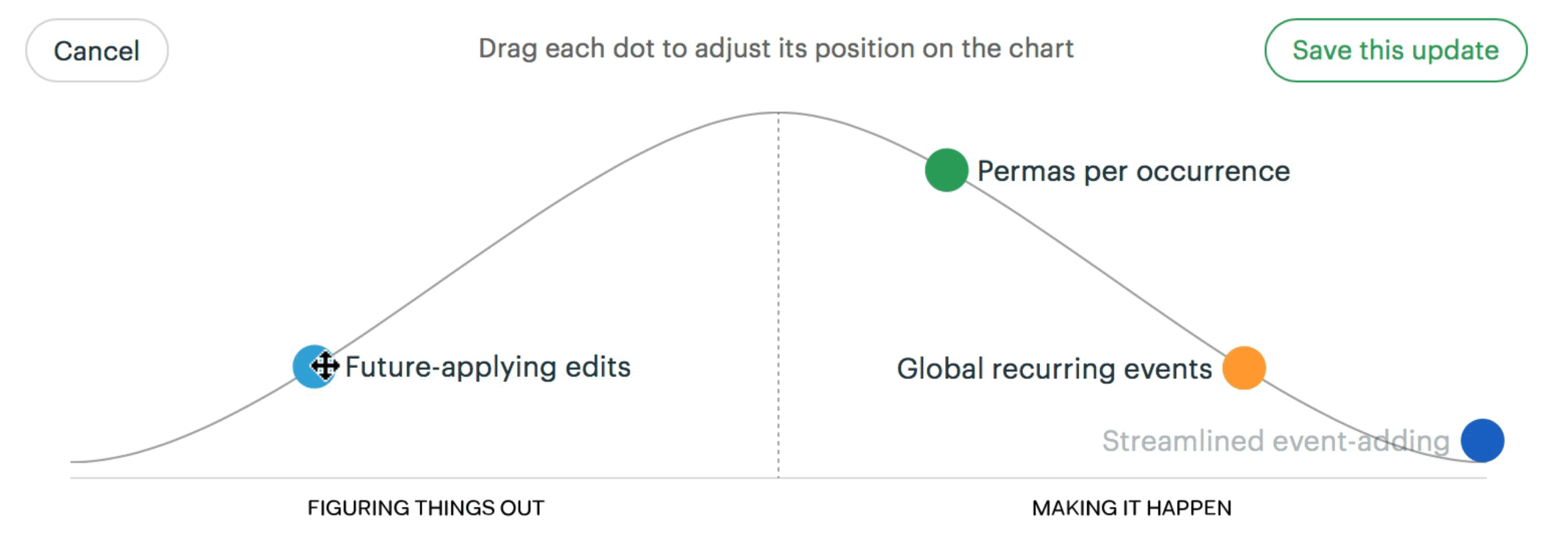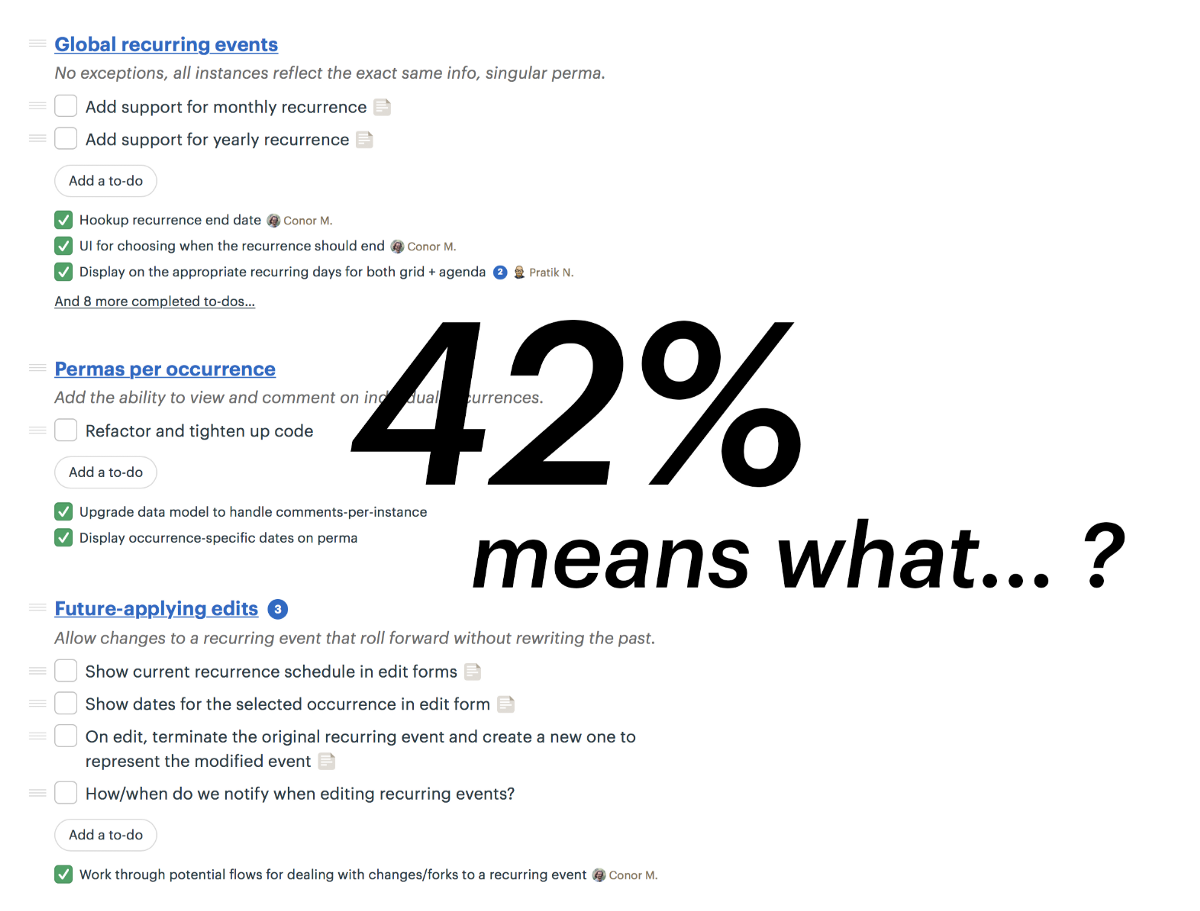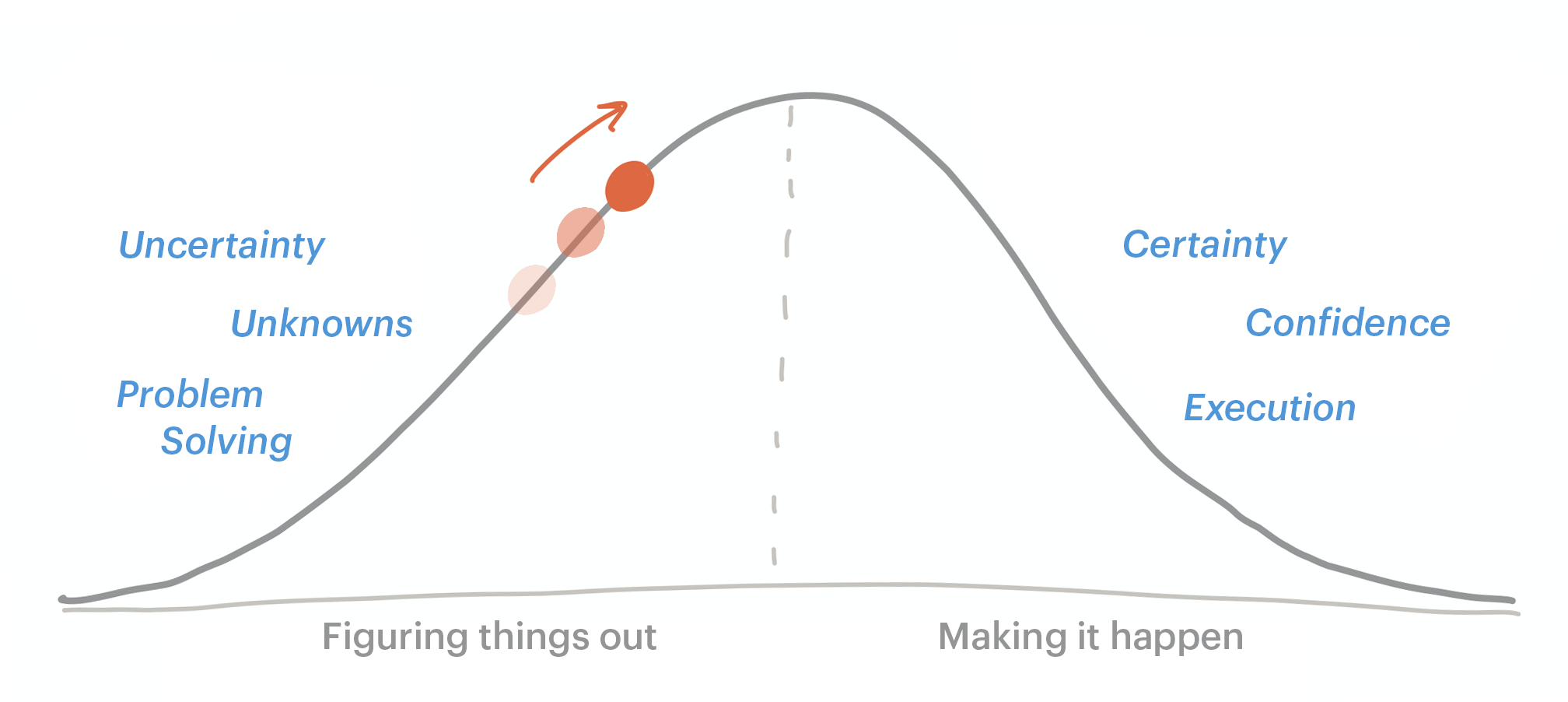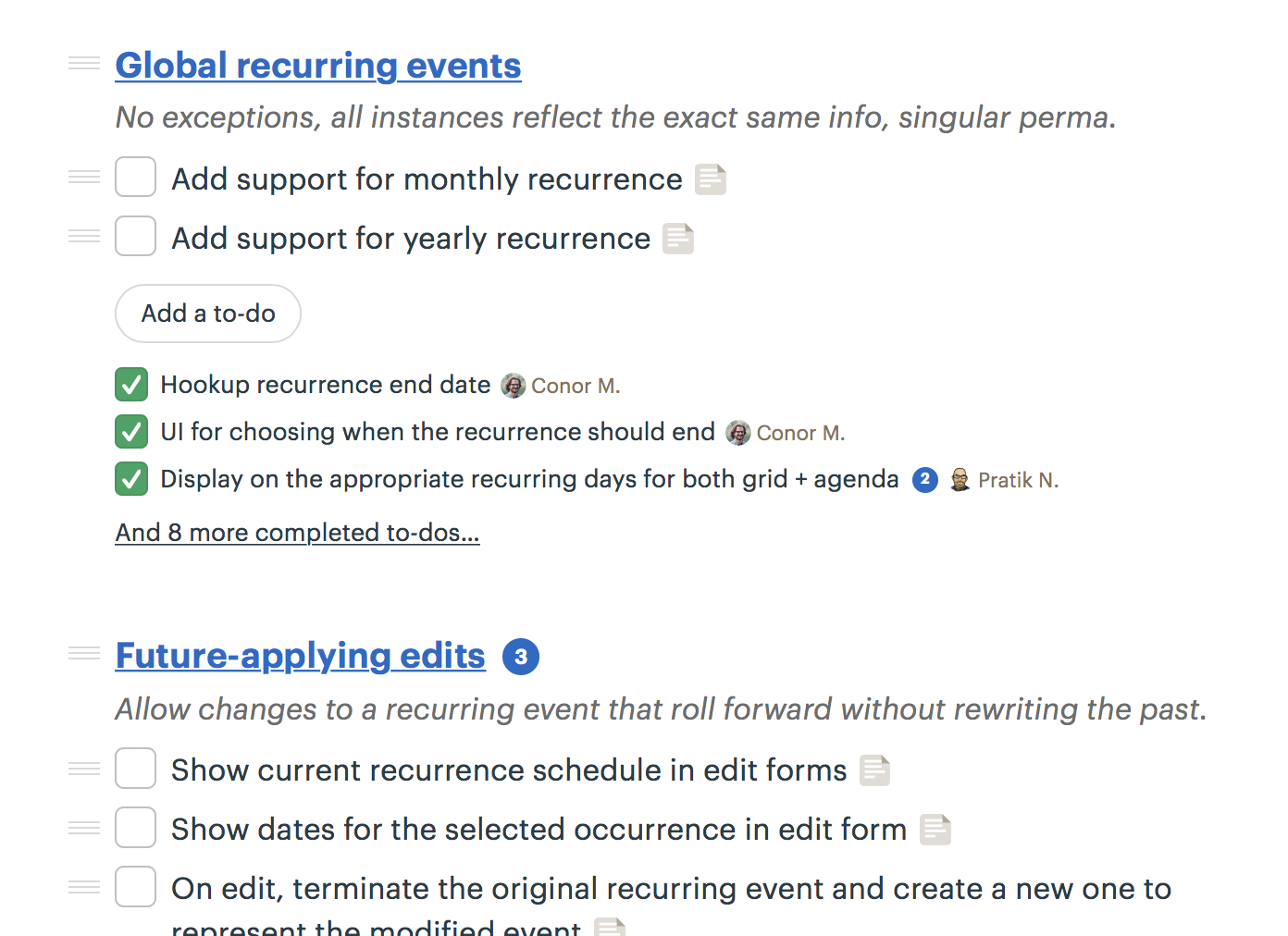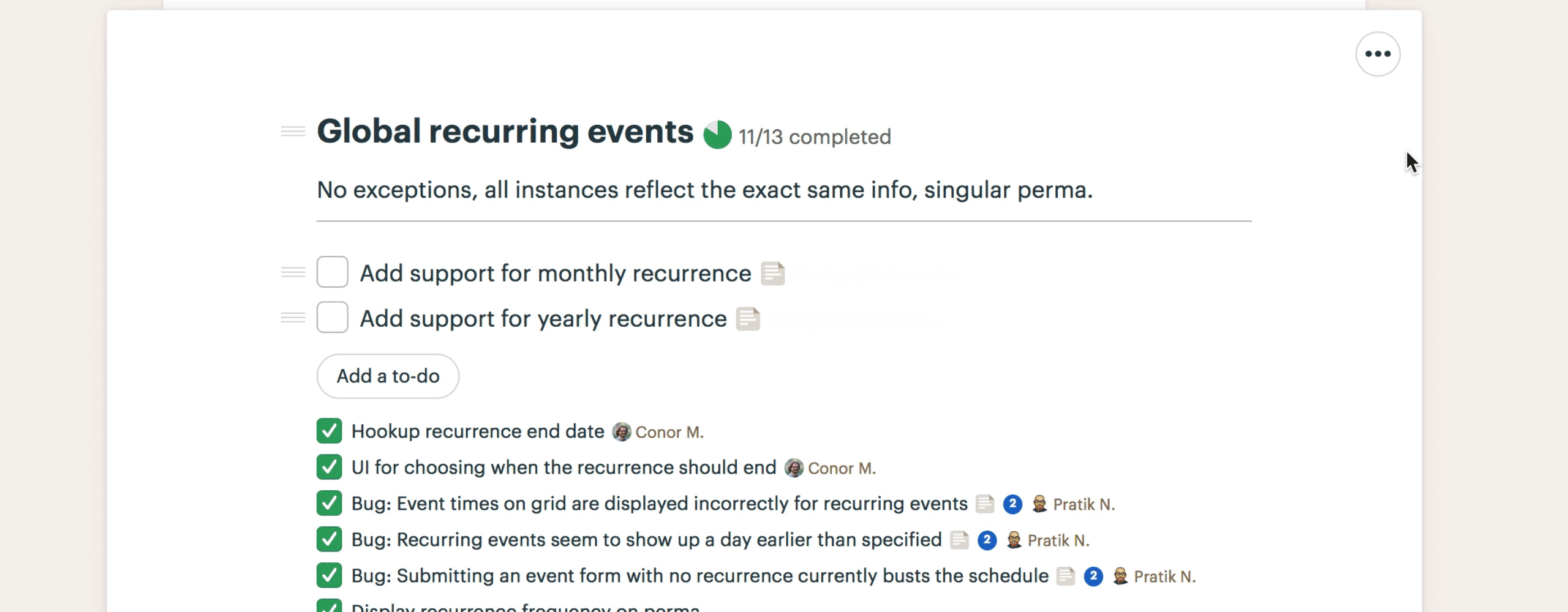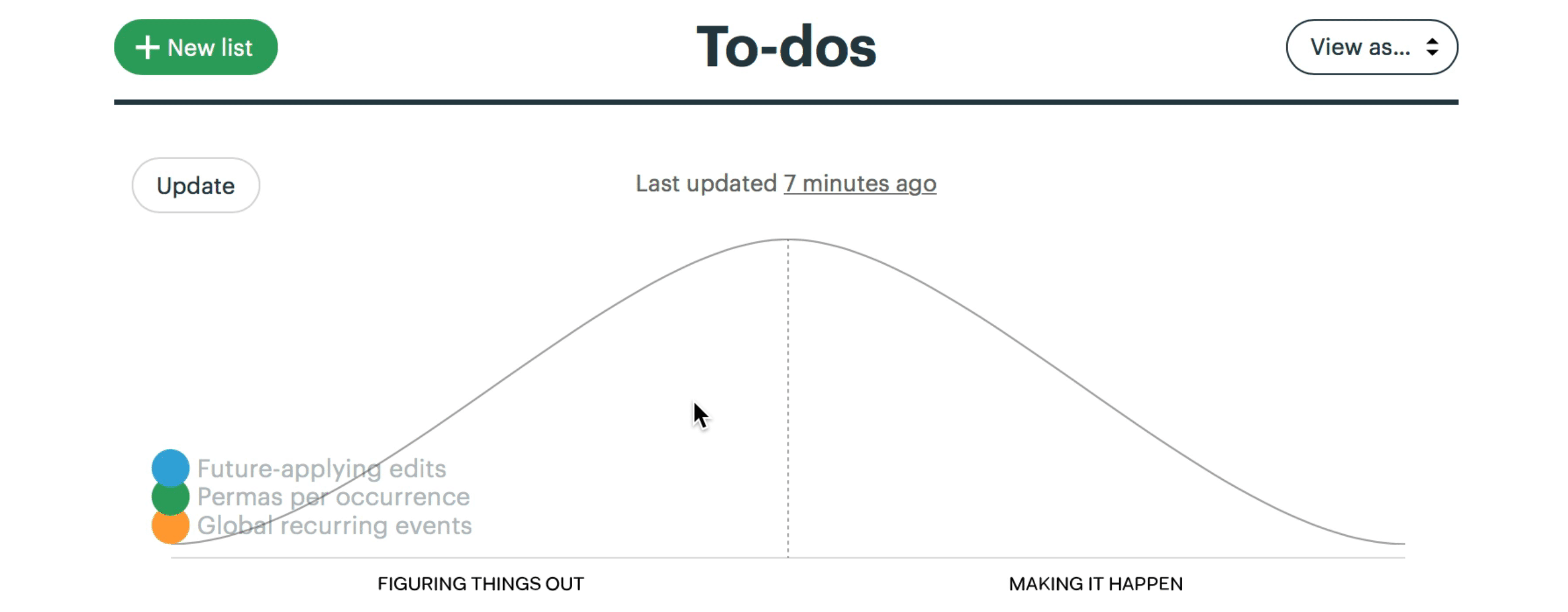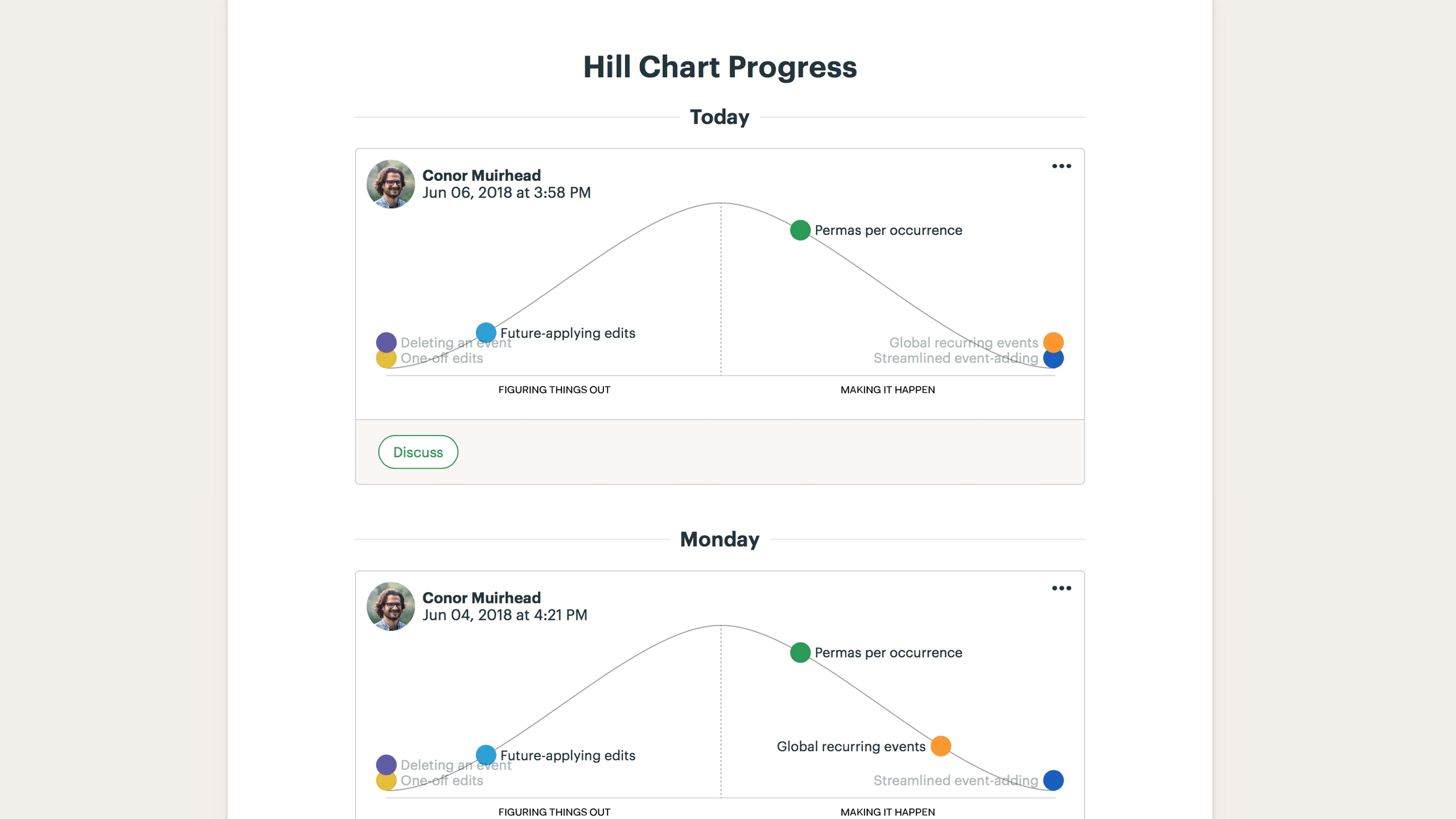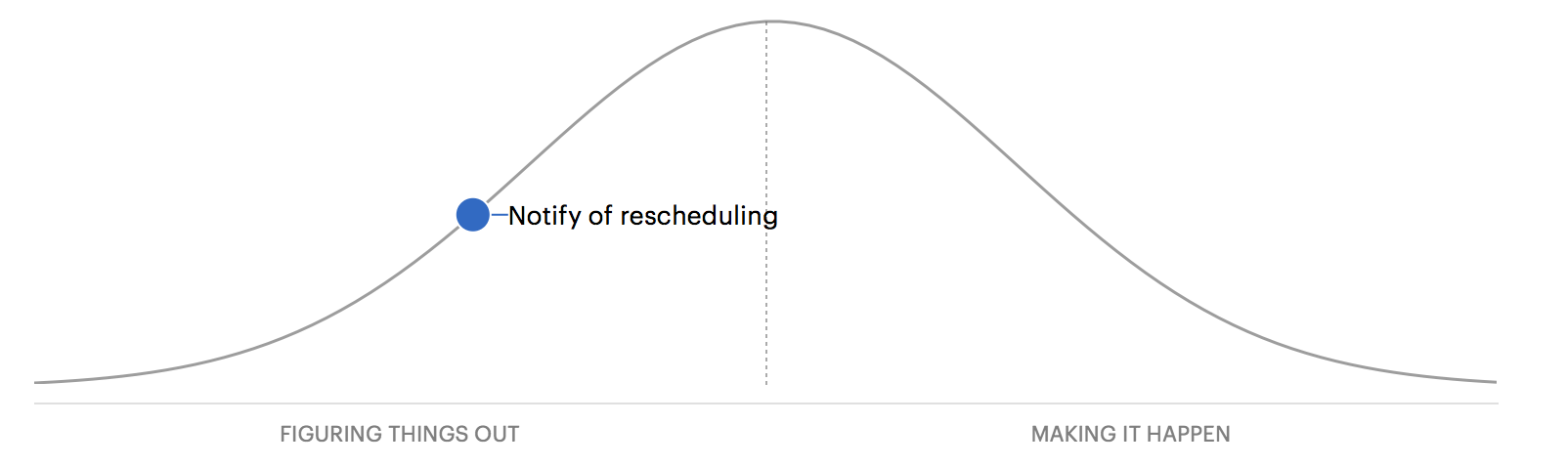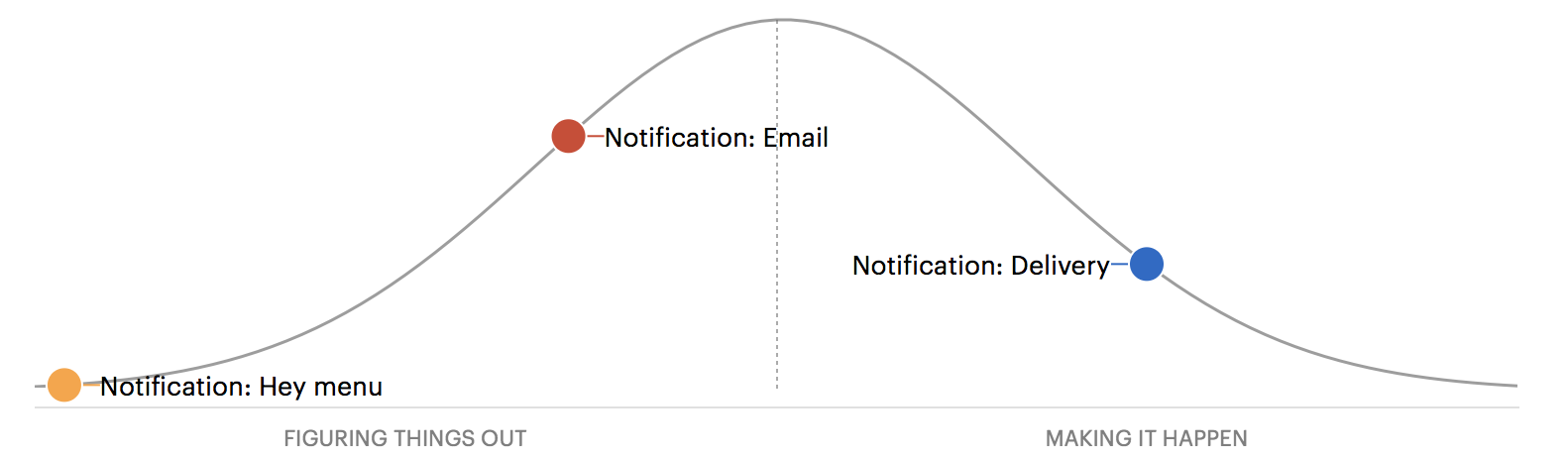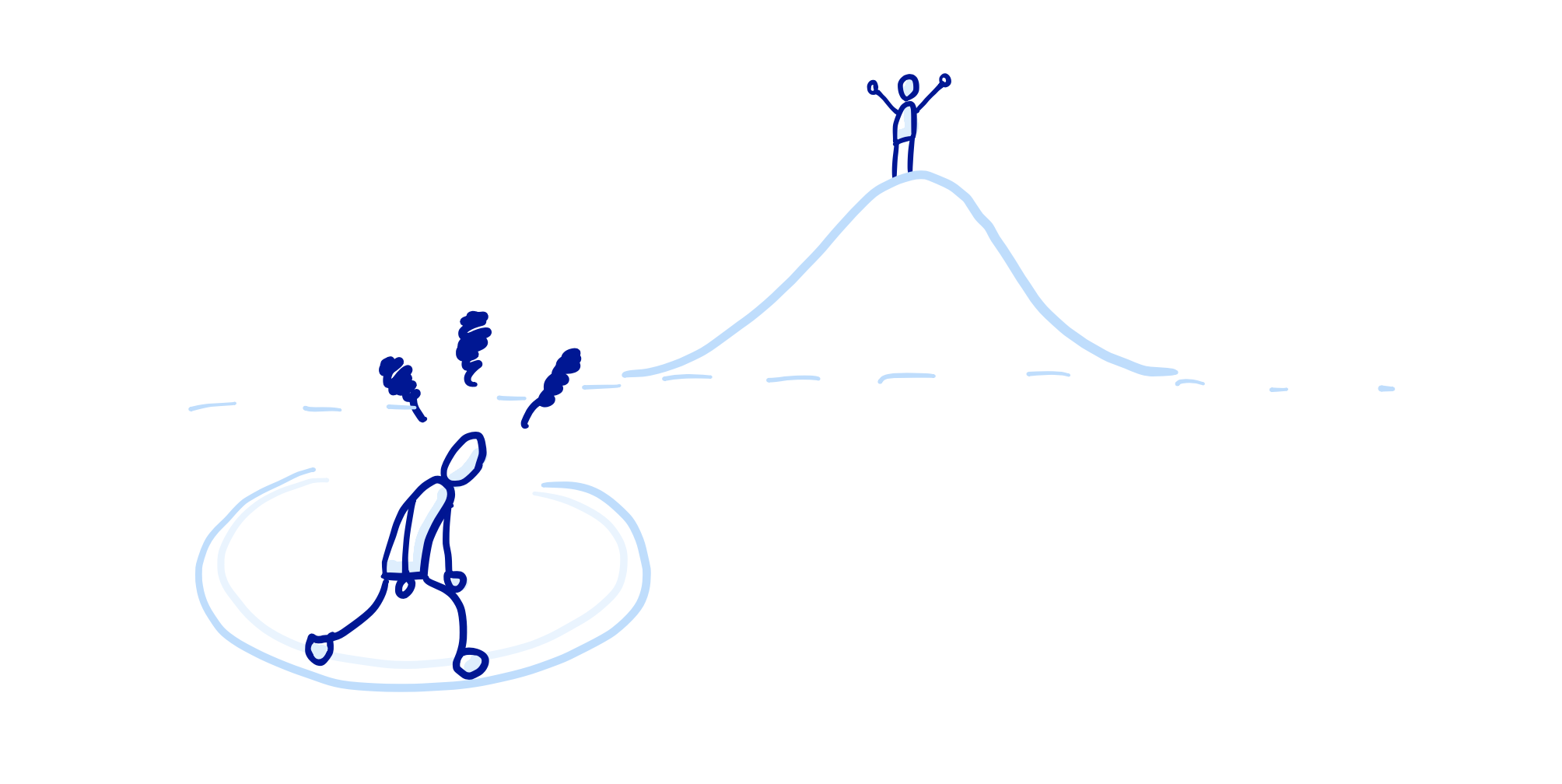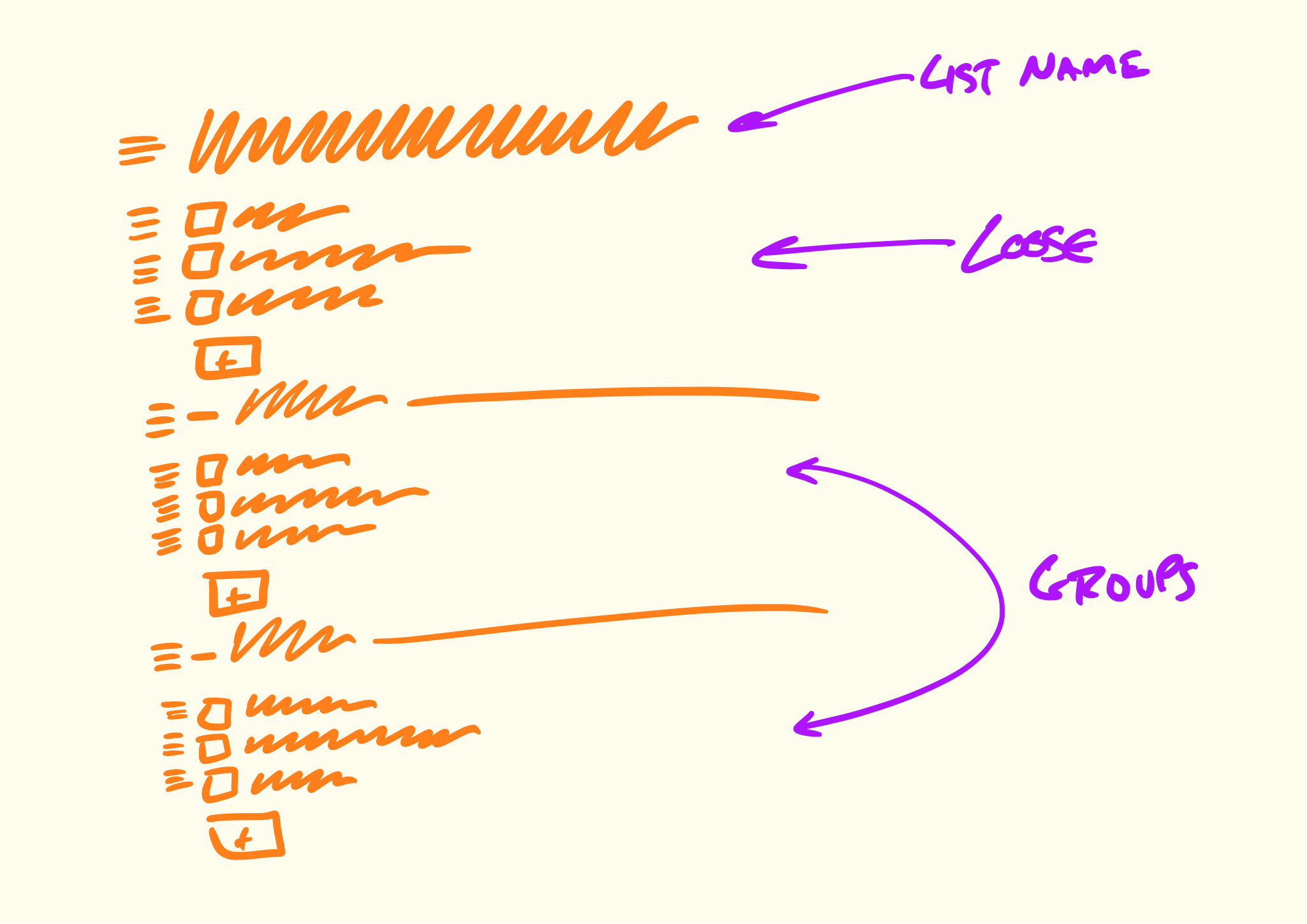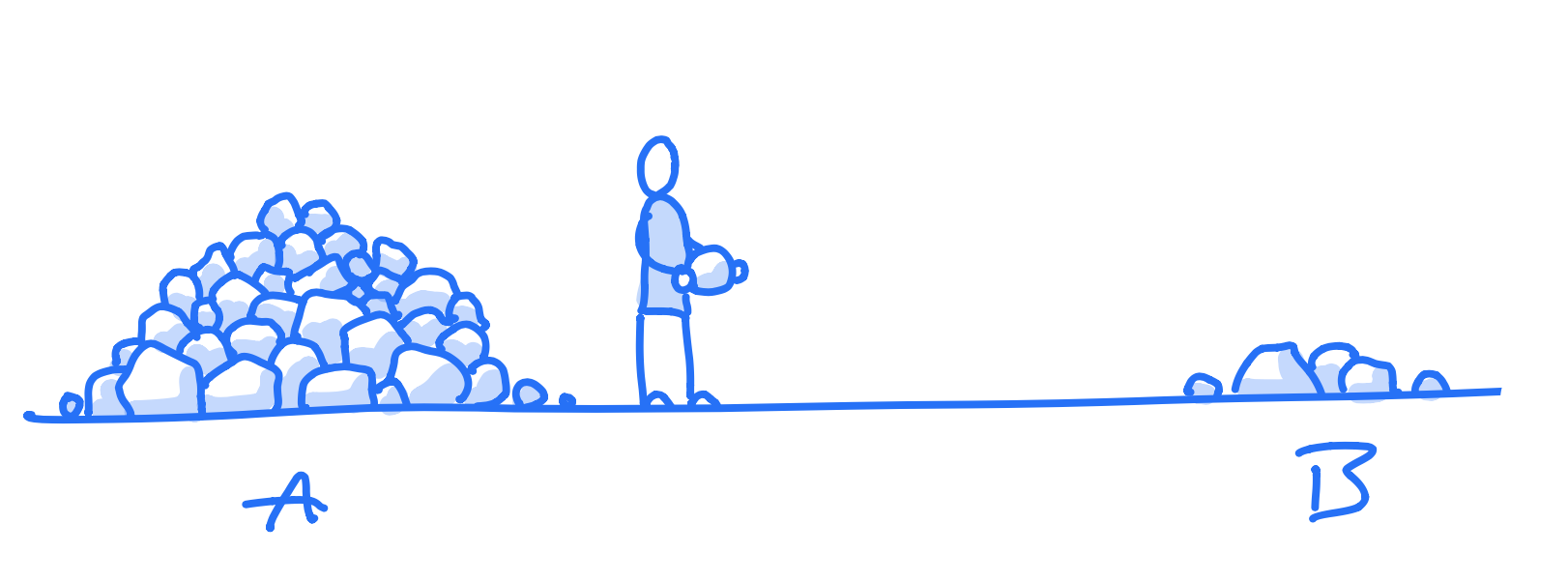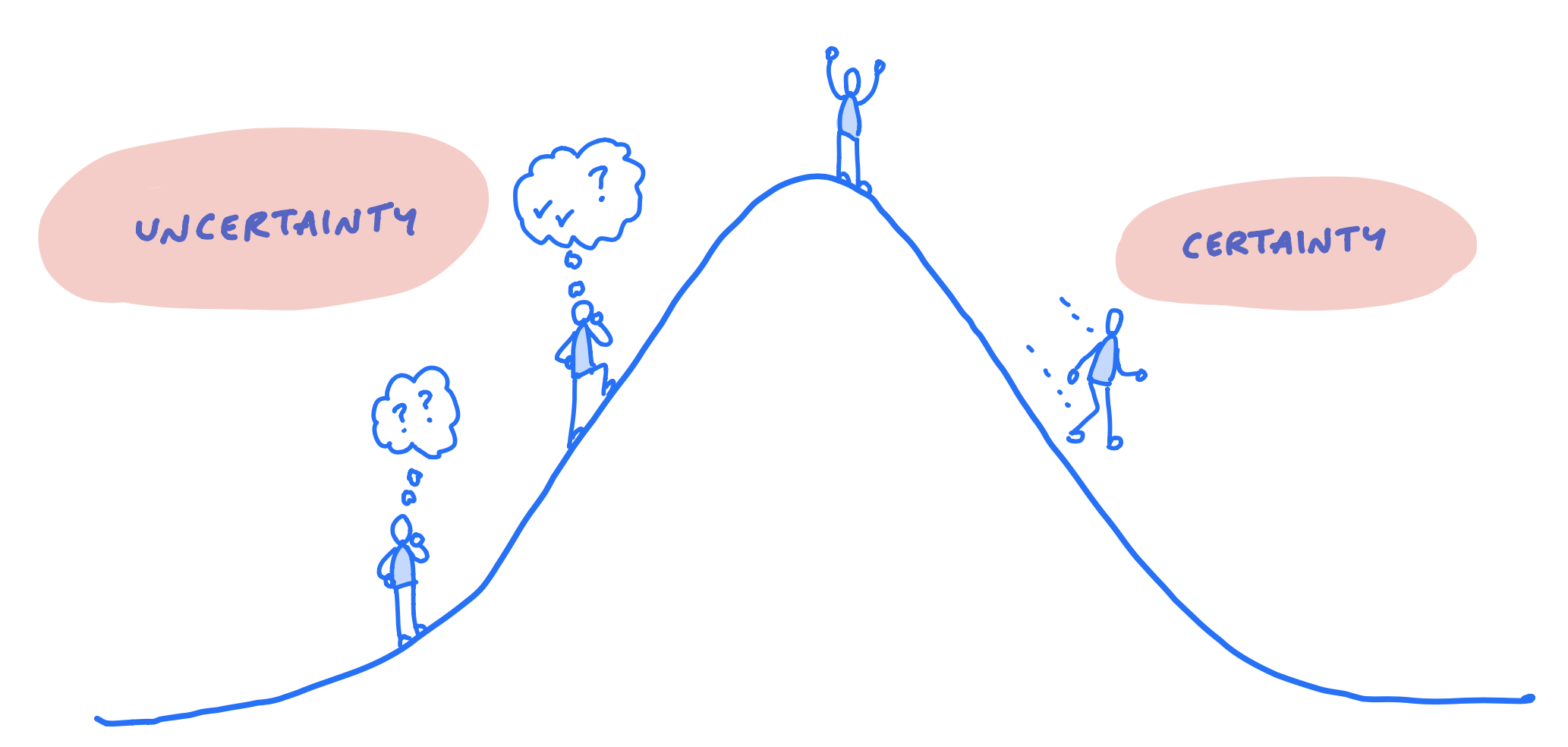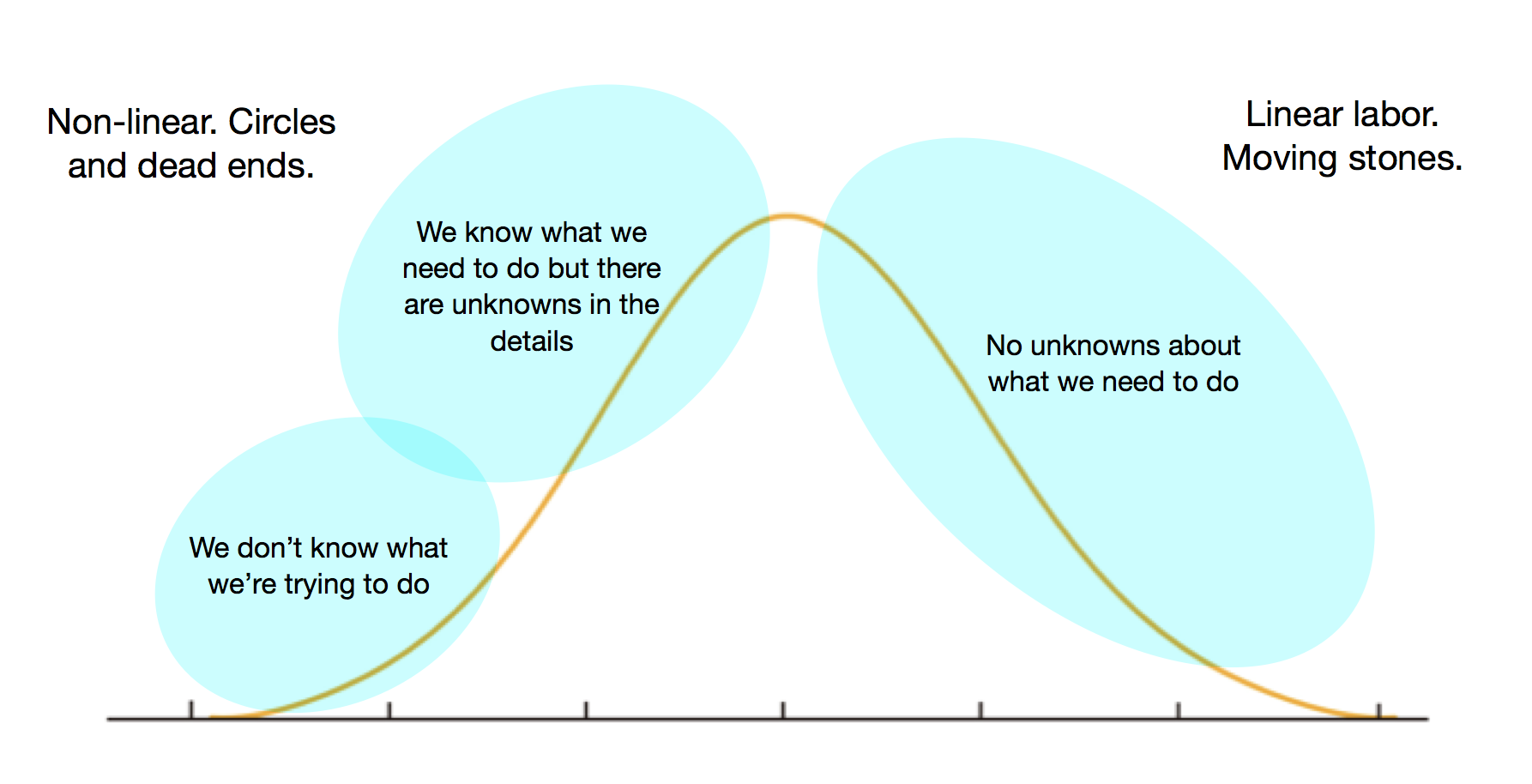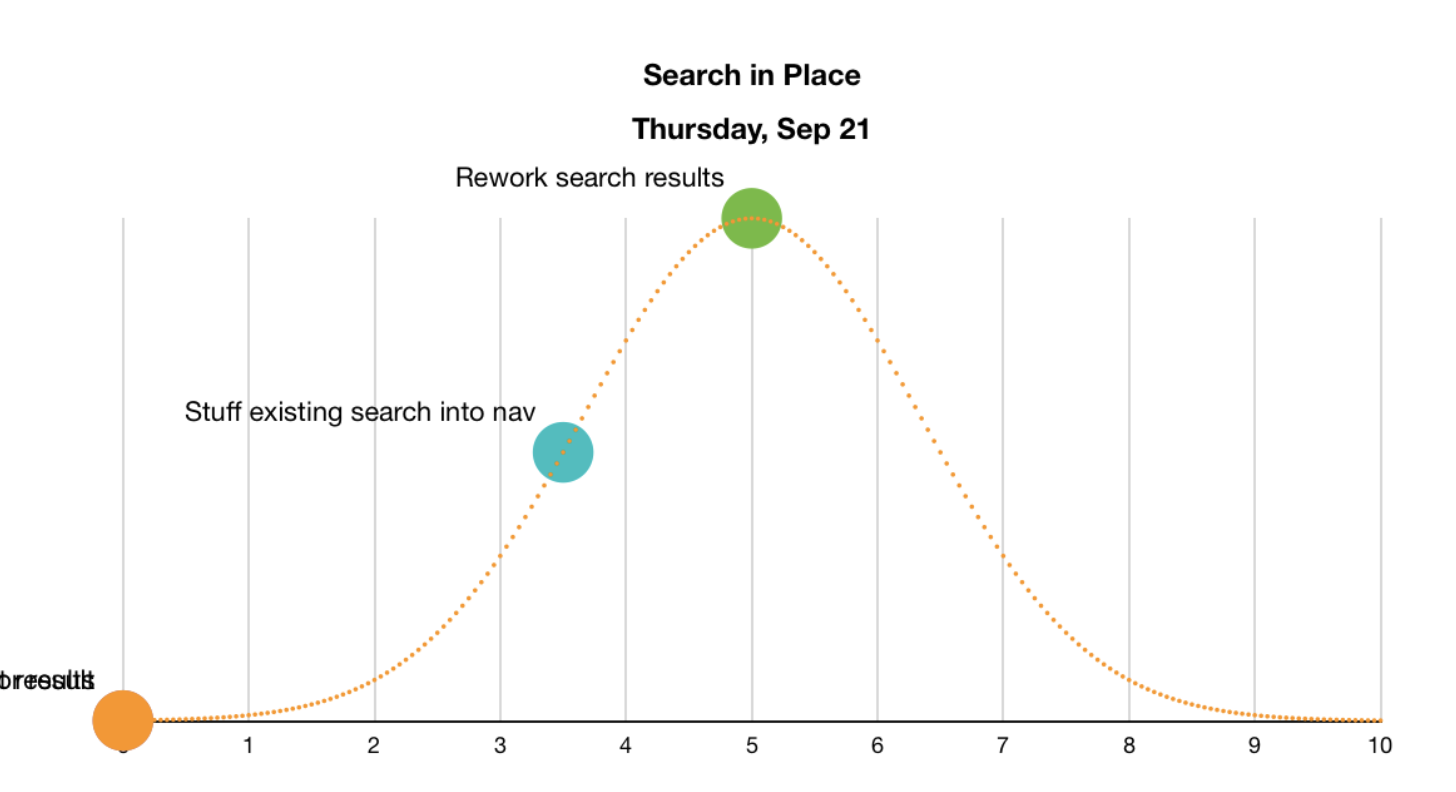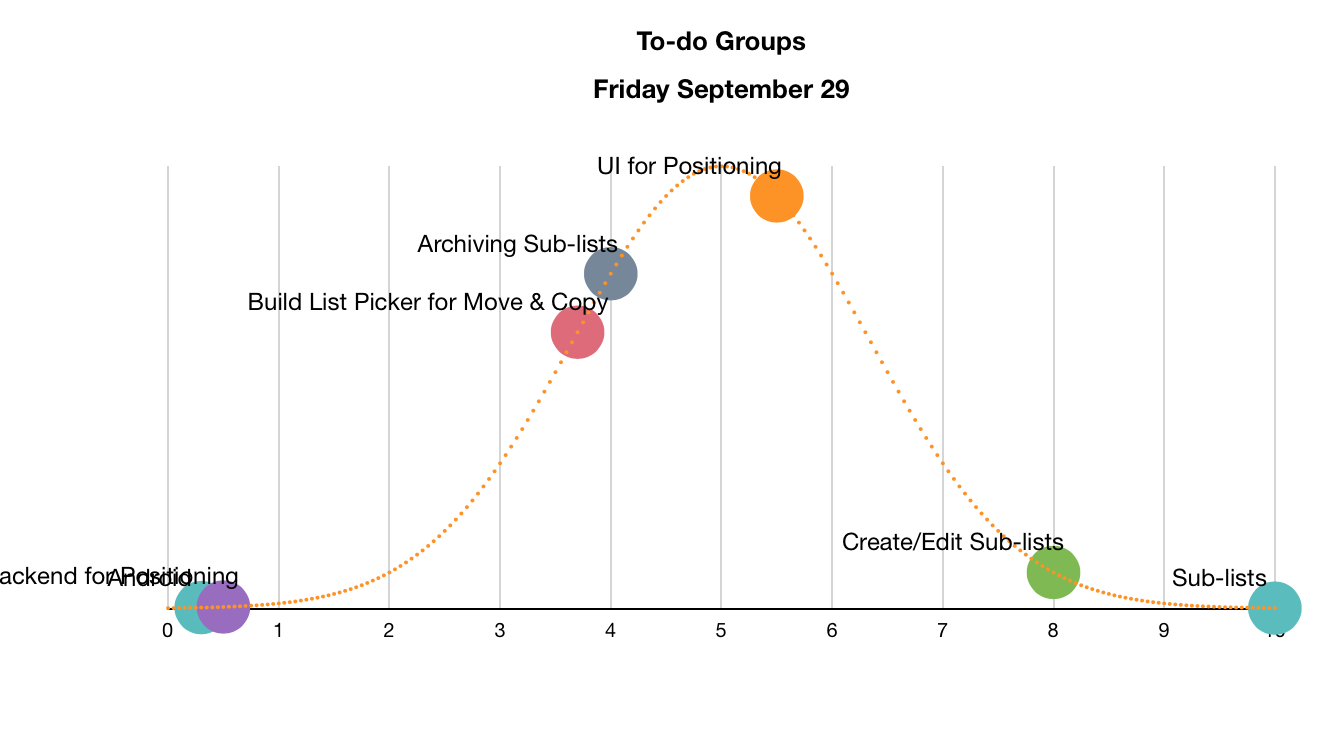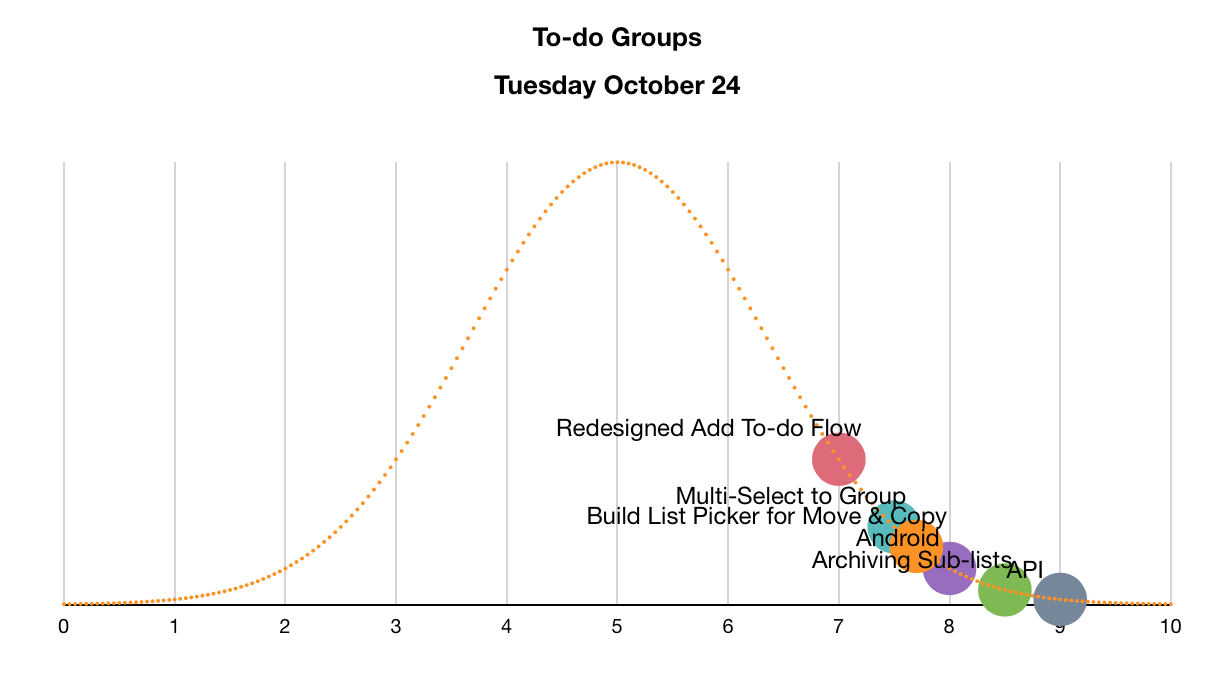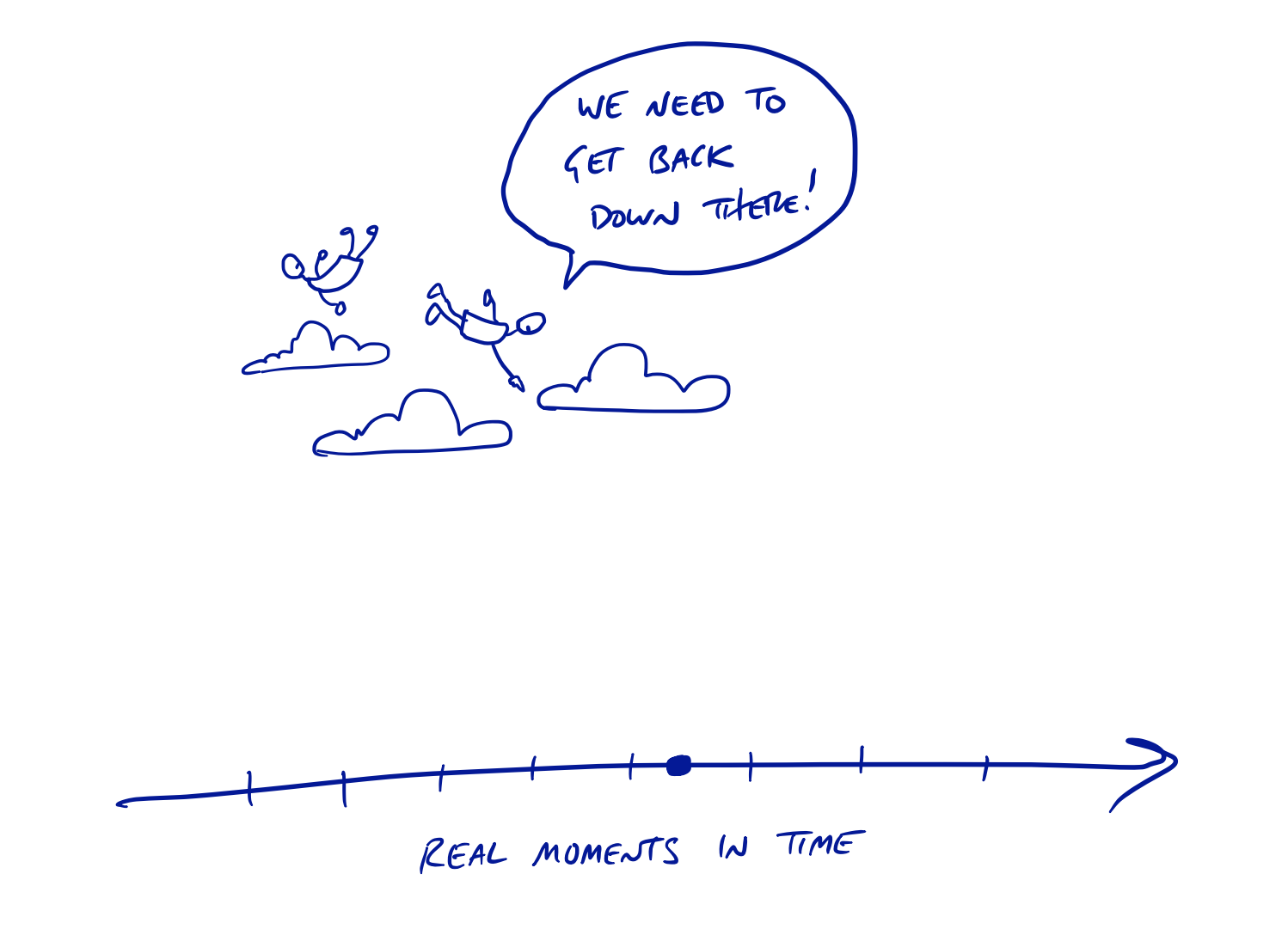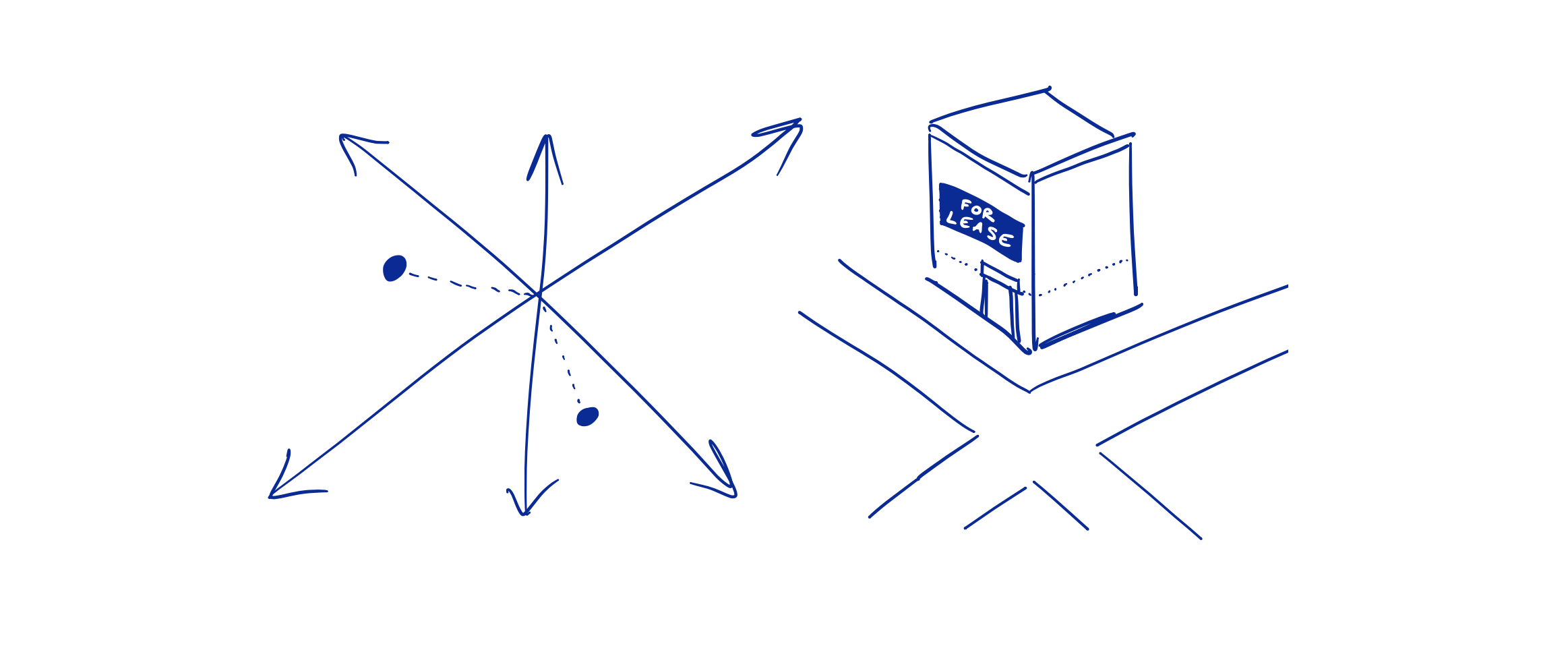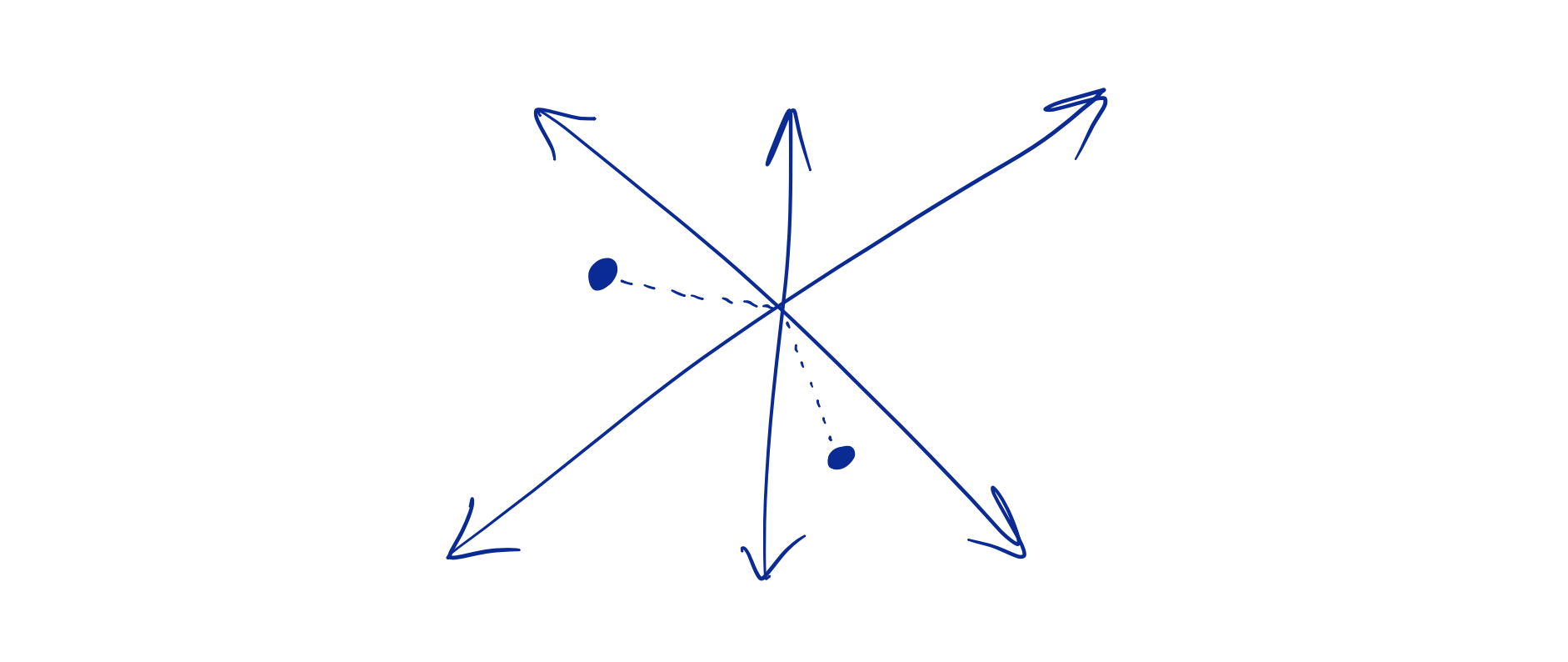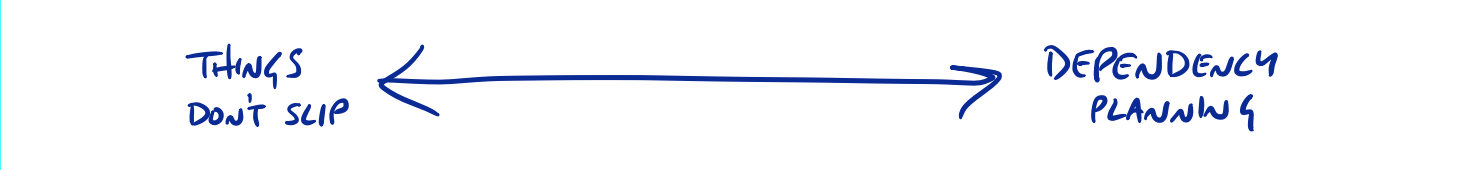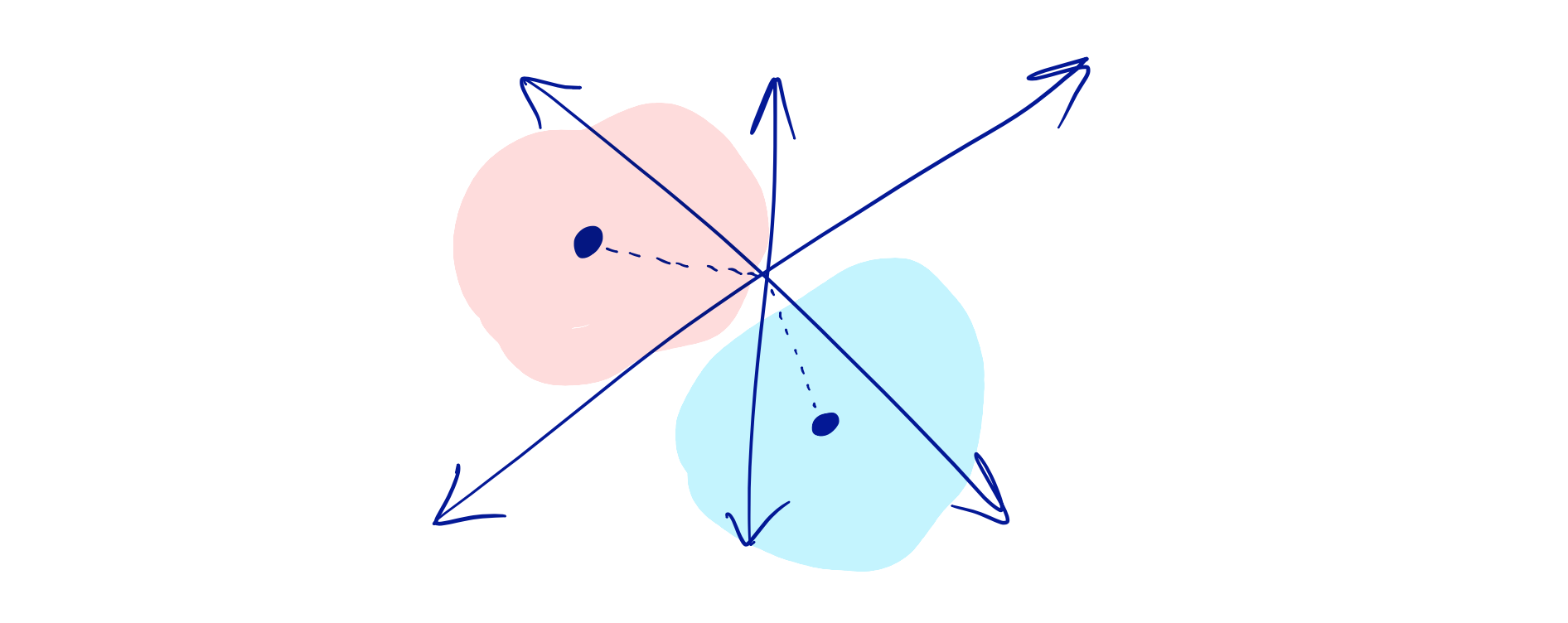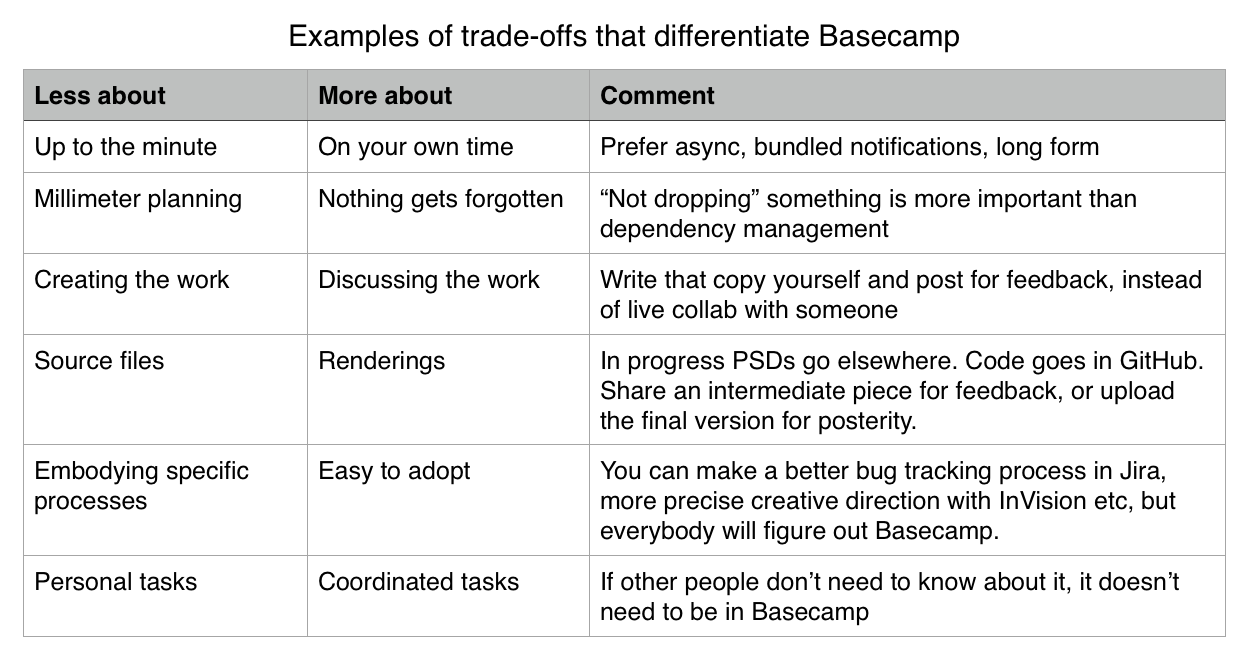Since Shape Up came out, many people asked some version of this question:
I understand you make bets six weeks at a time. But how do you plan in the longer term? Don’t you have some kind of a roadmap?
The short answer is: no. We don’t have roadmaps. We think about what to do at the timescale larger than single bets, but we do it in a different way.
Why not a roadmap?
No matter how you try to hedge it, a roadmap communicates a plan—a series of commitments—to other people.
We of course have lots of ideas about what we’re going to do next. But we don’t want to make any commitments, internally or externally. This is very important.
What’s wrong with committing to future work?
First, there’s the uncertainty. We don’t have a crystal ball. Say we have features A, B, and C we want to build. We don’t know if A is going to work out as planned, and what that would mean for B. We don’t know if we’ll have a eureka in the bathtub one day, and new idea X will suddenly feel much more important than B or C. Or we might start building out B, only to realize that it’s not what we want or it’s harder than we thought and want to bail on it.
In short, we don’t know enough to make good on any promises.
Second, there are expectations. Leadership might be ok with changing course, but what about everyone who saw the roadmap and was eagerly awaiting feature C? What about the conversations with customers where someone in the company assured them to just hold tight because C is coming? Despite our best intentions, if we say we’re going to do something, it’s going to be really hard to back out of that, both internally and externally.
Third, there’s the guilt. Yeah, guilt. Have you ever looked at a long list of things you said were you going to do but haven’t gotten around to yet? How does that list make you feel? The realities of life and uncertainty show us that 100% of the things on the roadmap are not going to happen on time the way we imagine. And meanwhile, the world is not going to stop and wait for us to finish the old list. New ideas are constantly coming up. New requests and new problems constantly arise. If we hold ourselves completely to the roadmap, we’ll have to say no to new important things we actually want to do. And if we interrupt the roadmap to do those new important things, we’ll have to push back other things we promised. And that won’t feel good.
Our solution was to stop making commitments and start collecting options.
A portfolio of options
An option is something you can do but don’t have to do. All our product ideas are exactly that: options we may exercise in some future cycle—or never.
Without a roadmap, without a stated plan, we can completely change course without paying a penalty. We don’t set any expectations internally or externally that these things are actually going to happen.
That means no explicit promises and no implicit promises either. A list on the wall or in some official strategy document is an implicit promise: “this is what we’re doing next.“ There is no official list of what we’re doing next anywhere in the company.
When Jason (CEO) and David (CTO) decided the company would spend X cycles building out HEY, they didn’t have a roadmap. They had what they thought was a good set of options. There were enough good ideas for how to flesh out the app that they felt confident saying “we’ll dedicate X cycles to this.” They decided on which actual ideas to build one cycle at a time.
The overwhelming majority of our good ideas have never been built and never will be. There are things we have badly wanted to build for years that still don’t exist. Why? Something always came up. And that’s ok!
Because we aren’t committing to a roadmap, we aren’t setting expectations. And because we don’t set expectations, we don’t feel guilty when that great idea never gets any build time because we decided something else was more important.