Hello from Team iOS here at Basecamp! We’ve been hard at work making Basecamp better for you, here’s just some of what’s new…
Better sharing
Basecamp 3’s share extension has been redesigned and powered-up. Post a funny GIF in a Campfire, Ping Zach that URL, or drop a PDF into Docs & Files all without leaving the app your’re using or launching Basecamp at all! Basecamp even remembers the places you share to most. If you haven’t yet made this part of your Basecamp workflow—definitely give it a try.

Pin me!
Now organizing the Basecamps and Campfires you use most is much easier. Pinned Basecamps and Campfires stick to the top of the list for quick access—just tap the pin. Now, for instance, you can easily jump into a Campfire even if you’re not following it.
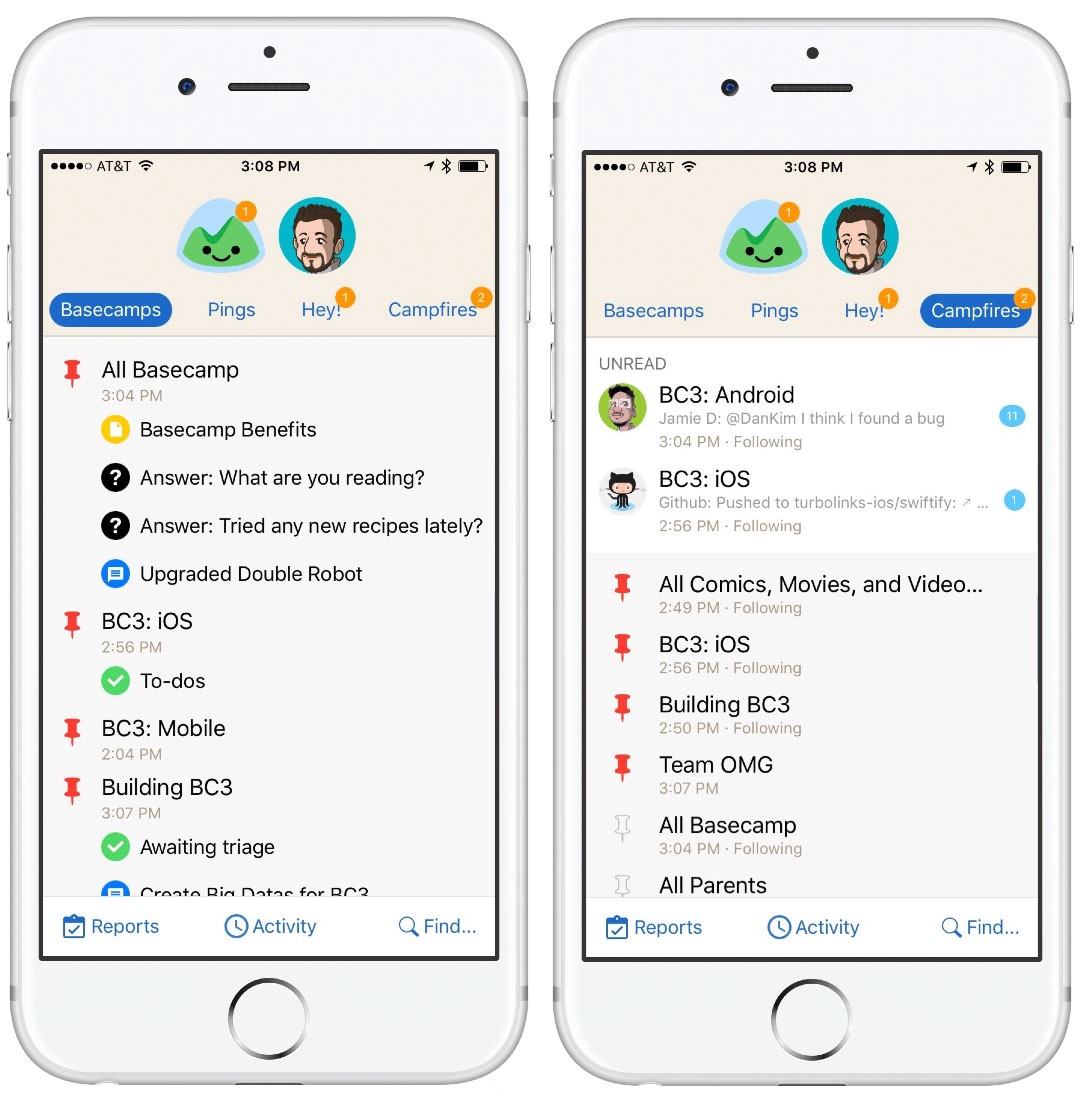
More control over what’s new
Our Basecamp is a busy place, every day there are tons of new notifications about new Pings, comments, @mentions or Campfires. Swipe on any unread or recent item to see more options for dealing with it quickly. Swipe and Mark as Read to clear it or tap Unfollow to prevent any further notifications from the thread. Make a mistake? You can always swipe to Mark as unread and pop it back into the unread list.
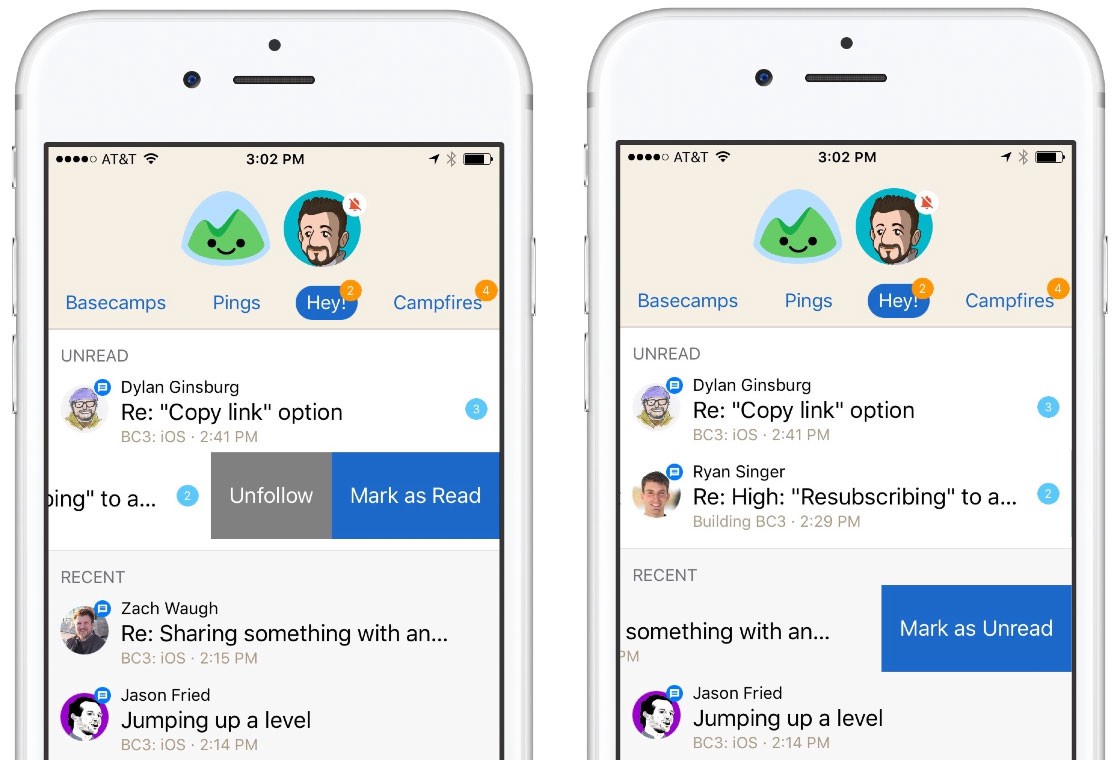
More fun!
Basecamp is a serious tool for getting work done but that doesn’t mean you can’t have a little fun with your team. Basecamp 3 for iOS now supports third-party image keyboards like Bitmoji, KIMOJI and all of your various moji-based keyboards (you’re welcome, millienials!). In fact, you can simply paste images (Hello animated GIFs!) right into Pings and Campfires, too.
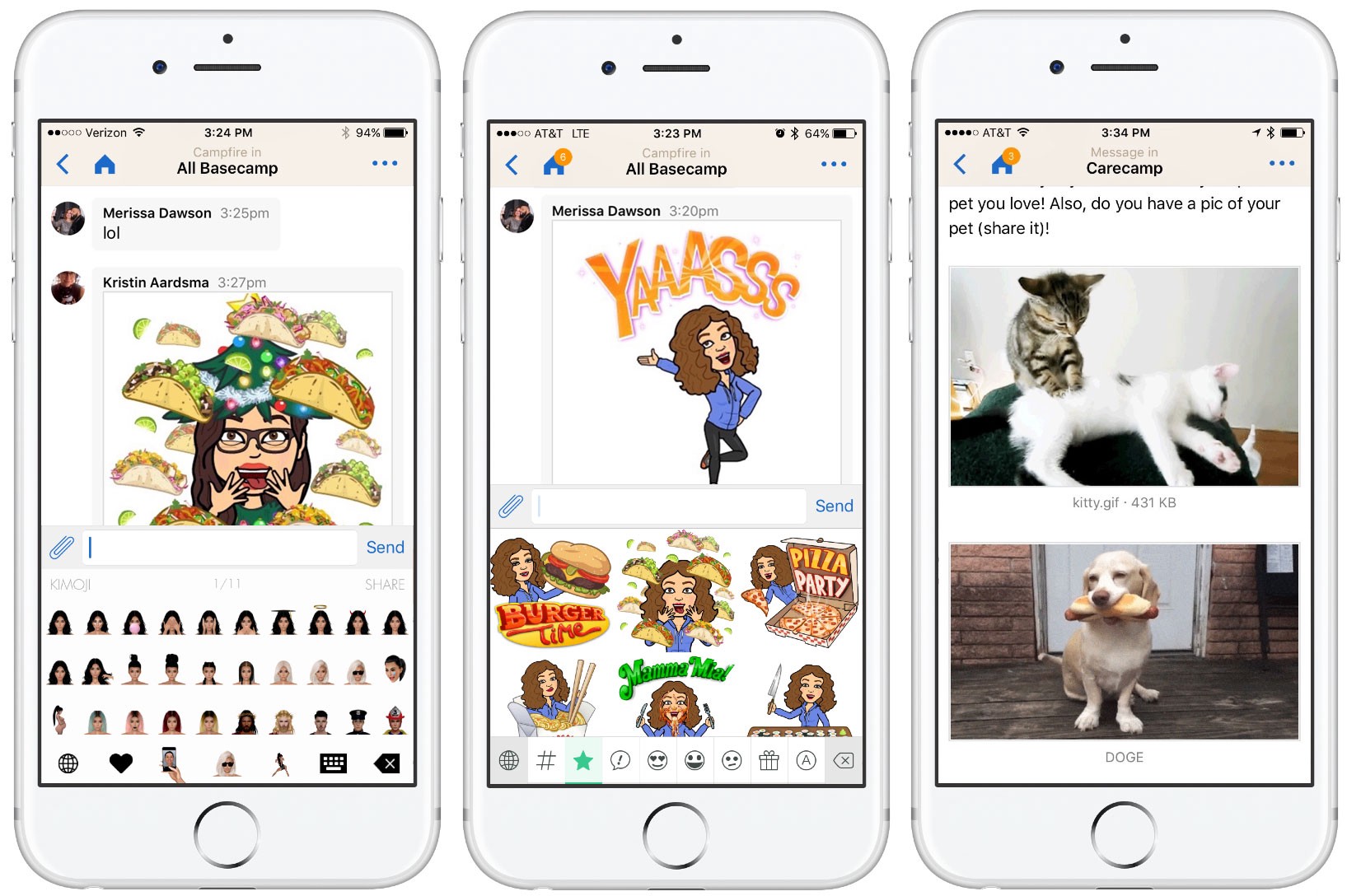
And that’s not all…
Swipe-to-go-back is even easier (just swipe toward the right on any screen to go back, not just from the left edge)… see who’s been talking in new Campfire activity… a brand new flow for starting new Pings (even with multiple people)… plus tons of bug fixes and behind-the-scenes improvements to speed and stability.
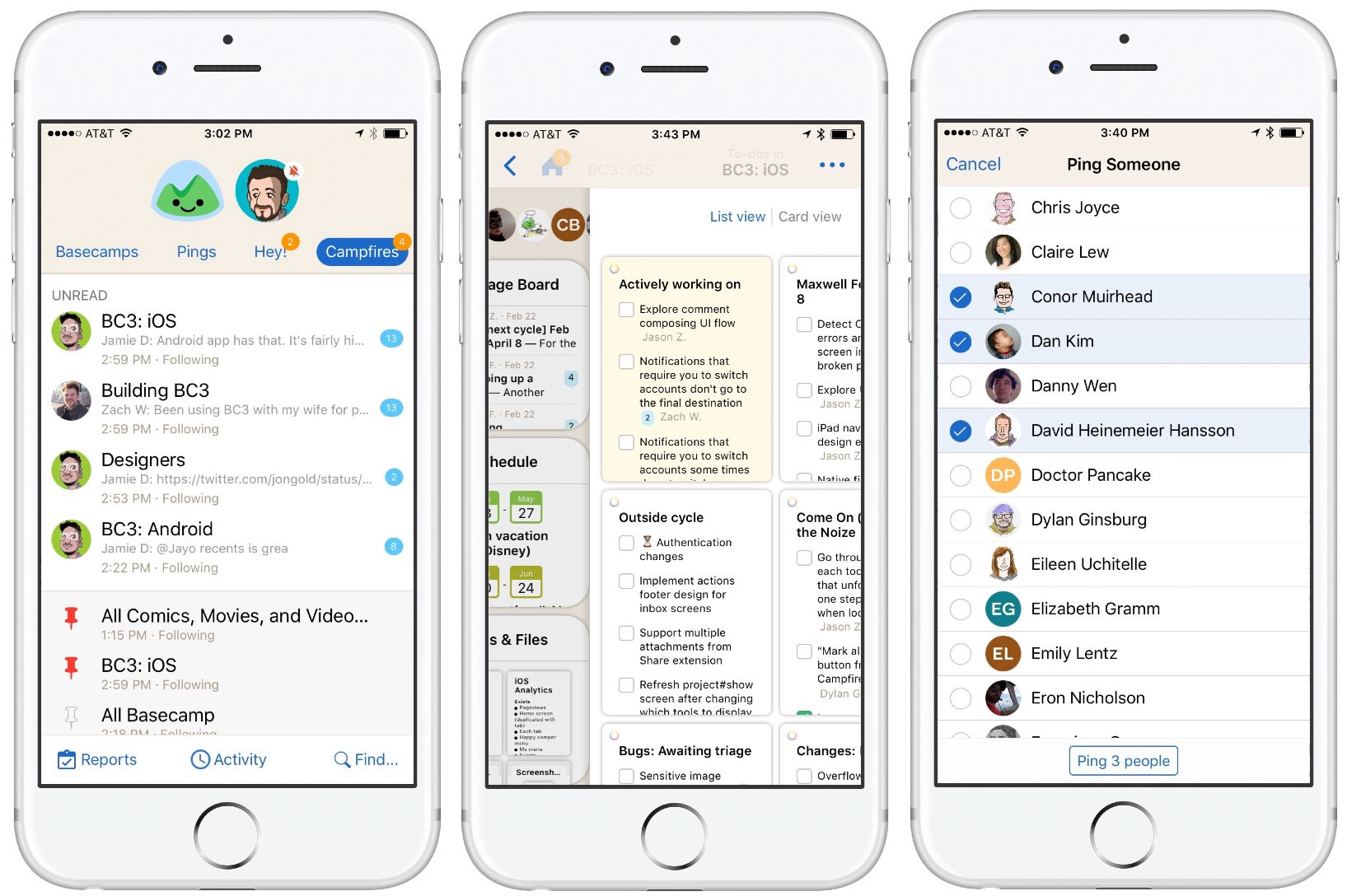
As always Basecamp 3 for iOS is free, get the latest version with all these updates in the App Store. Thank you so much for using Basecamp, for your kind words, and great suggestions! Stay tuned, we’ve got a lot more in the works—let us know in the comments what we can do to make Basecamp even better for you!
♥️ Team iOS,
Dylan Ginsburg, Zach Waugh, and Jason Zimdars
Basecamp 3 works where you do on iOS, Android, Mac, Windows, and anywhere you’ve got a web browser and an internet connection. Your first Basecamp is completely free so try it today, it takes just a minute to sign-up.

