One of the best things about Basecamp is you can use it almost anywhere. All you need is a web browser and an internet connection. Laptop, phone, tablet, hotel lounge, school computer lab, Mom and Dad’s den — you know, the one with the CRT monitor… Anyway… Basecamp also is available in fully featured apps for iOS and Android that offer the additional power and convenience of native features on your phone or tablet.
Today, in that same spirit, we’re proud to announce Basecamp 3 for Windows and Mac.
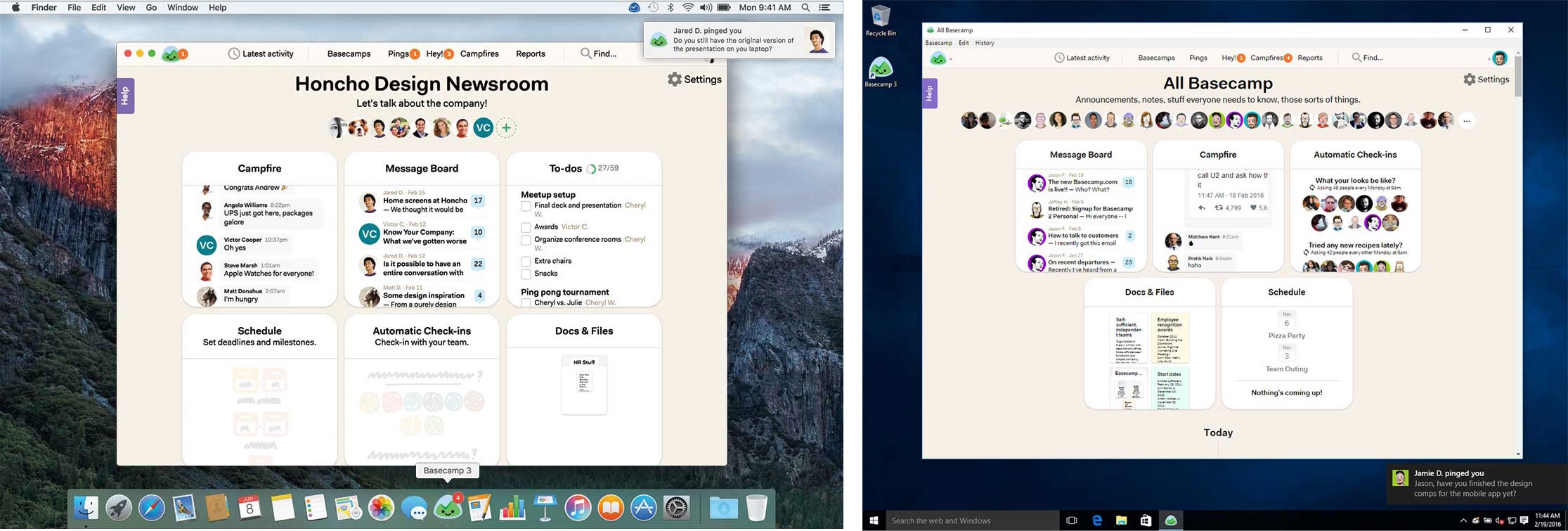
If you’re using Basecamp 3 daily on your computer we think you’ll find the app a big level-up from the browser experience. Here’s why:
It’s right at home
Once installed, Basecamp 3 has its own icon on your desktop, in the dock on your Mac, Windows taskbar, and when switching applications. Instead of being hidden in tab within your web browser, Basecamp is now front-and-center.
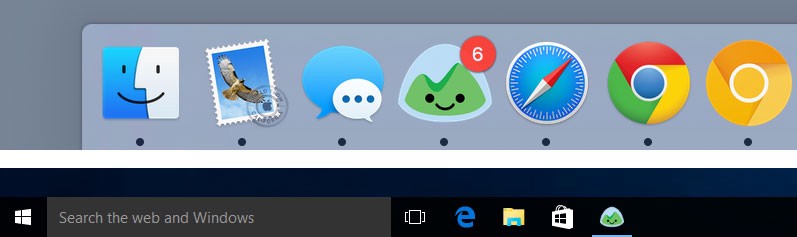
Notifications
Turn on notifications and you’ll see them right there on your computer as they happen. Even when you’re working in another application, a quick glance at the system tray icon or OS X menu bar will let you know when there is something new in Basecamp. Focus on work without missing a thing!
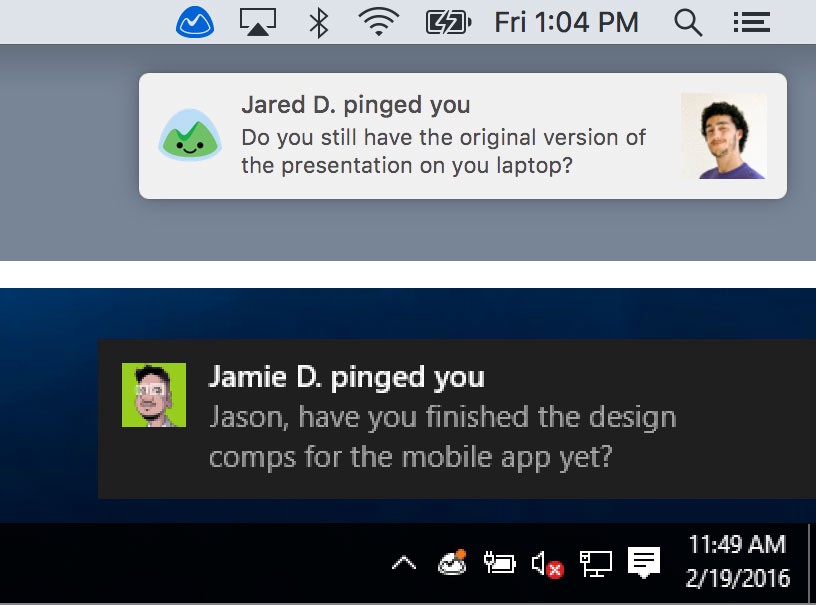
Available now
Basecamp 3 for Windows and Mac are free and available now. You can download them using the links below. For installation instructions view our help docs.
Download Basecamp 3 for Windows or Basecamp 3 for Mac.
Basecamp 3 works where you do on iOS, Android, Mac, Windows, and anywhere you’ve got a web browser and an internet connection. Your first Basecamp is completely free so try it today, it takes just a minute to sign-up.

