The latest version of Basecamp for your iPhone and iPad is here and it’s the most significant update so far in 2016. Here’s our latest GIF-injected look at what’s new…
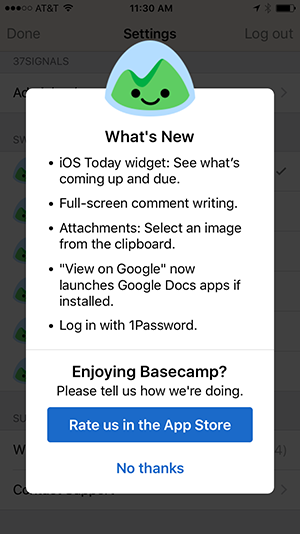
Today
Add the Basecamp 3 widget to your Today screen to see upcoming events from your Basecamp schedules and to-dos that are due soon. It also has a row of shortcuts to a few of your most relevent Ping and Campfire chats. I use it all the time to jump right into chats and to-dos from my phone’s lock screen.

Commenting
We’ve also introduced a new and improved full-screen experience for writing and editing comments. It’s far less cramped and distracting. Need to peek back at the previous discussion while writing? Just tap on the preview at the top!
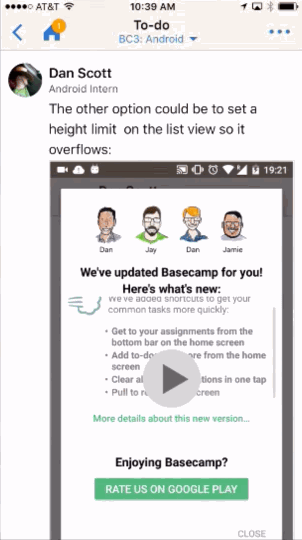
1Password
Smart people who use 1Password to make their lives easier and more secure can now use the 1Password extension to log in to Basecamp on iOS devices. I mean, don’t let me stop you from typing out 3PmL&nopav23)E#ohqa/ if that’s your thing (not my real password, don’t be creepy).
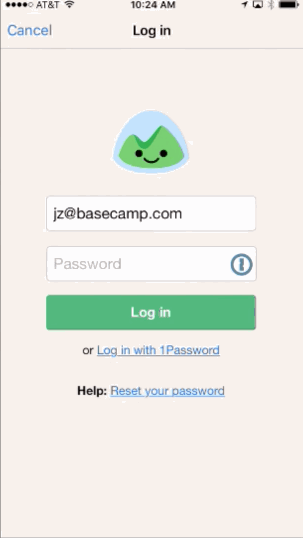
Google Docs
Google Docs, Sheets, and Slides in Basecamp now open with their apps (instead of Safari) if you have them installed.
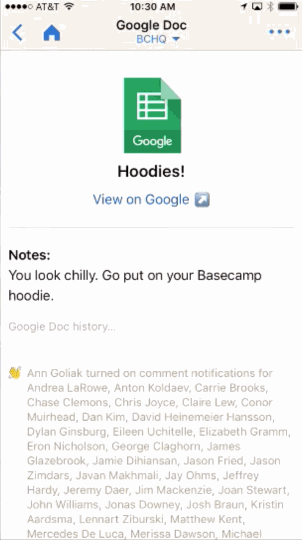
My new friend Rajiv (real name, don’t be creepy) is super happy about it:
Thanks for v3.1!
A well deserved app store review is coming right up…
– Rajiv Sinclair
Attachments
Now you can select an image that was copied to the clipboard after tapping the attachments (paperclip) button. The clipboard image is called-out specifically in the recent photos row with a special style.

And more!
As always there were tons of small improvements, polishes and bug fixes. Every app update ever mentions these non-specific improvements so they might be easy to overlook but they are super-important for keeping the app fast and crash-free. It’s not exciting or sexy work that garners tons of applause but please tell the very much sexy Zach Waugh and Dylan Ginsburg know how much you appreciate their continuing to make this work a priority.
♥️ Team iOS,
Dylan Ginsburg, Zach Waugh, and Jason Zimdars
Basecamp 3 works where you do on iOS, Android, Mac, and Windows — anywhere you’ve got a web browser and an internet connection. Your first Basecamp is completely free so try it today, it takes just a minute to sign-up.

