What you call it is probably better than what we called it
Recently we launched a major new feature in Basecamp 3 that allows people to rename Basecamp’s six core tools on a project-by-project basis.
Quick refresher: Every Basecamp project includes these six tools:
- Message Board (for writing up long-form announcements, pitches, presenting work, sending something you want to be absolutely certain everyone sees, etc)
- Campfire (for when you need to hash something out quickly in a group chat setting)
- To-do Lists (for when you need to organize, divvy up, and track work that needs to get done)
- Automatic Check-ins (for getting things out of people’s heads automatically on a regular schedule without having to pester anyone)
- Docs & Files (for storing reference materials, organizing files in folders, keeping notes, and storing any artifacts (PDFs, presentations, font files, etc)
- Schedule (for keeping track of deadlines and what’s due when)
Those names and descriptions work well. But they’re admittedly a bit generic. That’s not a bad thing — it’s just a thing, a decision. We have to start somewhere, and we feel like this is generally a good place to start.
But what if…
But what if what’s posted to the Message Board is generally an “Announcement”. Or what’s stored in Docs & Files are generally “Deliverables”. Or if your Automatic Check-ins are used to replace “Stand-ups”. Or your schedule would be better described as “Deadlines”.
What something is called can suggest purpose. The more precise the word, the more intentionality there is behind it. The more contrast there is between choices, the more obvious things become. And of course, ownership plays a role too. People feel more ownership over things they name themselves.
We did something about it so you can do something about it
So now in Basecamp 3 you can rename the tools (Message Board, Campfire, To-Dos, etc…) to anything you want. Whatever best suits your use to make the the purpose even clearer. Your use case, not ours.
Here are a few examples from our account. The example above the purple arrow is the before, the example below the purple arrow is the after.
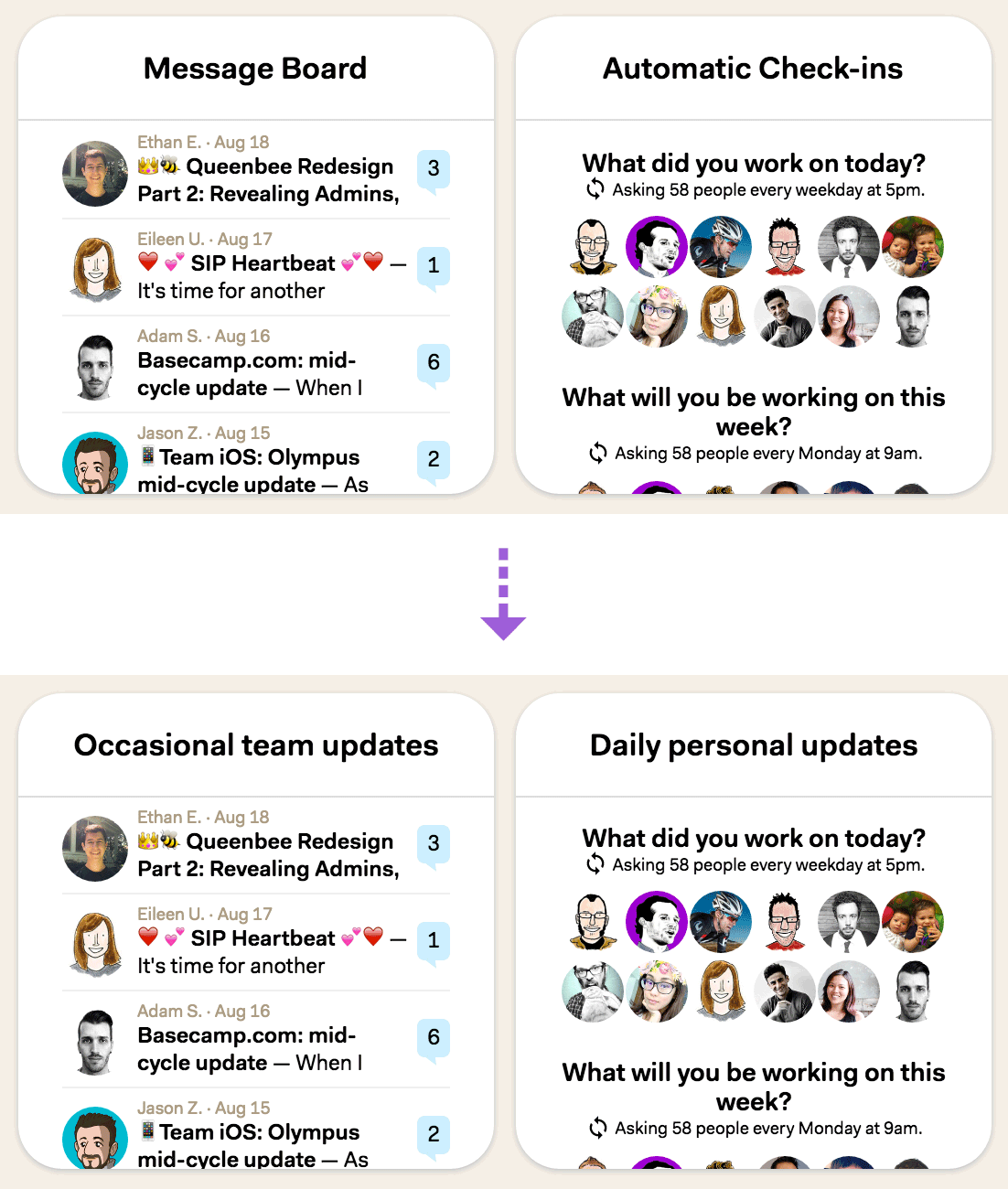
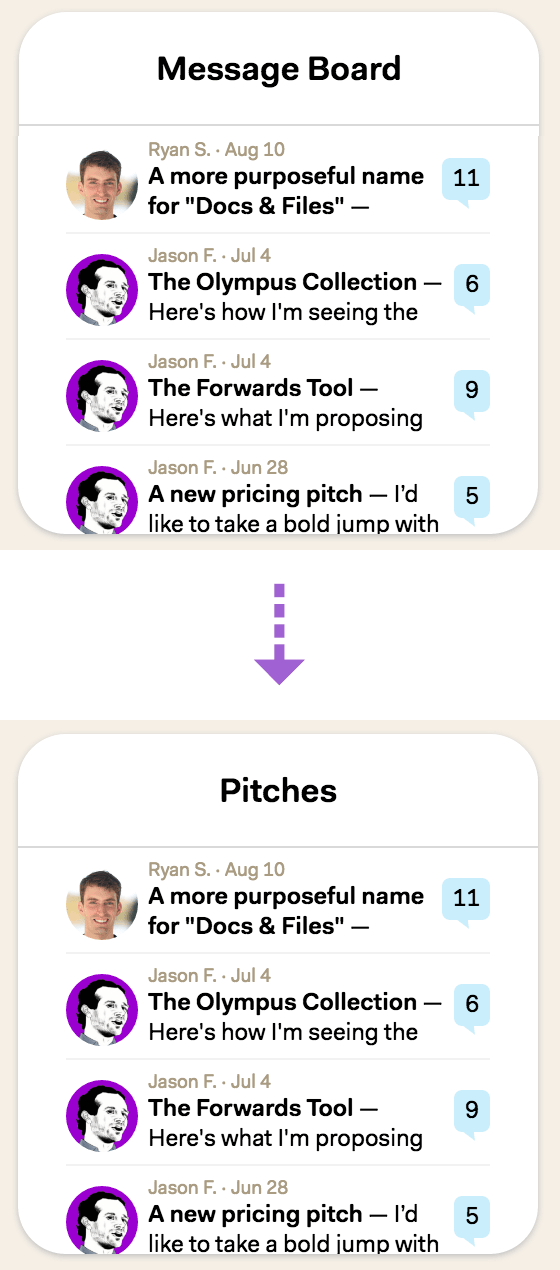
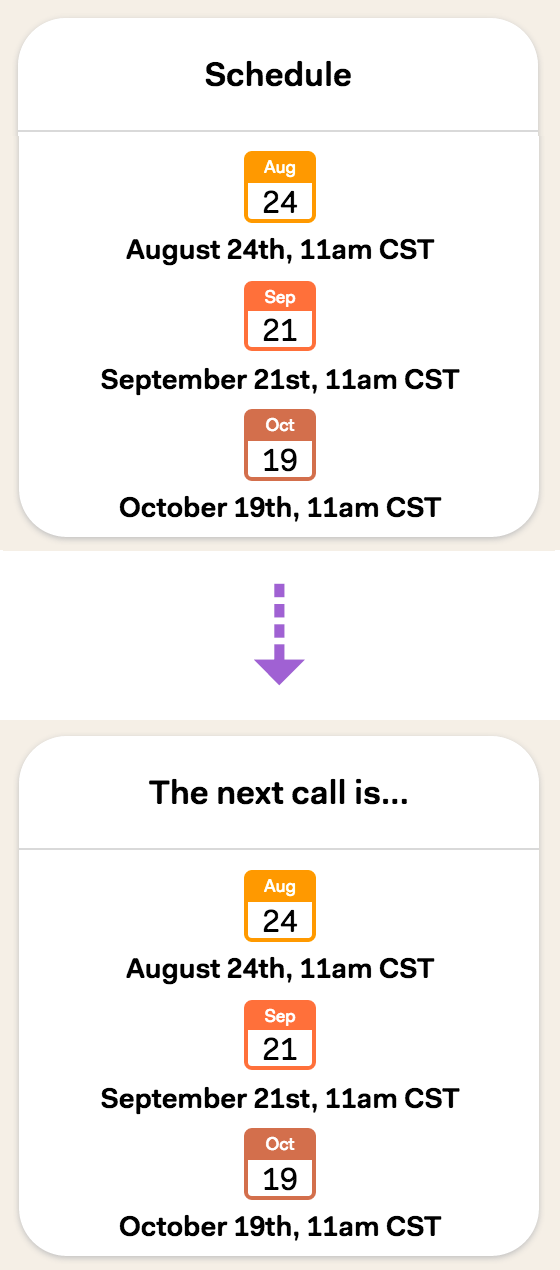
So how do you rename a tool?
Go into the Basecamp project you want to adjust. Click the little settings gear, top right, and select “Pick the tools for this Basecamp”.
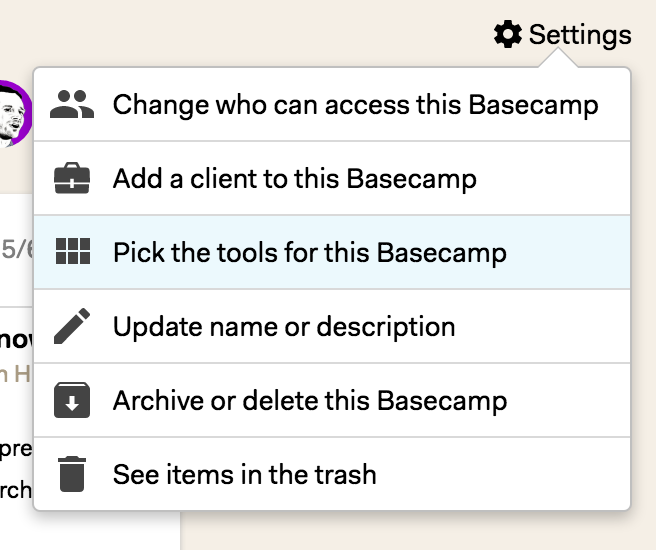
Then, on the next screen you’ll see your tools along with the ability to rename any of them. The rename is only reflected on this particular project which means you can rename “Message Board” to “Announcements” in one Basecamp and “Memos” or “Blasts” in another.
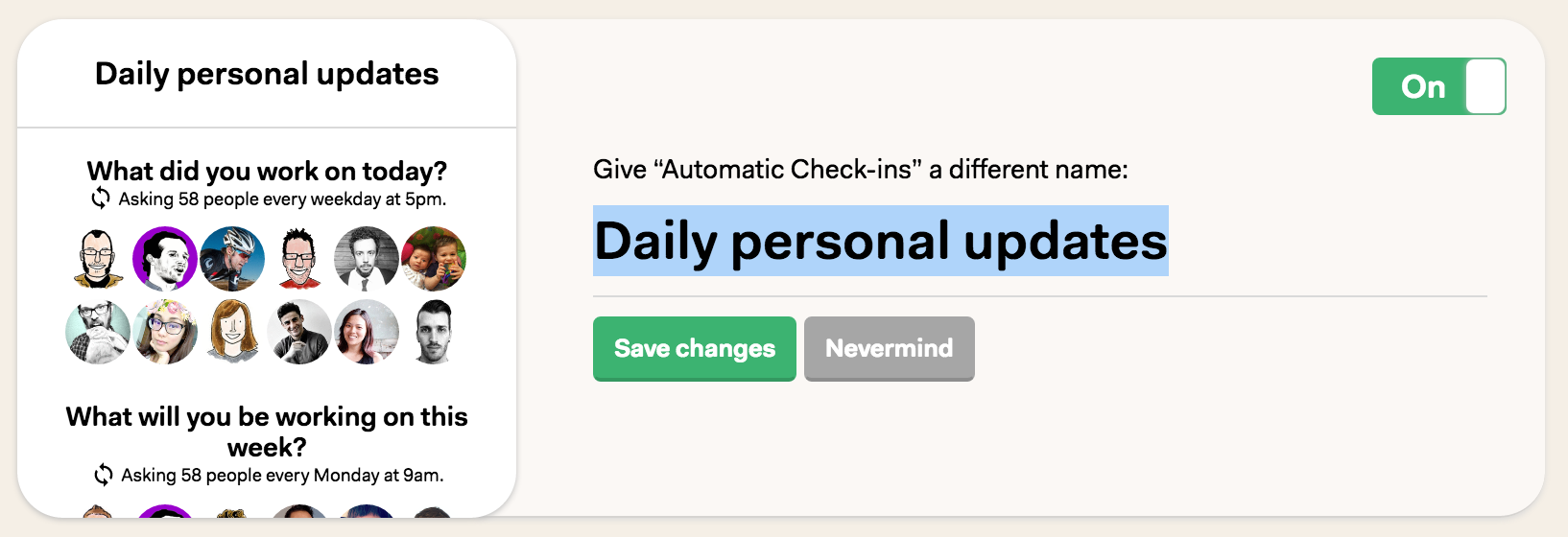
Big fan, big fan
These subtle product improvements go such a long way. In general, I’m a big fan of these little things. Making suggestions, but allowing a customer to customize the label to perfectly fit their use case, is worth so much more than the work you put into it. These are the little things that add up to make something feel just right.
Running your business on email, chat, and meetings? No wonder you’re frazzled — that’s the hard way! You do not have to put yourself and you team through the anxiety ringer all day, all week, all month, all year, and all career. There’s a better way.
Do yourself and your whole team a solid and switch over to Basecamp 3. It’s the saner, more organized way to run your business. We promise.

