In this month’s Basecamp newsletter, I explained how I use Basecamp to plan the company meet-ups. Twice a year, the entire company gathers for a week in Chicago to have some face-to-face time. We all work remotely so seeing our coworkers in person is fun, novel, and a good excuse to wear shoes and catch up on a personal level that we don’t necessarily get from working from behind our keyboards. Basecamp has 50 employees from all across the globe, so organizing such a meeting could be a logistical nightmare for me. Using Basecamp to assemble Basecampers (say that five times fast) makes my life easier. Basecamp is known as a project management app — a lot of us use it a little differently. I help operate Basecamp the company with Basecamp the app, especially during meet-up season.
At a meet-up, we eat. A lot. We have breakfast and lunch together at Basecamp HQ. Then we break out for dinner after work. People from the UK bring Wotsits. People from Australia bring Tim Tams. People from the south side of Chicago bring Rainbow Cone ice cream. It’s like being on a cruise but with moderately less norovirus. But between the eating, we do work and have one-on-one meetings. To keep track of the schedule, we use, shockingly, the Basecamp Schedule.
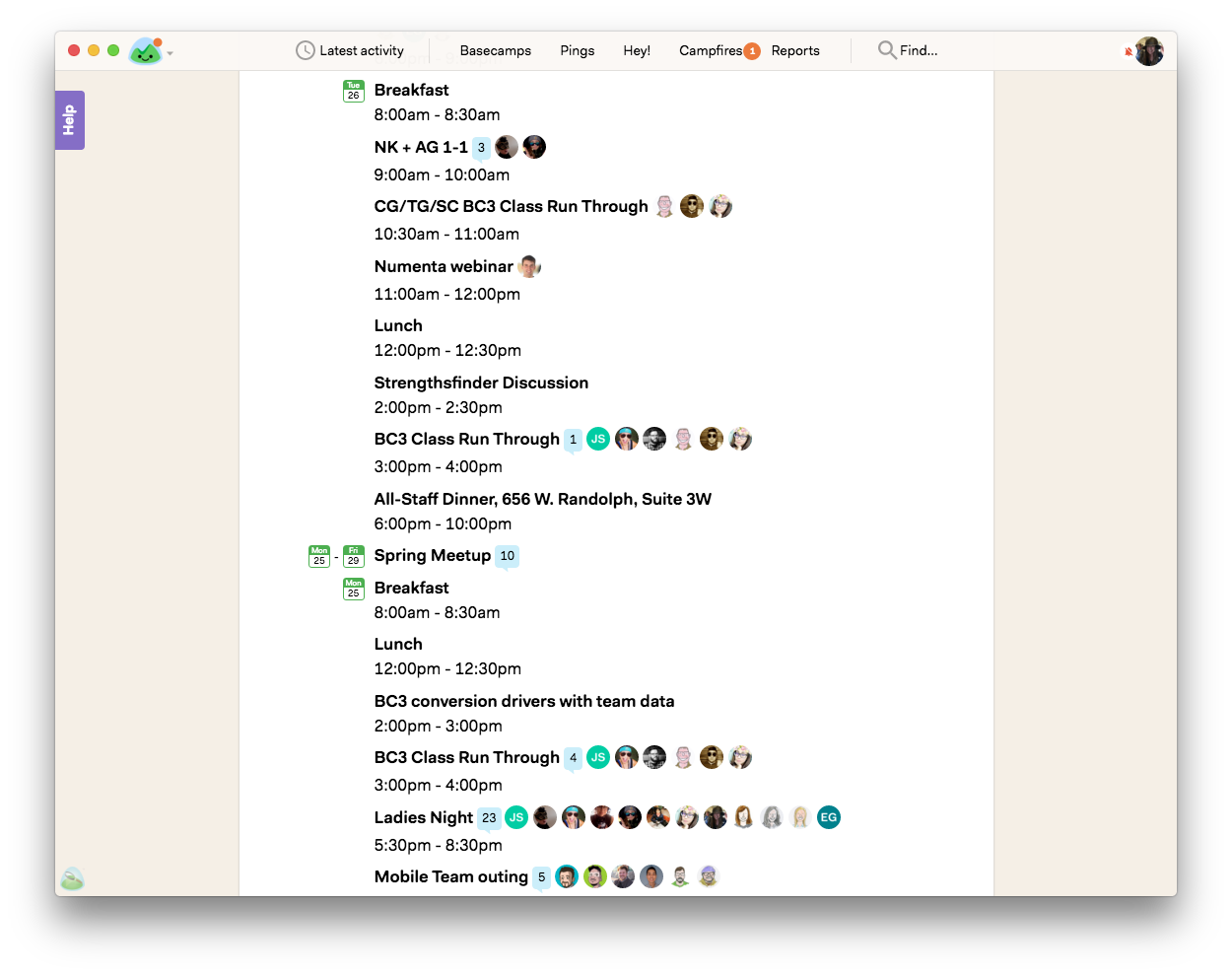
Before the meet-up, people can add a talk or meeting they have planned or where dinner will be on Monday night. You can discuss items on the Schedule too, so anyone can jump in and say what sessions they’ll be attending and the discussion stays threaded for easy reference.
We also use the Message Board frequently. Ahead of time, Dylan asked where he should sightsee in Chicago (read: literally anywhere but the Mag Mile), and I naïvely posted a message asking if people wanted specific snacks or drinks. During the meet-up, Ryan posted about actual work stuff, and Josh underestimated our collective interest in exercise. After the meet-up, Jamie posted a thank you message. It’s a good spot to keep meet-up conversations contained; they’re helpful at the time for static notifications and discussion, and they are always there so we can refer them back to them later.
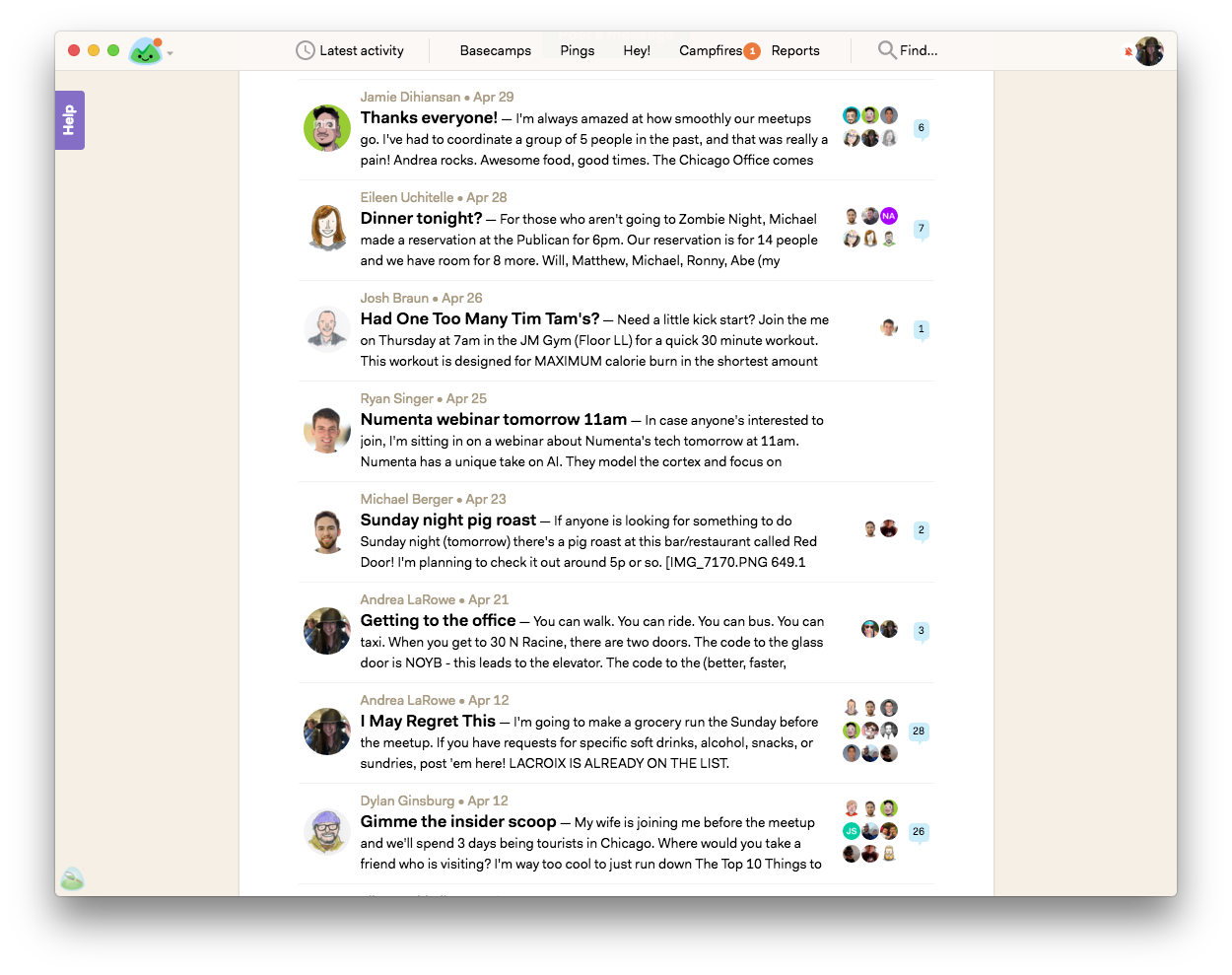
Getting 50 people to Chicago is a pain in the ass. Some people are traveling from Australia or Europe and prefer to spend a week. Some people are traveling from California and understandably want to escape Chicago as soon as possible. I use the Google Docs integration to present a spreadsheet to everyone, so they can add their arrival and departure dates at their leisure. I’m not chasing people down or pinging back and forth. The document exists in Basecamp, people edit it, and I can access and share the spreadsheet with the hotel when it’s ready.
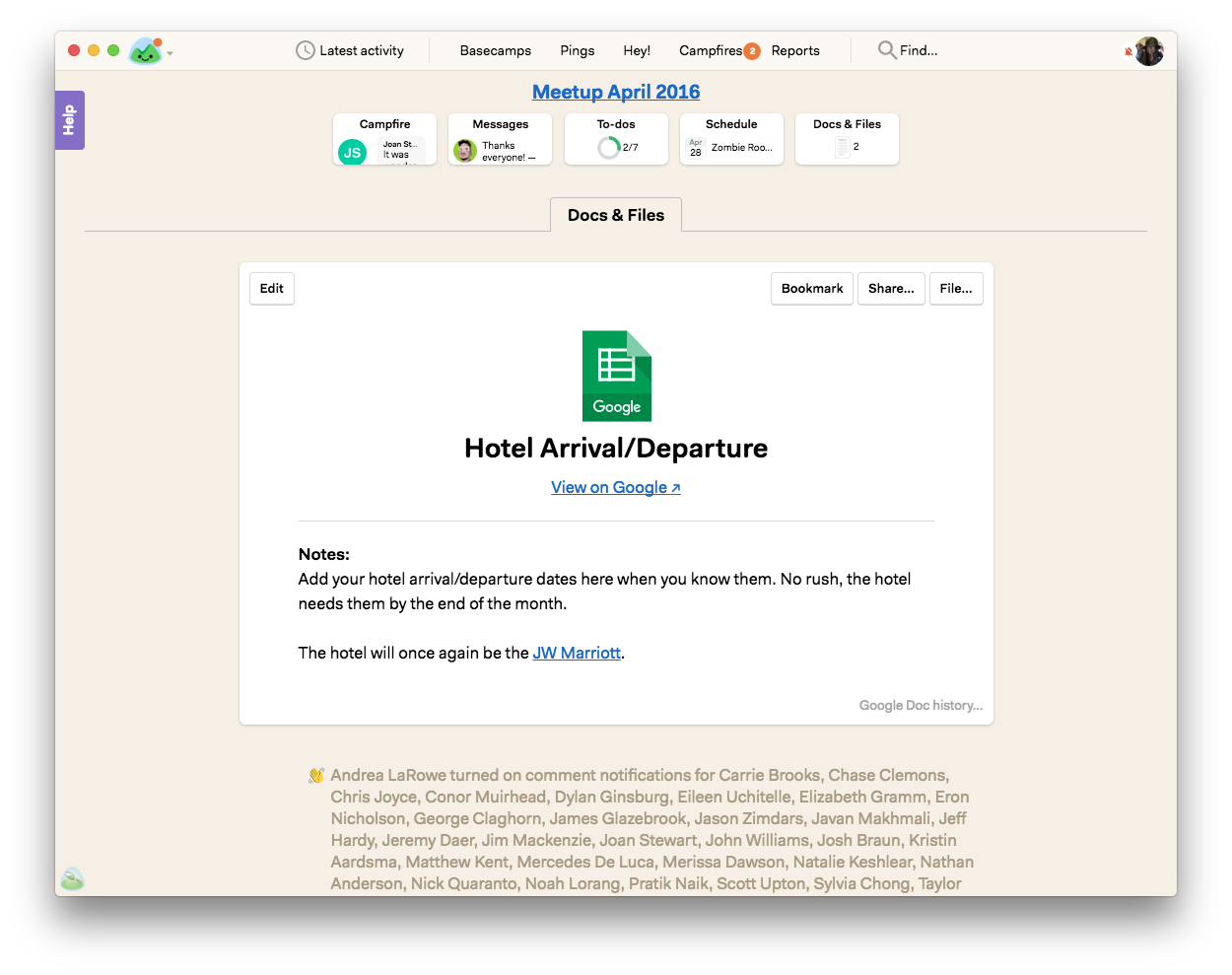
Meet-up planning is just one small way I use Basecamp. Even after too many shots of Malört, it’s a pretty easy way for us to make a meet-up.
We made Basecamp to be one of those life saving problem solvers. Check it out now at basecamp.com. If you’d like to subscribe to the Basecamp newsletter and read more from me every month, you can do that here.

