Multiple Accounts in a product is a difficult to design for. It’s not a typical thing, though. Most have just one Google, Apple, Instagram account. However, some might want to share an iPad or HomePod with family. Since those don’t support multiple accounts, the owner’s profile ends up overrun by someone else’s preferences. It’s an edge case that’s difficult to design.
Basecamp 3, the product for which I design the Android app for, does support multiple accounts. You can flip between your Personal Basecamp, Work Basecamp, and other Basecamps you’re part of. The design keeps each Basecamp’s data and preferences separate.
A few months ago our family got a Nintendo Switch. I didn’t think too much about how easy it is to share. The system is so intuitive that you actually don’t have to think about it too much. It wasn’t until today that I really looked at how simple and elegant the multiple account setup is on the Switch.
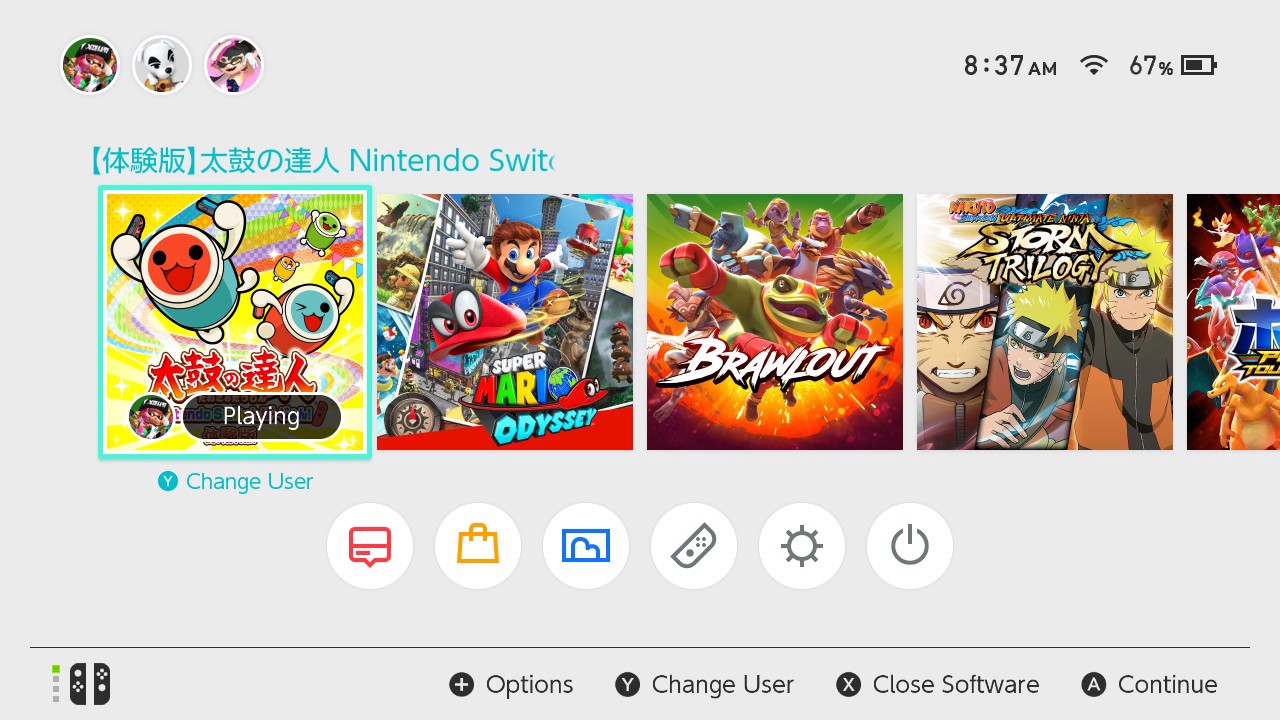
Nintendo has the benefit of just dealing with one thing: Games. But each game has its own preferences, save data, difficulty settings, etc. I might be further along than my 9-year-old. My 14-year-old might be further along than me, etc.
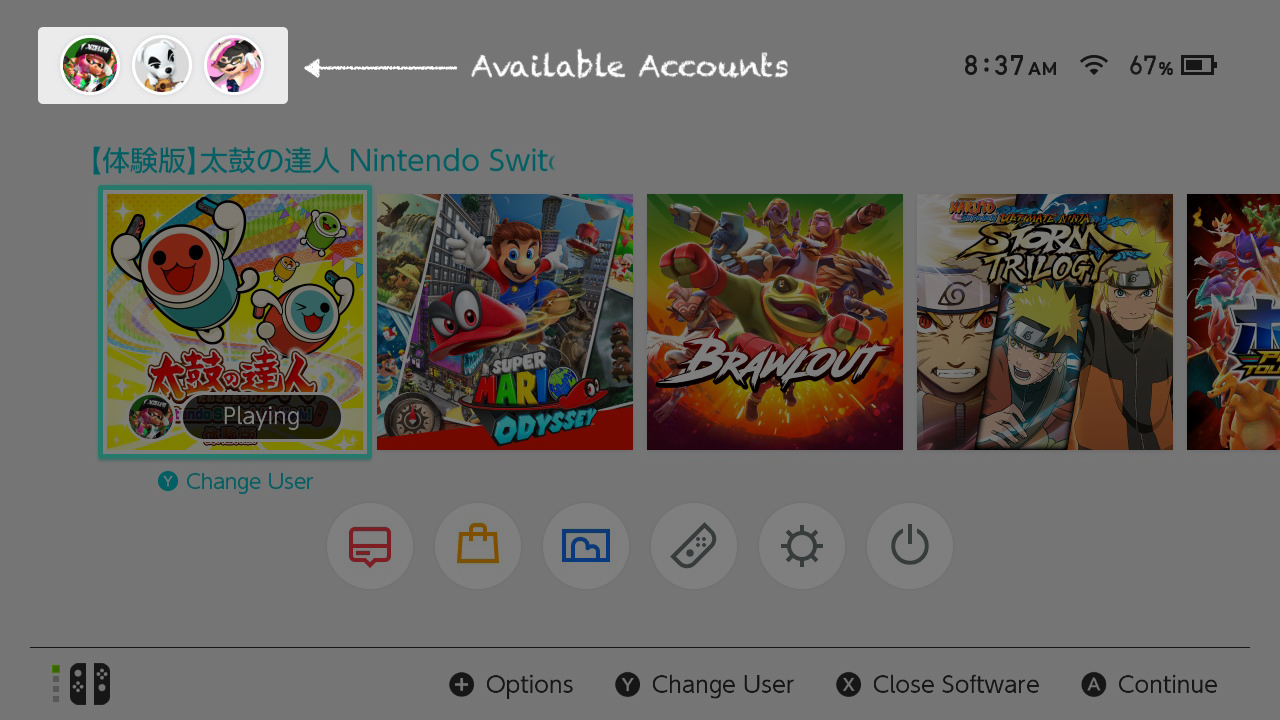
The coolest thing is you can see what game was last played and who has been playing it. Currently it’s my 9-year-old.
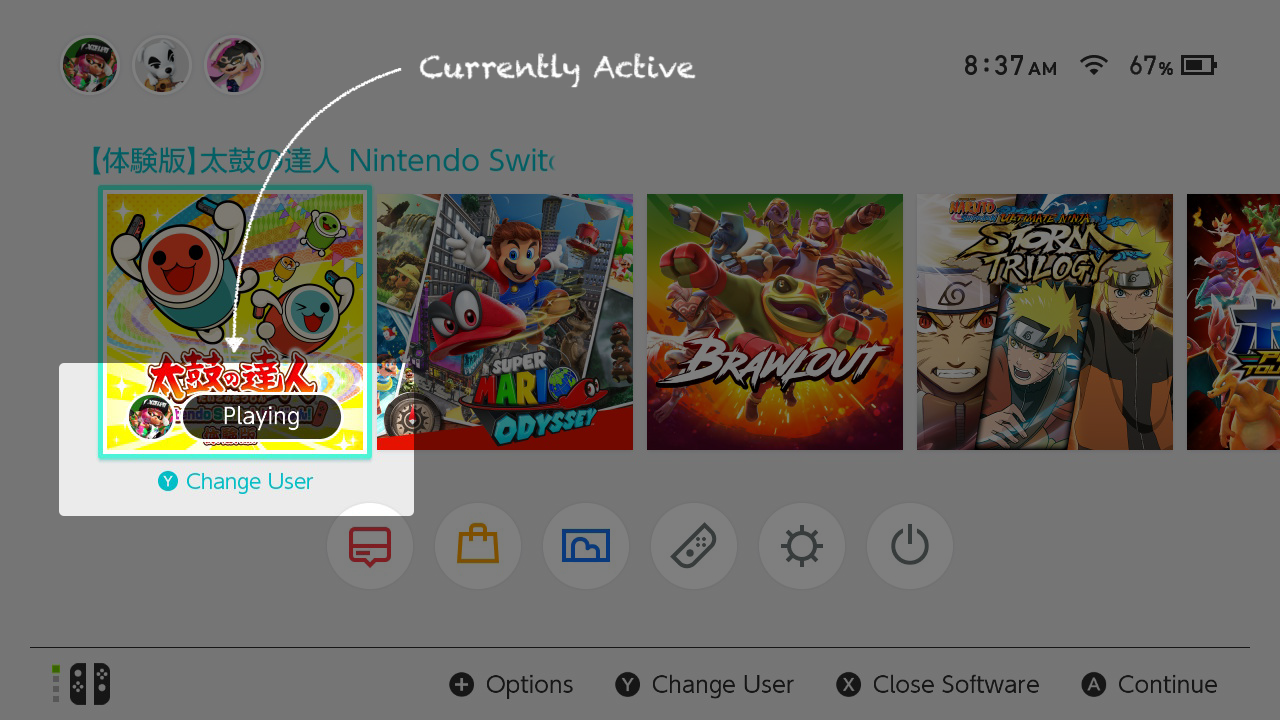
When you select “Change User” you get this panel. This panel also displays if you select a game that isn’t currently being played.
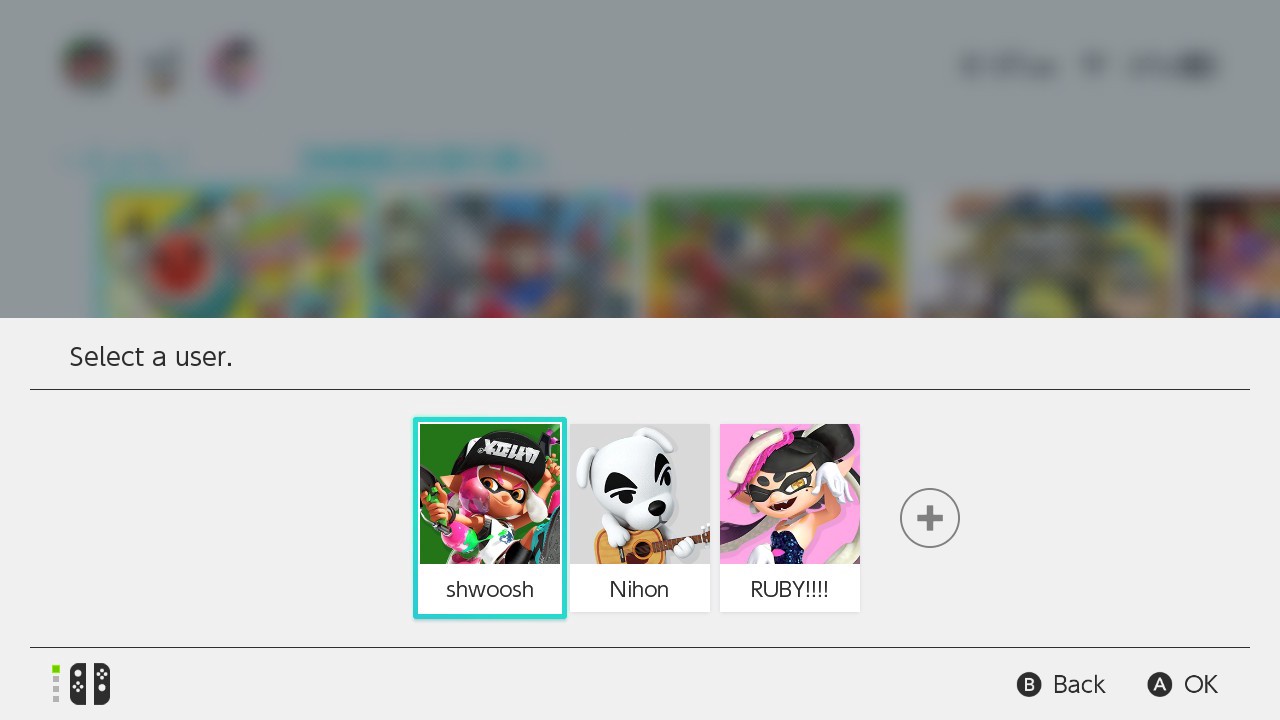
If you want to add a new account you can just tap the “+” button.

When I select my account…
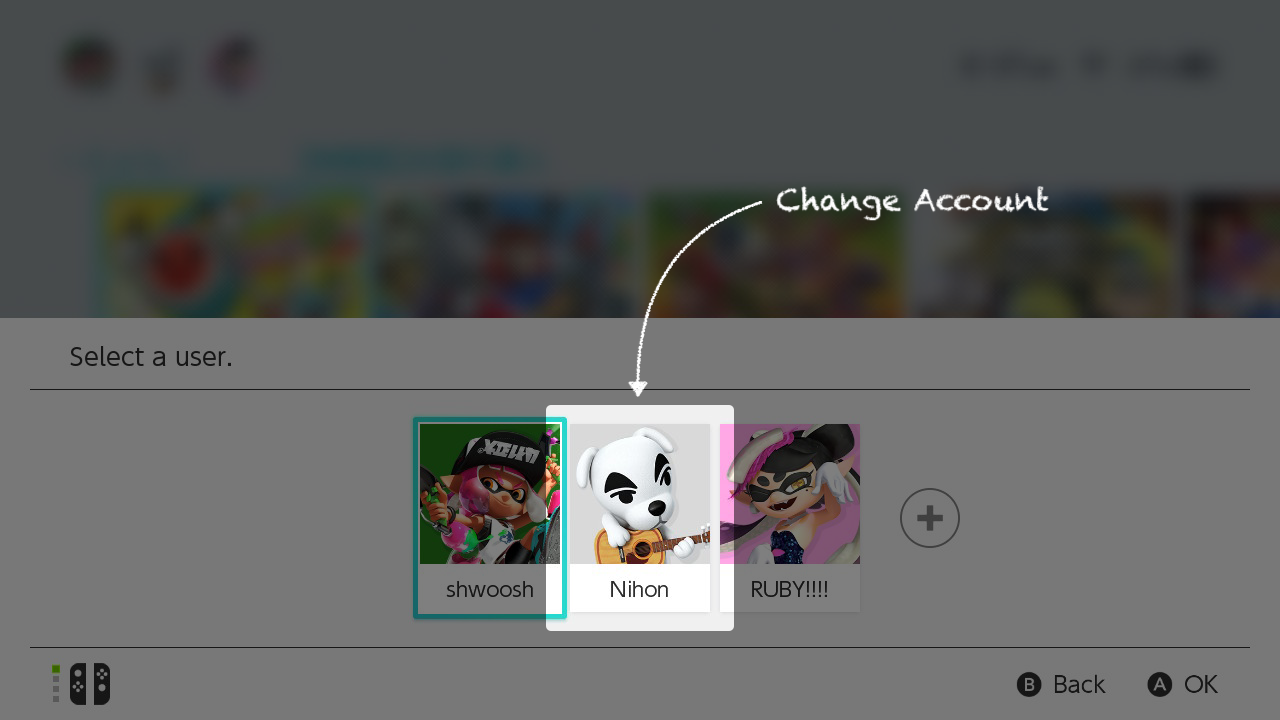
The Switch shows that my instance of the game.
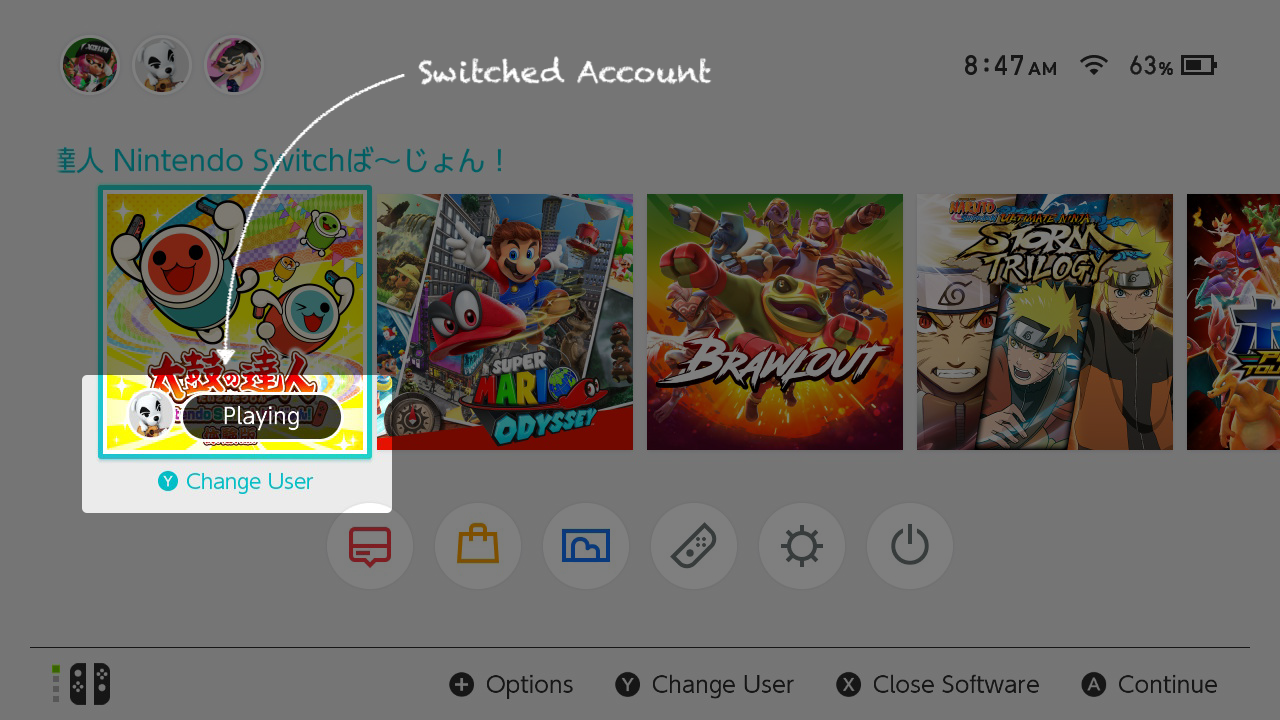
You can tap the Profile pictures in the top left corner of the Home Screen to get to the Account profiles.
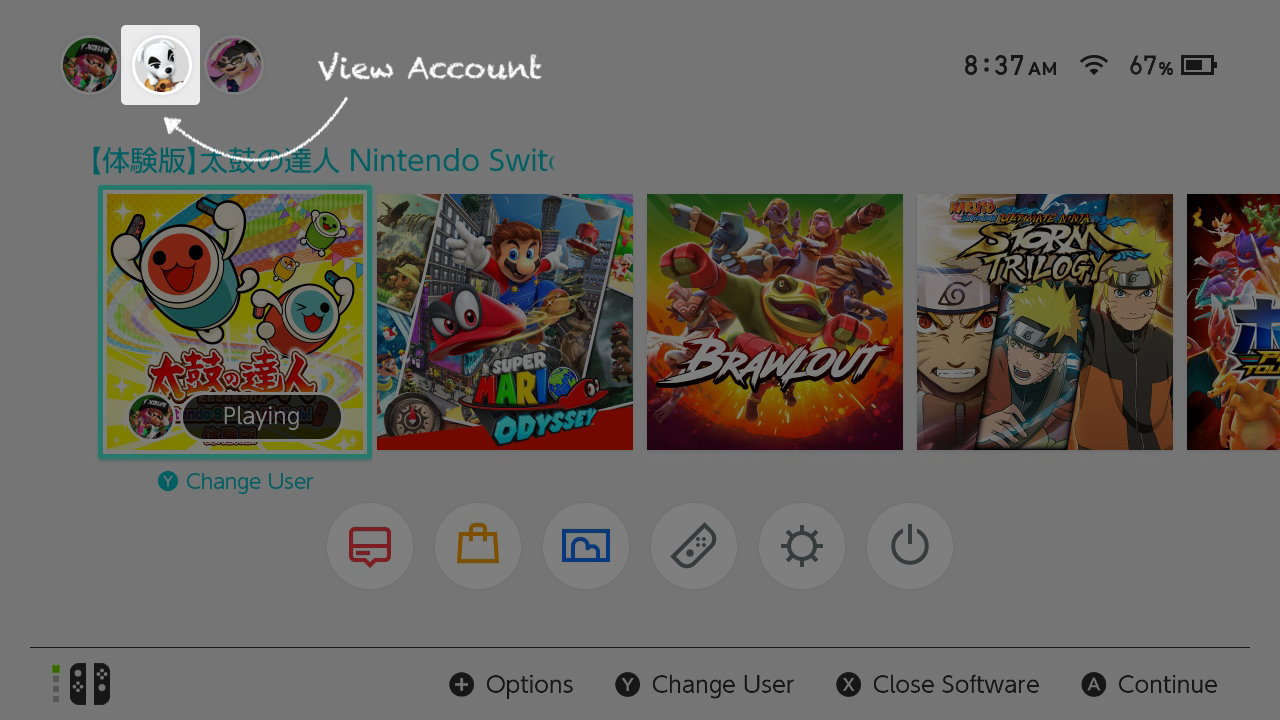
Each Account has stats and settings that are separate from one another.
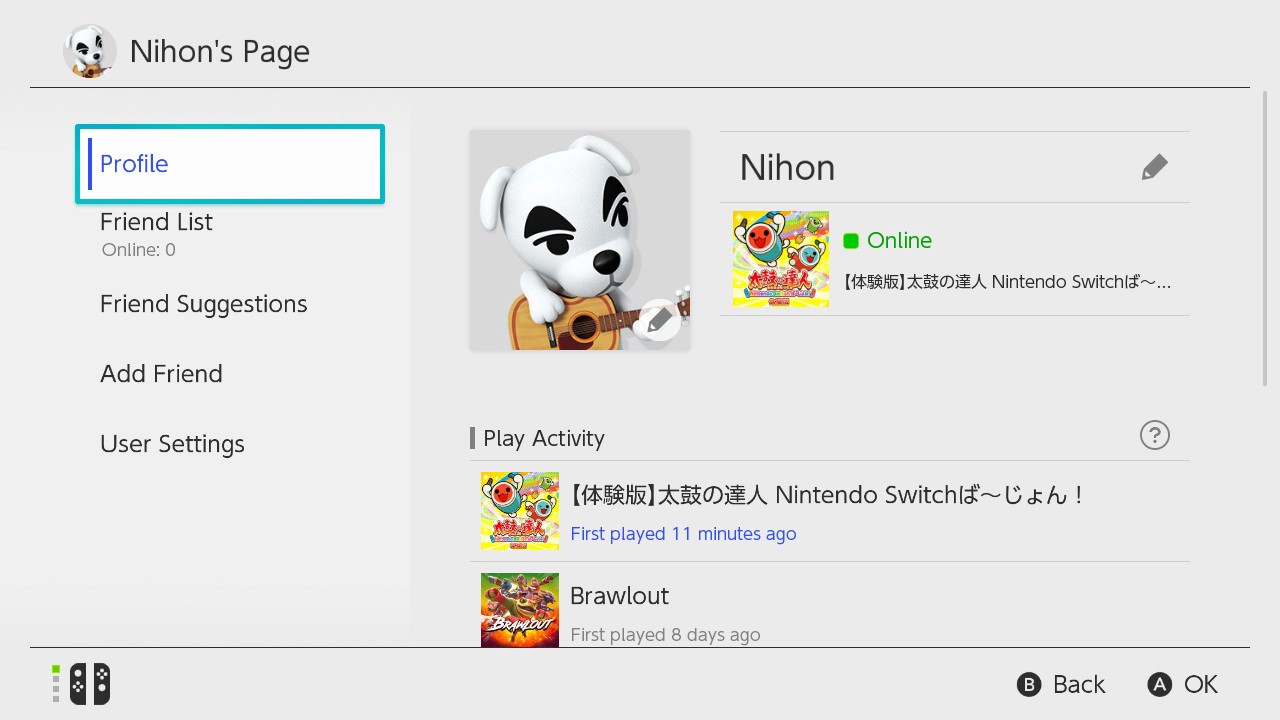
The best detail about this system that Nintendo designed is that every Account is “logged in” when the device turns on. The Games, however, can be switched between Accounts so that each player can start again where they’ve left off.
It’s a novel approach that doesn’t get into the business of switching the entire Home Screen for each Account. Nintendo’s Multiple Account system gets out of the way so you can all enjoy sharing the Switch and playing games as a family. Pretty cool.
Any other devices or apps that handle multiple accounts particularly well? Let me know in the comments below.

