We’ve updated the Basecamp 3 Android app to coincide with the launch of the Basecamp 3 refresh. What’s new?
- 💨 Navigation takes you to Projects and Teams faster
- 🗺 Sticky titles and breadcrumbs keep you from getting lost
- 🎨 Themes and overall styling updated to match the refresh
💨 Navigation takes you to Projects and Teams faster
Whether you have one Project or one hundred, we know you’re using the Android app to check on Basecamp quickly, on-the-go.
📌 Pinned Projects and Teams are more prominent on the Home Screen. Quickly scan for the Projects that matter to you. These pinned Projects and Teams stand out when you’re sharing a video from YouTube or uploading a photo or PDF.
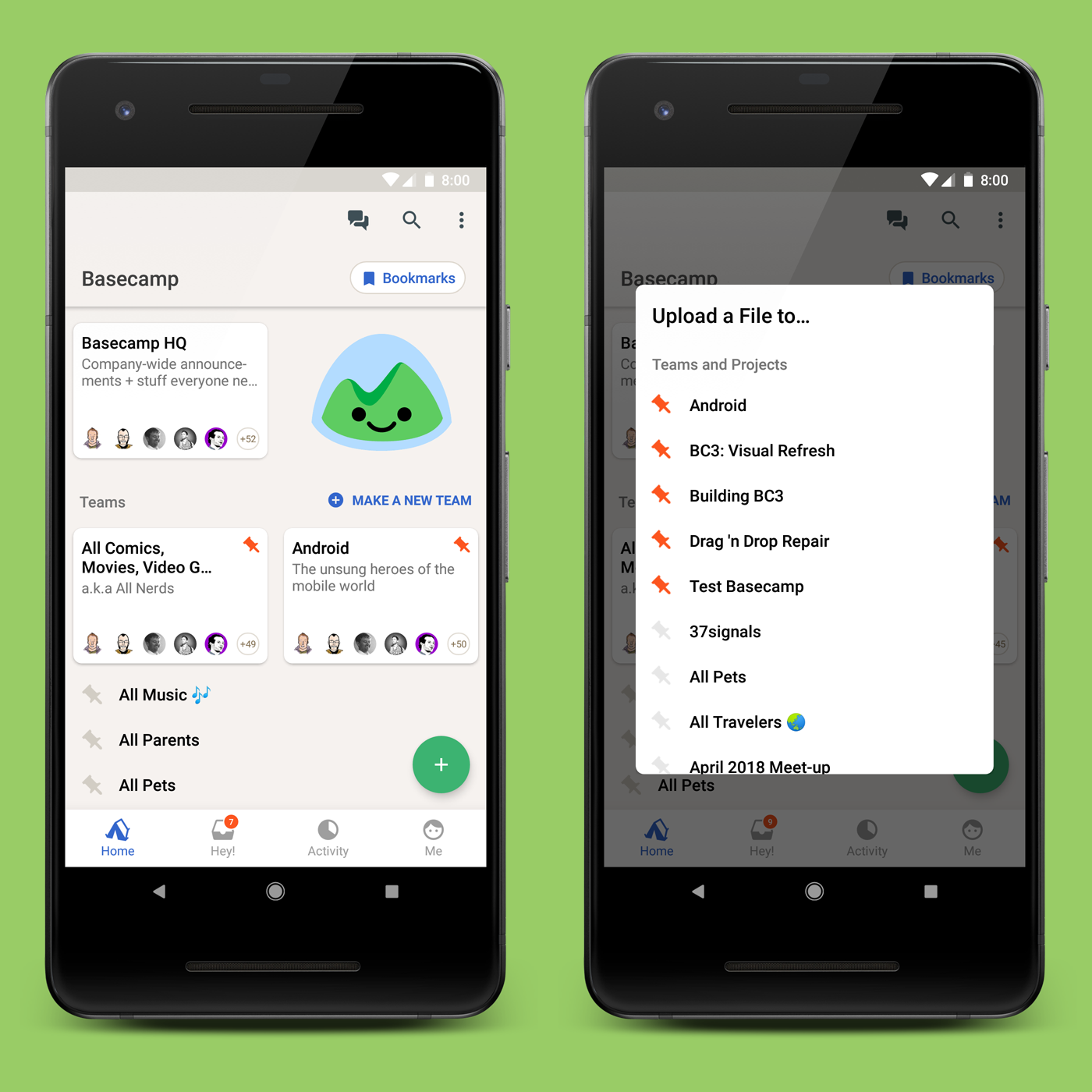
🔍 Quick Jump to a Project or Team by typing a few letters in Search. Just start typing in the Search field. Since Search is accessible on nearly every screen, you can quickly switch back and forth between two Projects.
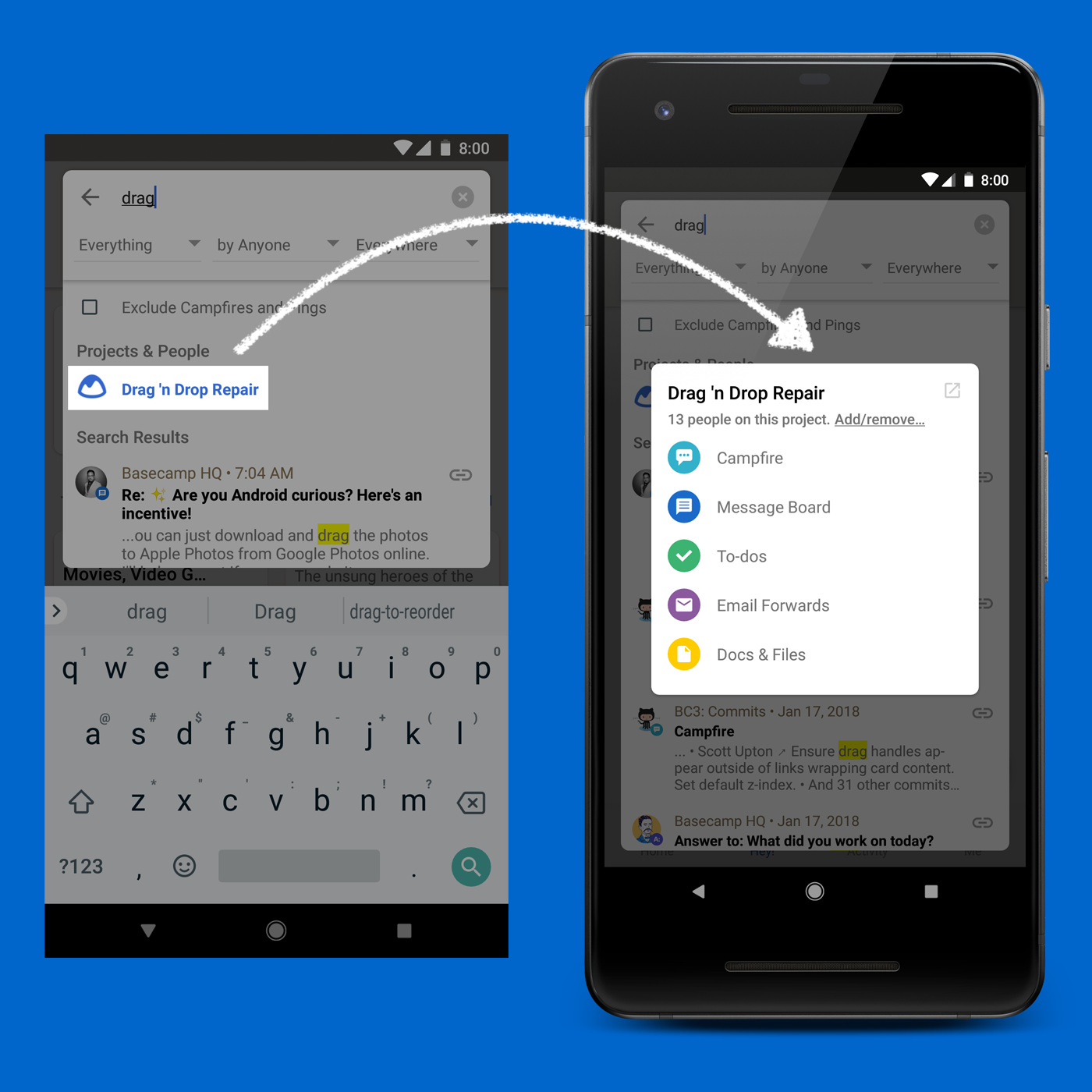
🗺 Sticky titles and breadcrumbs keep you from getting lost
Basecamp keeps everything in one place. It’s not uncommon to follow a few discussion threads across different Projects. Perhaps you’re commenting on To-dos within various To-do Lists (also spread across different Projects). We’ve made it so you won’t get lost in the Android app.
🍯 Message titles stick to the top when you’re reading discussions. This is especially helpful after you’ve tapped a Hey! notification. Bonus: Tap the collapsed title to jump to the top of the Message.
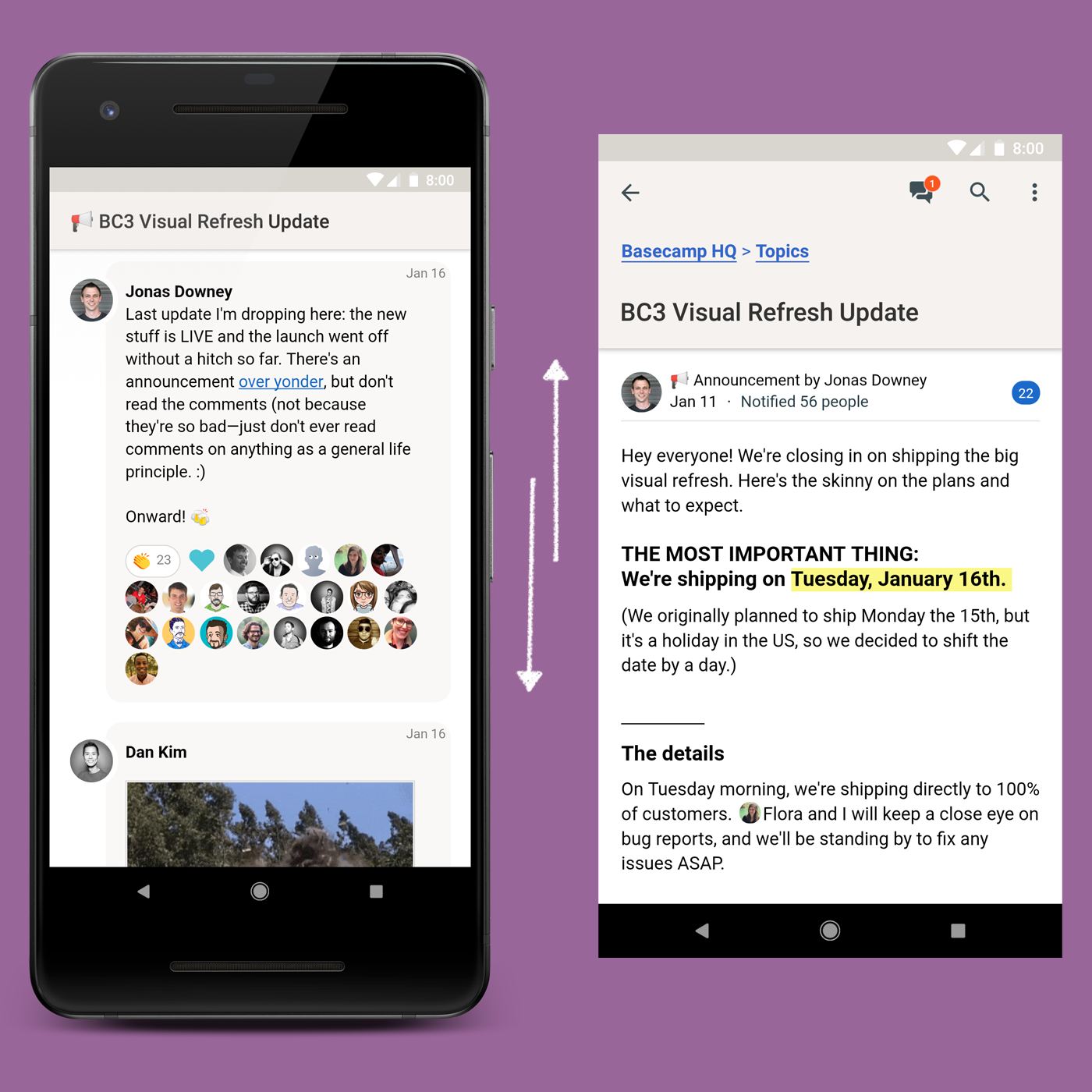
🍞 Breadcrumbs show where To-dos, Docs, and Files are. Dive into a To-do List or Folder. You’ll always know where you are in relation to the rest of the Project. If the breadcrumb trail gets too long, just swipe the path side-to-side. This will reveal the beginning and end of the trail.
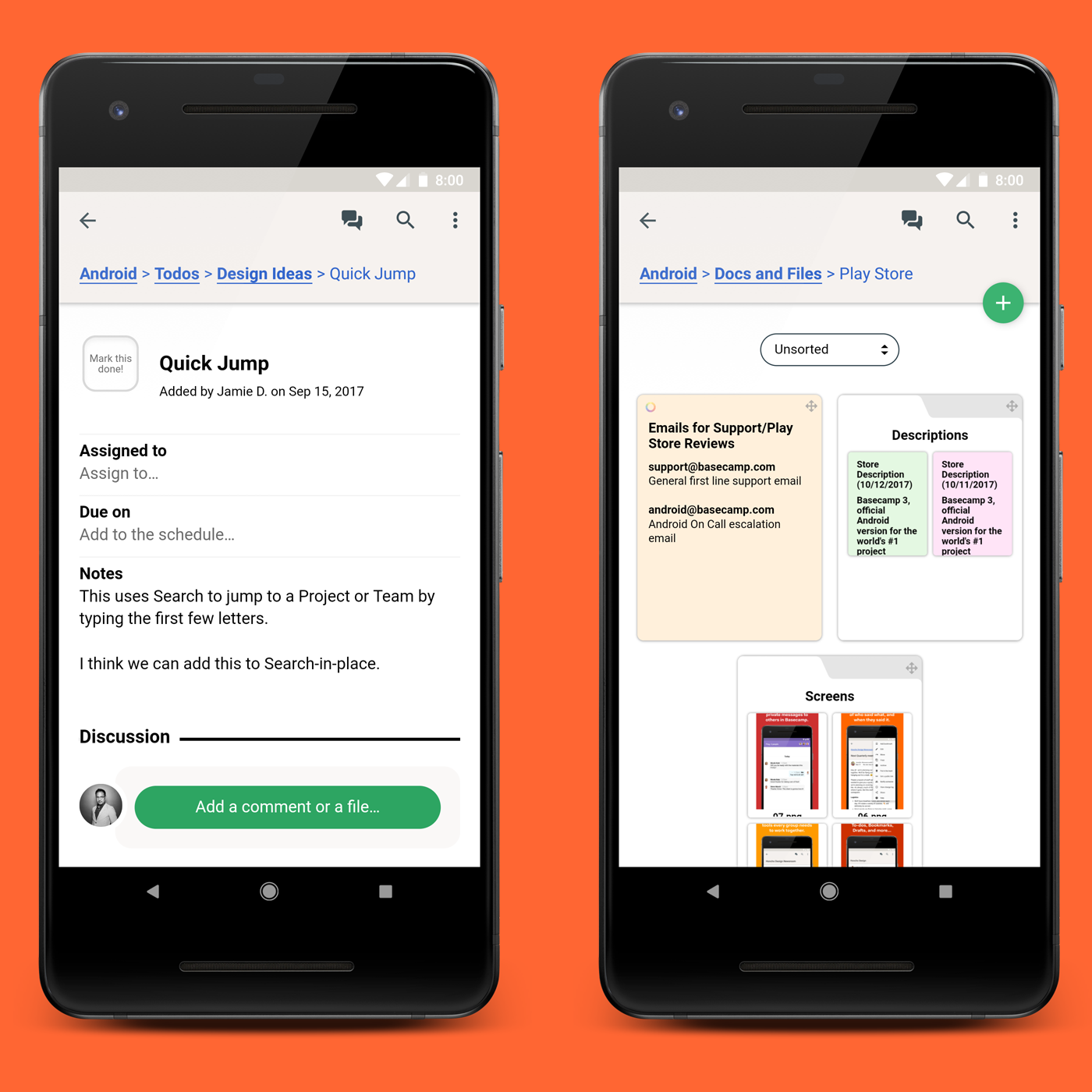
🎨 Themes and overall styling updated to match the refresh
The updated Android app has rounded buttons and softened corners to match elements of the Basecamp 3 design. We’ve also updated icons and colors throughout the app.
🖍 Customize your Basecamp colors by choosing a Theme in the Me tab. Bonus: If you have multiple Basecamp accounts, you can assign a different color for each one.
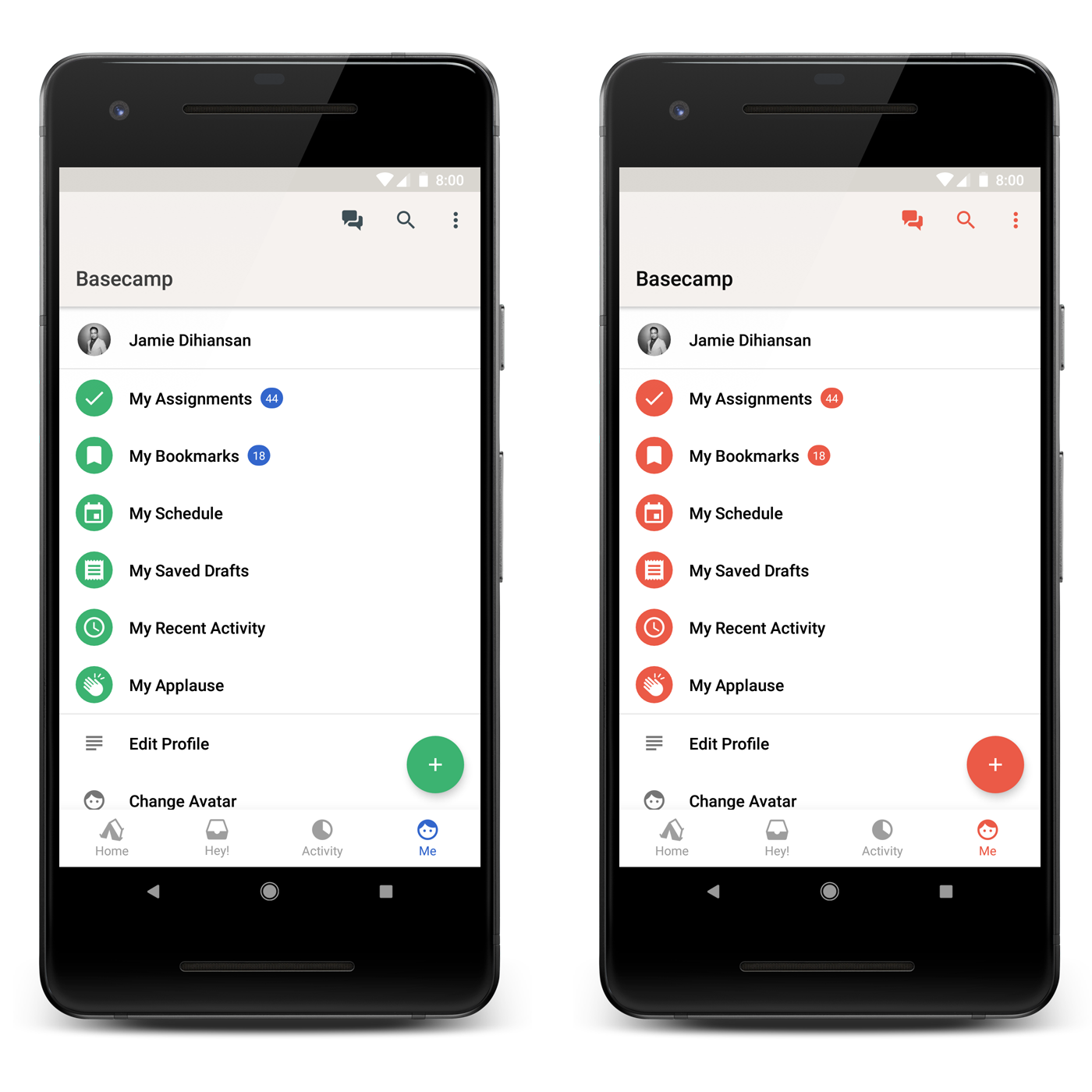
💯 Pings and Search are available from any screen. Keep a conversation going while you look at the details of a To-do together. Search for a link to a file to reference in your comment. Having Pings and Search available means less jumping around in the app.
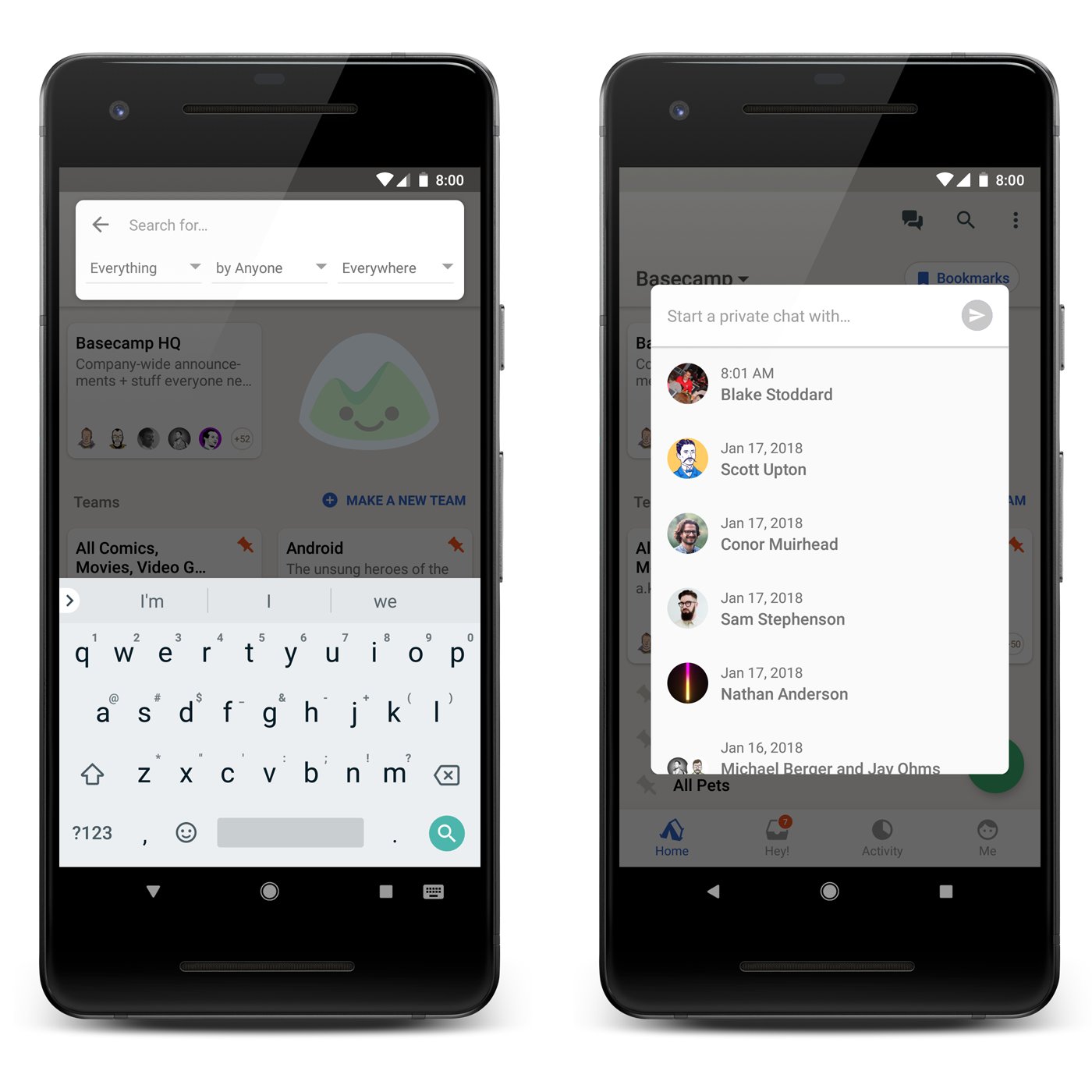
➡️ This is just the start…
We’ve got more planned in the coming months for customers on Android. Until then, these new updates are ready for you in the latest Basecamp 3 Android app. Download it today on Google Play!


Hey there ,I just started to writing content, can you give me some advice? thanks
http://www.parsiza.com/php-version-direct-admin/