The change from Winter to Spring can provide a lot of inspiration for our team. We take time to listen to the rain, the wind, the flowers until they whisper the secrets to the way forward. Frequently, this growing season plants in us the ideas for the future of Basecamp.

OK, OK, the truth of our new List view feature has a lot less to do with communing with nature and a lot more to do with listening to customers, but it’s still exciting! While a lot of customers like the card view, projects with longer titles are truncated and sometimes look strange. With a large number of teams and projects, the card view can be overwhelming.
Designer Scott and programmer Pratik heard the call! They teamed up to create a new feature which available to all Basecamp 3 users today. Now, you can see your teams in projects in a new List view, which groups projects alphabetically for quick scanning:
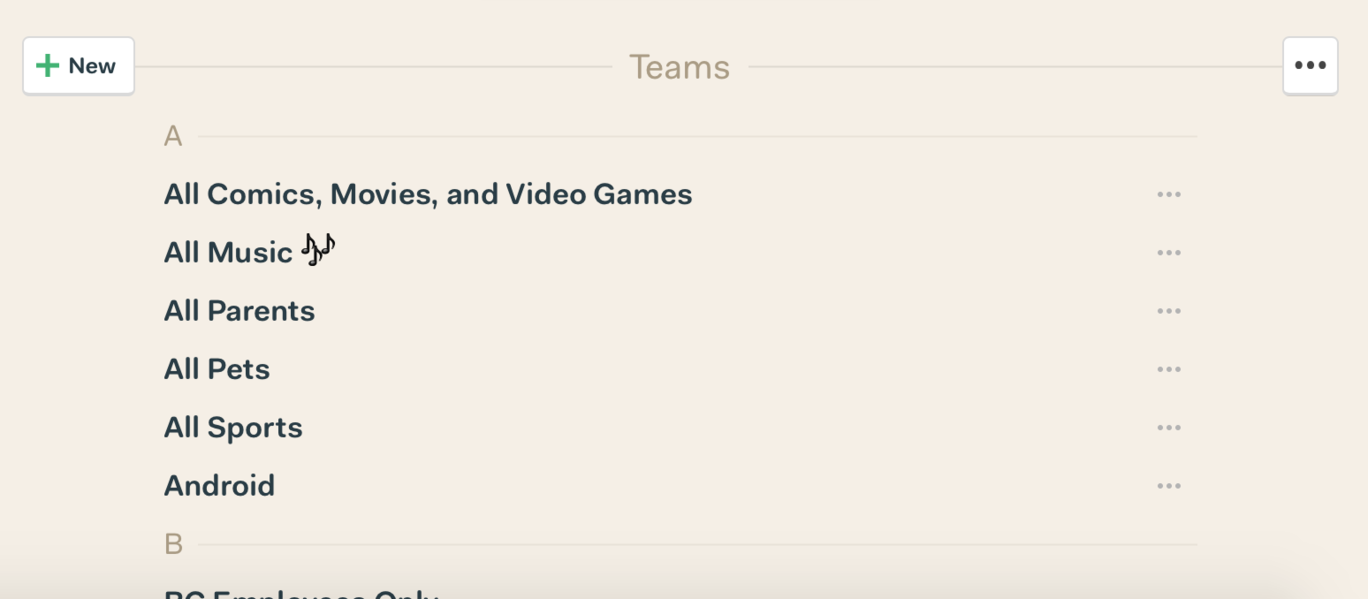
Changing your View
To change your Team or Project, click the ••• menu at the top right of the section.
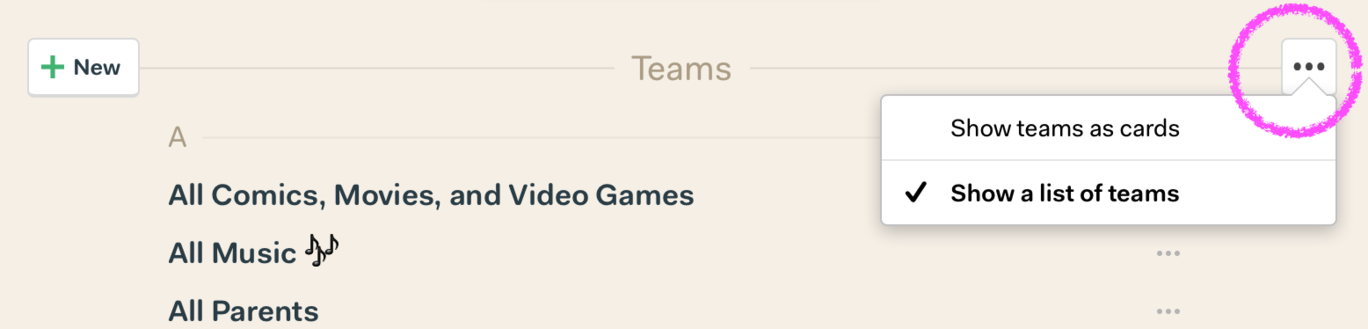
Jump to your projects and pin them
The Jump menu still works the same with the Card or List view.
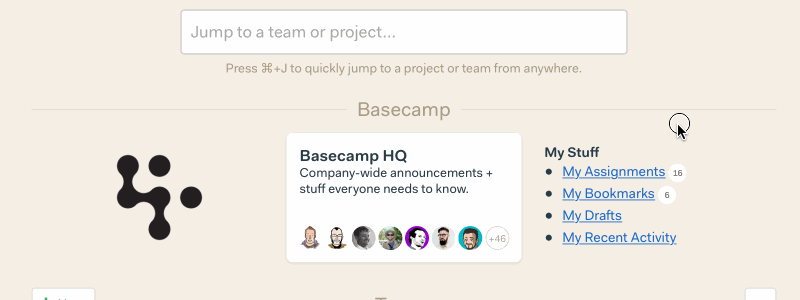
Pinning is available from the ••• button at the right of a project or team:
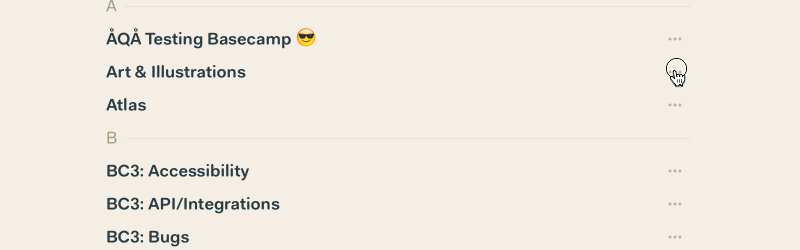
New Project Flow
With the addition of the list view, we adjusted the flow for creating a new project or team. There’s a cleaner New button, where you can create a new project from scratch or a template and manage your templates.
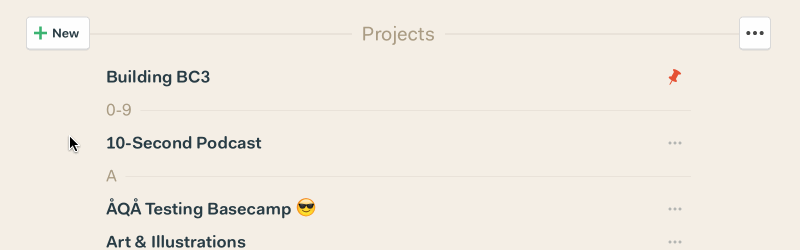
Faster, List View, Load, Load!
Previously, Basecamp 3 would load full menus for pinning and renaming for each project. By loading those menus asynchronously, we reduced HTML on the Home page by 45%. In addition to being just a bit more helpful, this redesign makes loading the whole home page faster.
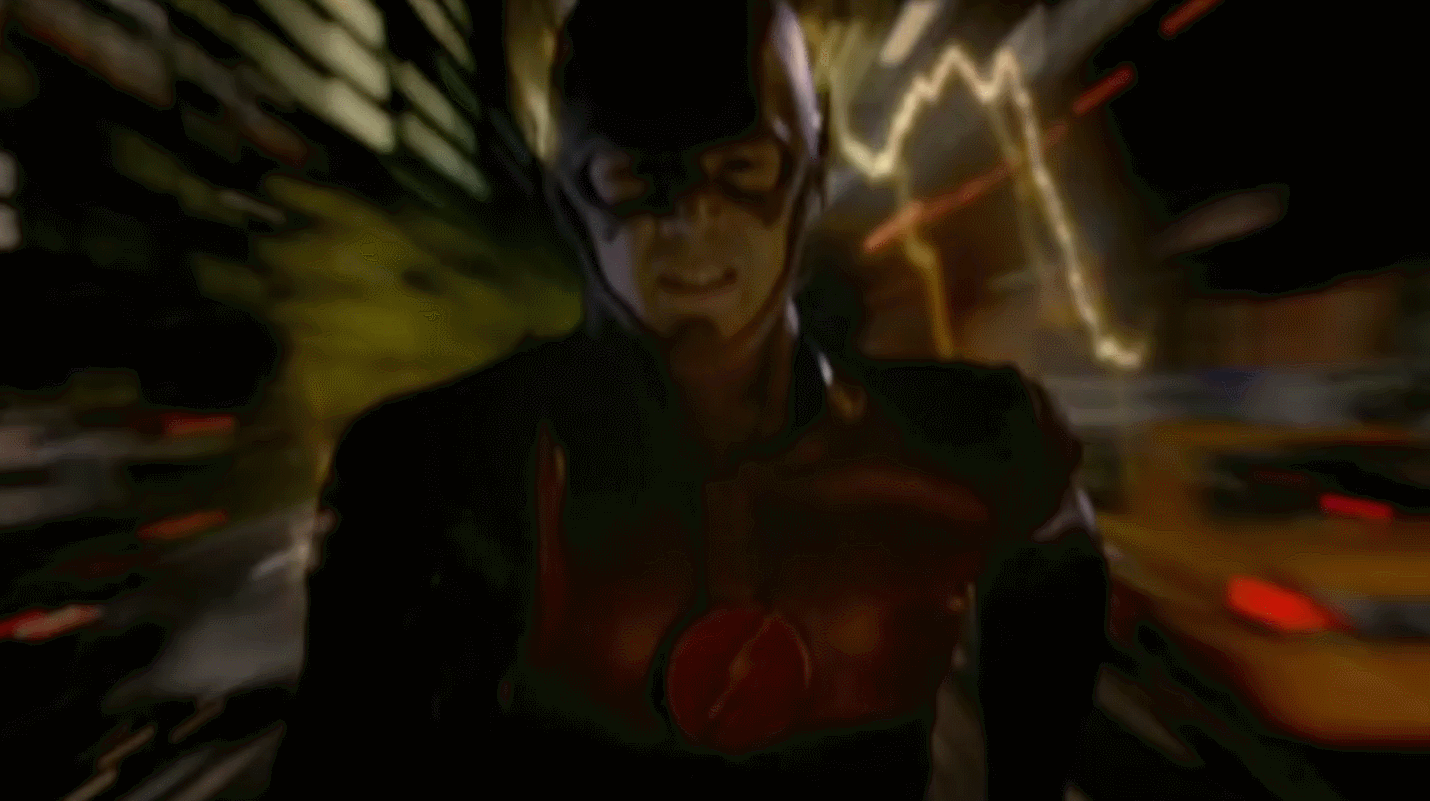
Try it today!
List view for Teams and Projects act independently of each other. Basecamp 3 will also remember your preference no matter if you’re using the desktop apps or a browser. (List view for mobile apps will come in future updates to those apps.)
A list view was one of our most popular customer requests and we’re very happy to add it in Basecamp 3. If you don’t have a Basecamp 3 account yet, sign up today, the first 30 days are free.

