Any time we launch a new feature in Basecamp, the support team likes to keep track of what customers say about it after release. When we launched the new Home screen a few months ago, customers loved it, but missed the easy access to switching between projects they had with the previous Basecamps menu.
Well, Kris, one of our designers, got up and nothing got him down. He heard the call and pitched a Jump menu at the beginning of this month to help users get to where they need in a flash. While I figured this was a small project and not likely to take a full cycle, I was surprised and delighted by how quickly it went from pitch to feature.

Now, you can jump quickly between projects, from anywhere in Basecamp. It’s as easy as hitting Command-J (Mac) or Ctrl-J (Windows). The jump menu will pop up and you can start typing to narrow down on the project, team, or your company HQ. Click or hit Enter on the selection and you’ll jump right to where you want to go.
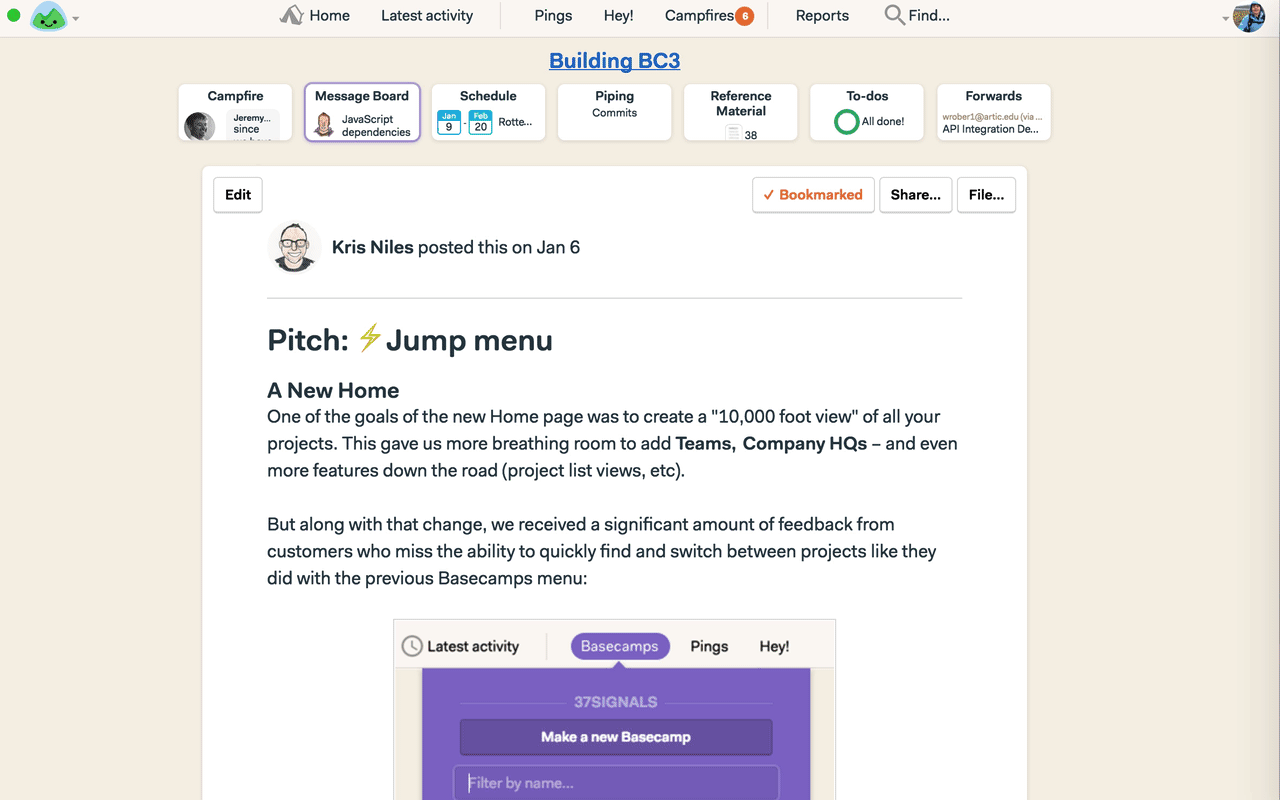
And here’s a secret shortcut: Type ‘My’ to jump to your assignments, bookmarks, drafts and recent activity.
The Jump Menu is available in the Basecamp 3 desktop apps and your browser. Give it a whirl in your account today!


