The entire conversation, together in Basecamp
Basecamp 3 is great for keeping your entire team on the same page. All your to-dos, important events, documents, and conversations in one place, wherever you are. But what if the conversation starts outside of Basecamp?
Email is hard to avoid. Small businesses of all kinds depend on email to get things done. You discuss plans for the new office with your contractor over email. You review job applications submitted via email. You receive marketing emails from competitors you want to share with your team.
You could paste these important emails into a message or text document, but keeping up with replies can be a real hassle.
With the new Forwards tool, you can save any email to Basecamp 3, collect comments from your team, and reply directly to the original sender. Now, the whole conversation — comments and replies — lives in one place.
Getting Started
To start using Forwards in Basecamp 3, turn it on via the “Pick your tools…” screen. You can even rename it to something like “Job Applicants” or “Survey Responses” to suit your needs — whatever works!
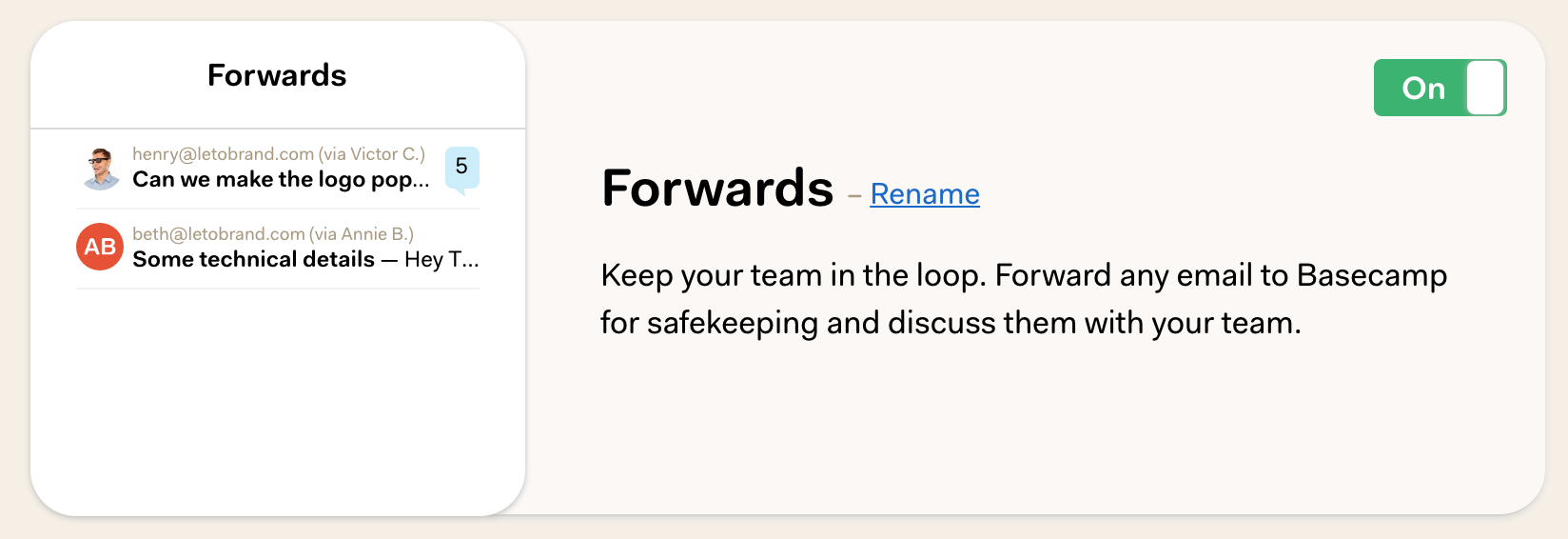
Once you’ve turned it on, Forwards will appear beside the Message Board, To-dos, and all the other tools in your Basecamp:
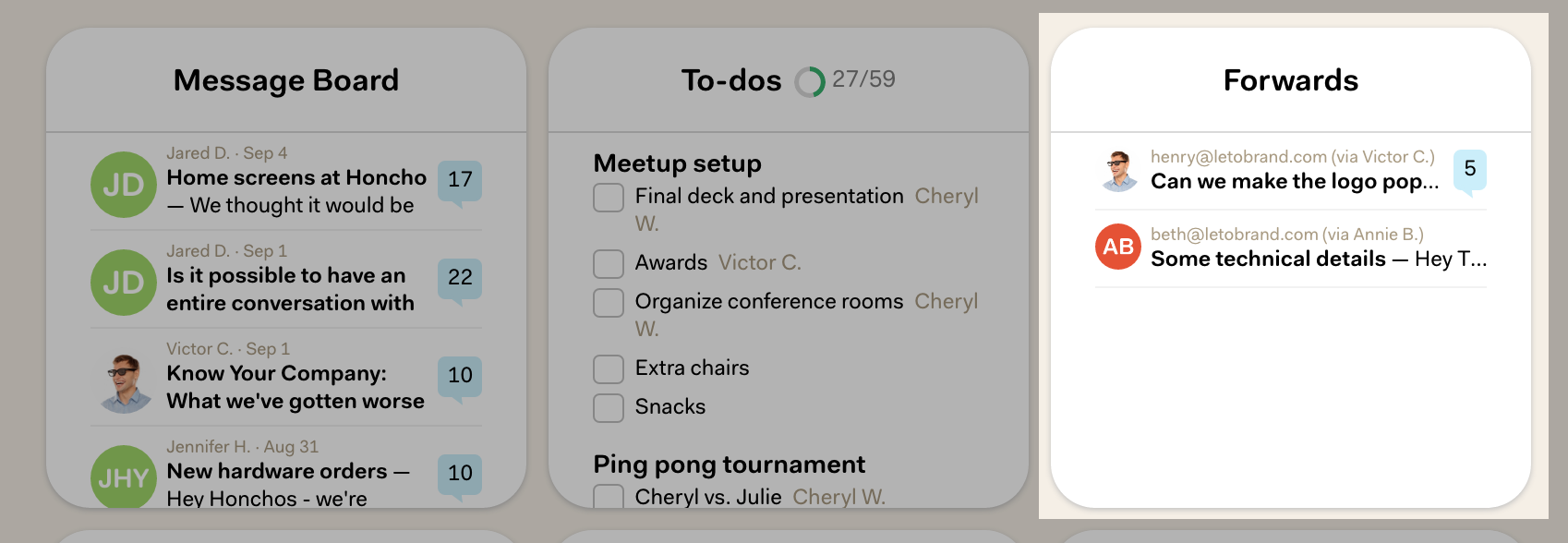
Forwarding Emails
Now that you’ve enabled the tool, you can send emails two different ways:
- Forward any email to [email protected] and we’ll send you a response email asking where to save it.
- Forward email to your personalized dropbox address and we’ll automatically save emails to Basecamp 3 without being asked where to file it. This is especially handy if you want another service to forward emails into your Basecamp directly.
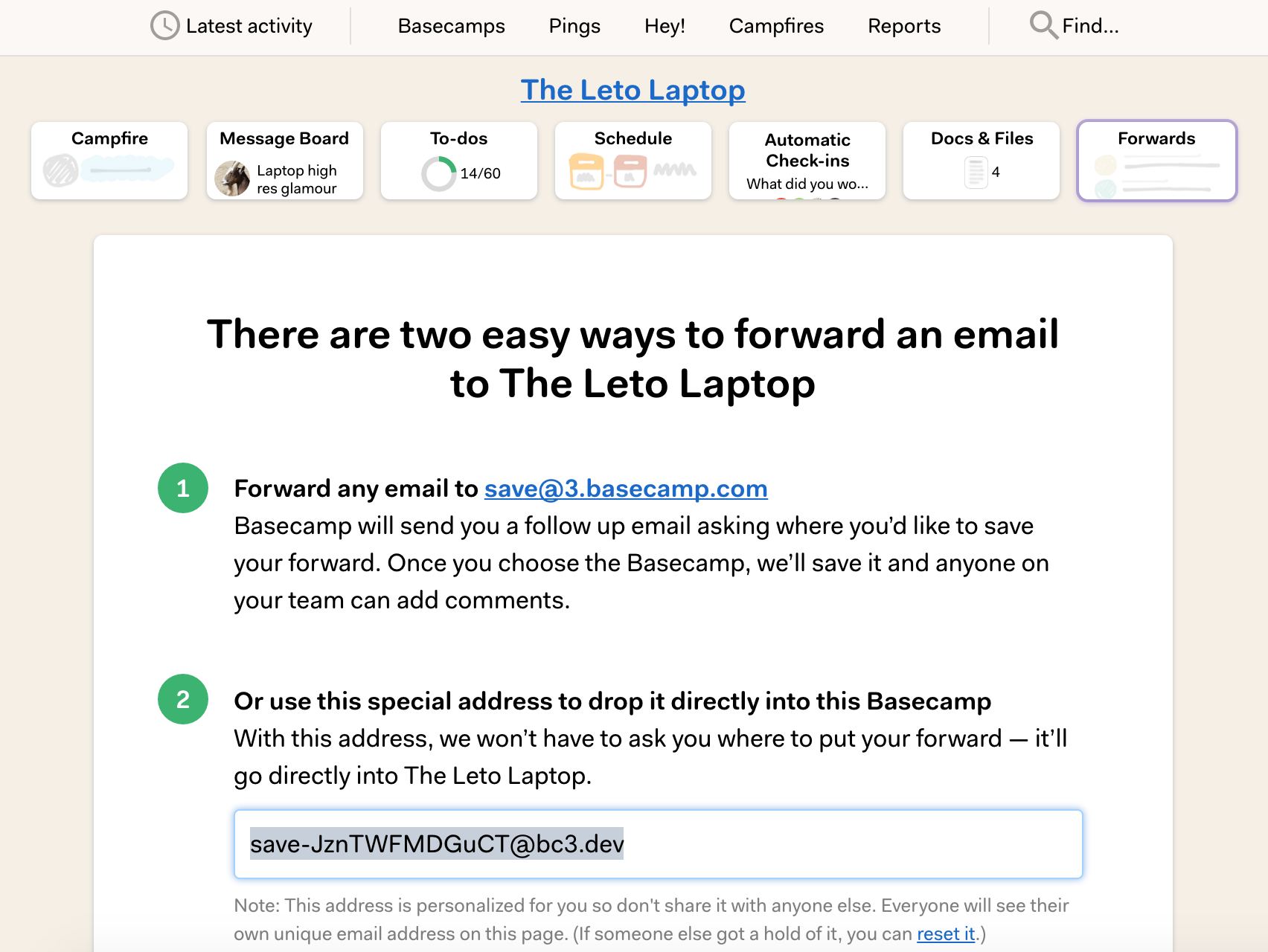
After you forward it to Basecamp, your email will show up in the Forwards inbox along with all the other emails you’ve saved:
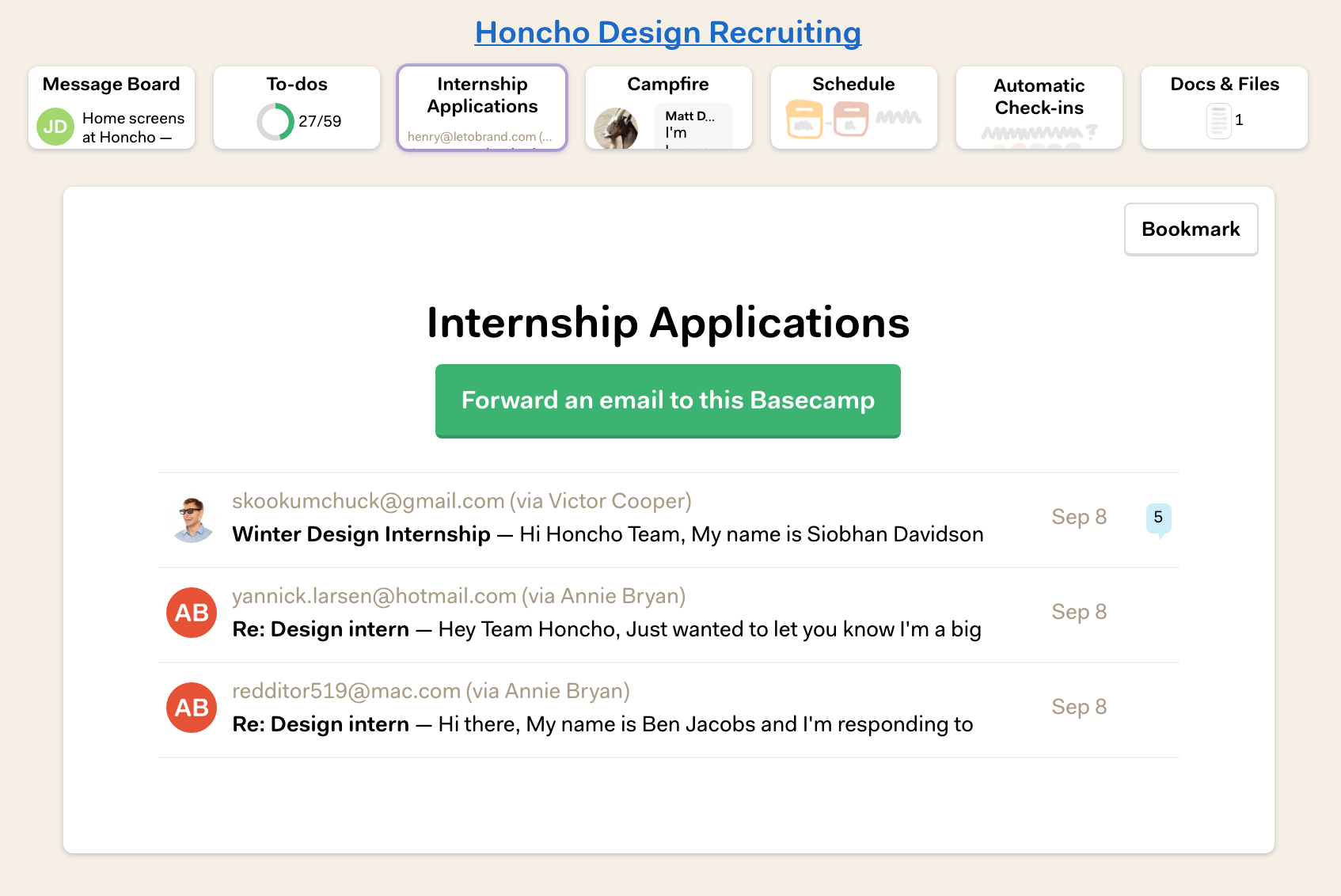
Click through to view the email, add a comment, or reply directly to the sender. Either way, your team is always in the loop!
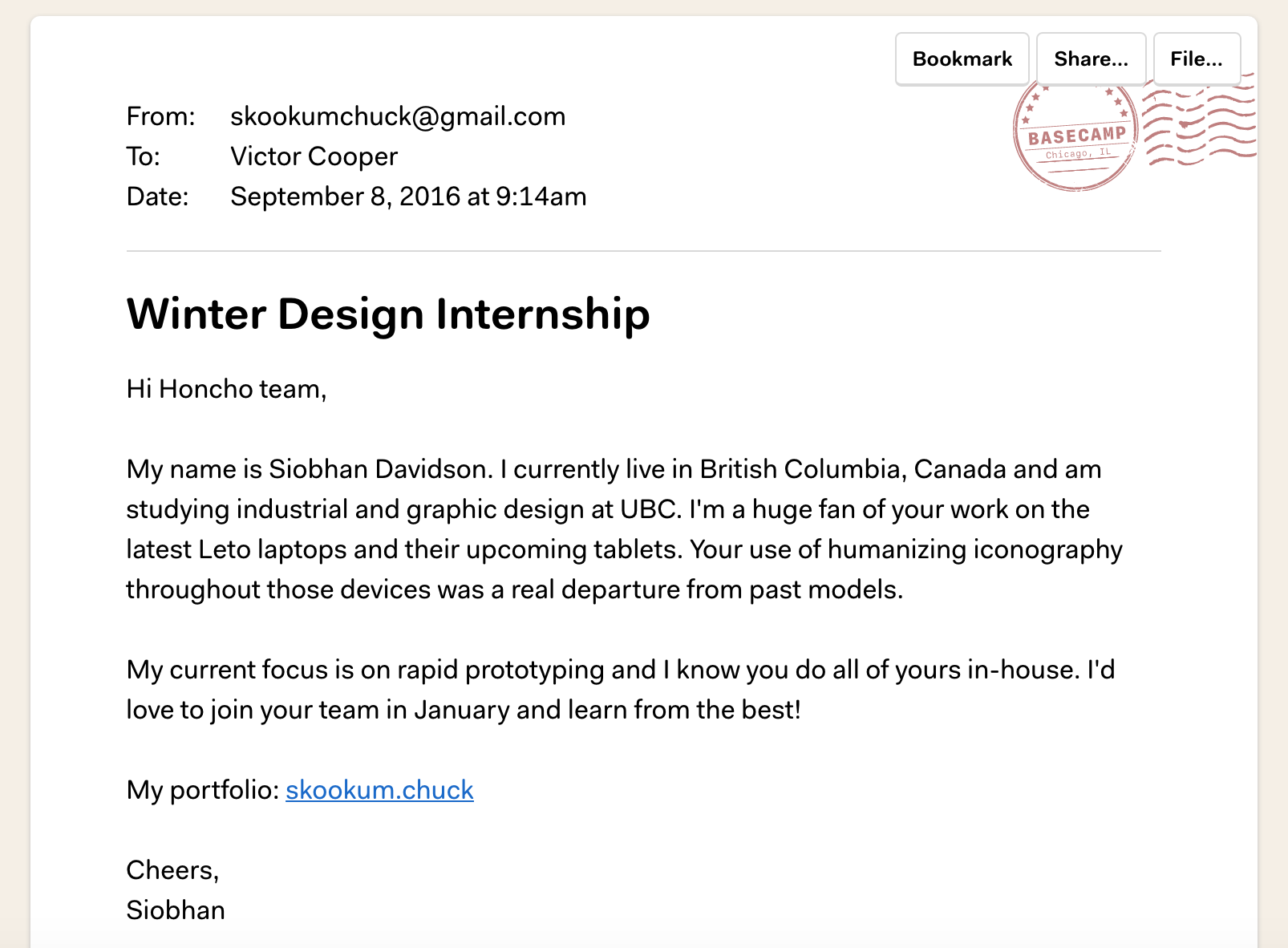
Comments are for your team’s eyes only. The original sender will never see what you write. Replies are emailed to the original sender and shared with your team.
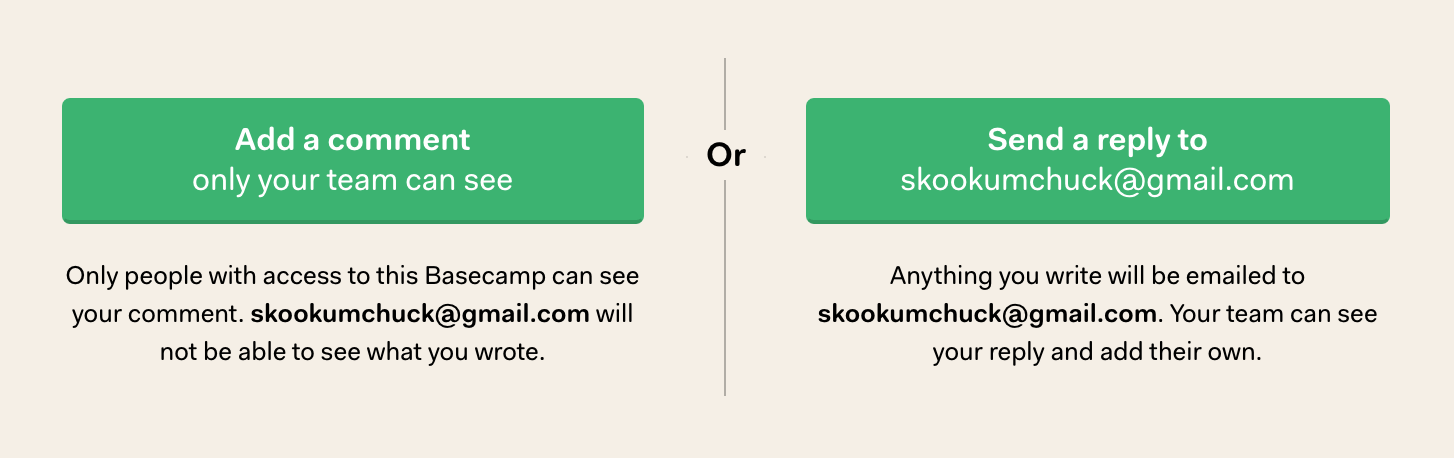
Basecamp 3 will collect replies from the original sender and thread them in alongside comments from you and your team. It’s all there — the original email, every email reply, and any comments along the way.
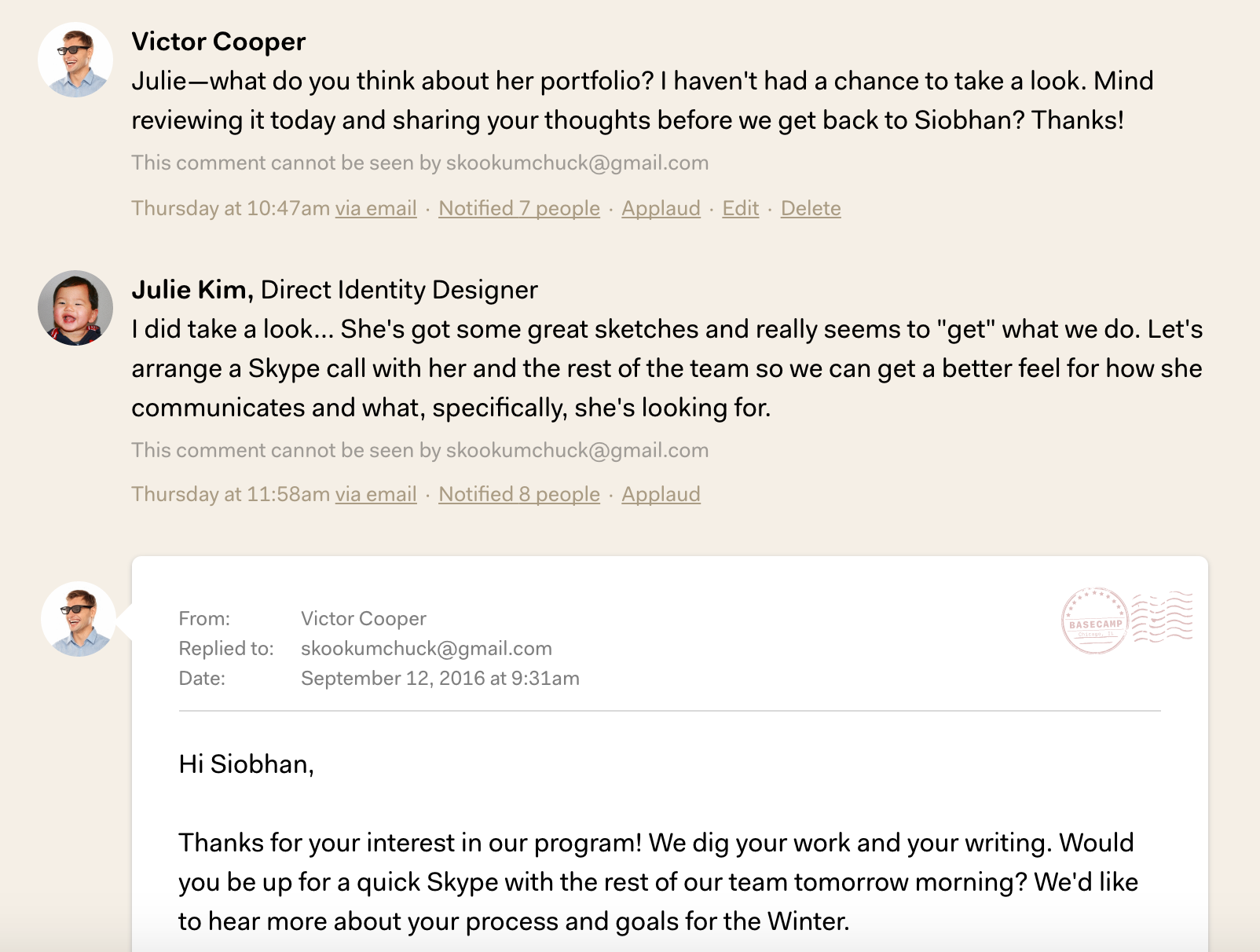
Thanks for using Basecamp 3! We hope this makes it easier for you to keep your entire email conversation — not just comments from your team — in once place.
Running your business on email, chat, and meetings? No wonder you’re frazzled — that’s the hard way! You do not have to put yourself and you team through the anxiety ringer all day, all week, all month, all year, and all career. There’s a better way.
Do yourself and your whole team a solid and switch over to Basecamp 3. It’s the saner, more organized way to run your business. We promise.

