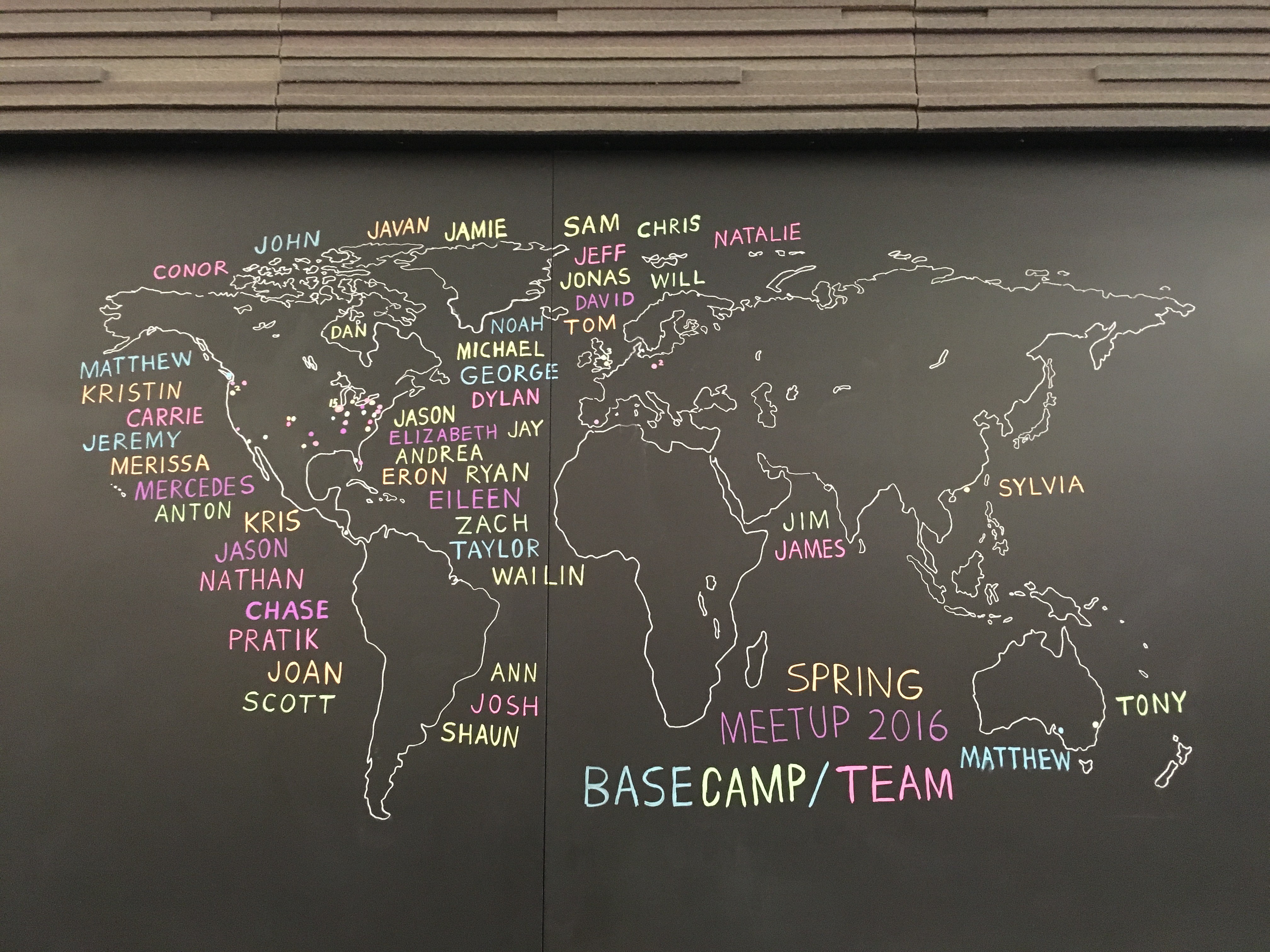
We’re a mostly-remote company. We have about 50 people spread out across 30 cities around the world. And while we’re mostly based all over the US, we have also have people in Canada, the UK, Spain, Germany, Hong Kong, and Australia.
This means we don’t see each other very often. So twice a year — once in the spring and once in fall — we fly everyone into our headquarters in Chicago for a full-company meetup. The meetups last a full week, Monday through Friday, but some people begin heading home on Thursday.
The meetups are mostly social in nature, but we tend to talk business on the first day. Some people work in groups, some people just hang out, some people arrange for guest speakers — people can use the week however they want. There are no expectations other than enjoy your time here with everyone.
Two types of coordination
As you can imagine, coordinating 50 people across 30+ cities for a week-long event can be a challenge. There are two kinds of coordination: private and public.
Private coordination is mostly 1:1 like booking flights and hotels for each person. There’s also some behind the scenes coordination with caterers and vendors. Major credit goes to Andrea, our office manager, for taking care of nearly all the private coordination. She helps everyone with travel, hotel booking, meal planning, and coordinates with any outside vendors we need to make sure everything goes smoothly.
Public coordination is more about making sure everyone knows what’s happening during the week. Stuff like scheduling talks/sessions, keeping everyone in the loop if something changes, making announcements during the meetup also socially after hours, sharing slides/notes/insights, general on-going social chatter, and making sure everyone enjoys the week as much as possible.
It’s probably no surprise we use Basecamp 3 to coordinate the meetup. Let’s go behind the scenes and I’ll show you how we do it.
Basecamp 3 in the middle
We set up a new Basecamp for every meetup. It’s our common ground. Everyone in the company has access to it. Before, during, and after the meetup, everything meetup-related lives inside this single Basecamp. All in one place, all in one tool — centralized, organized, and forever archived.
In this example, I’ll be showing you the April 2016 meetup.
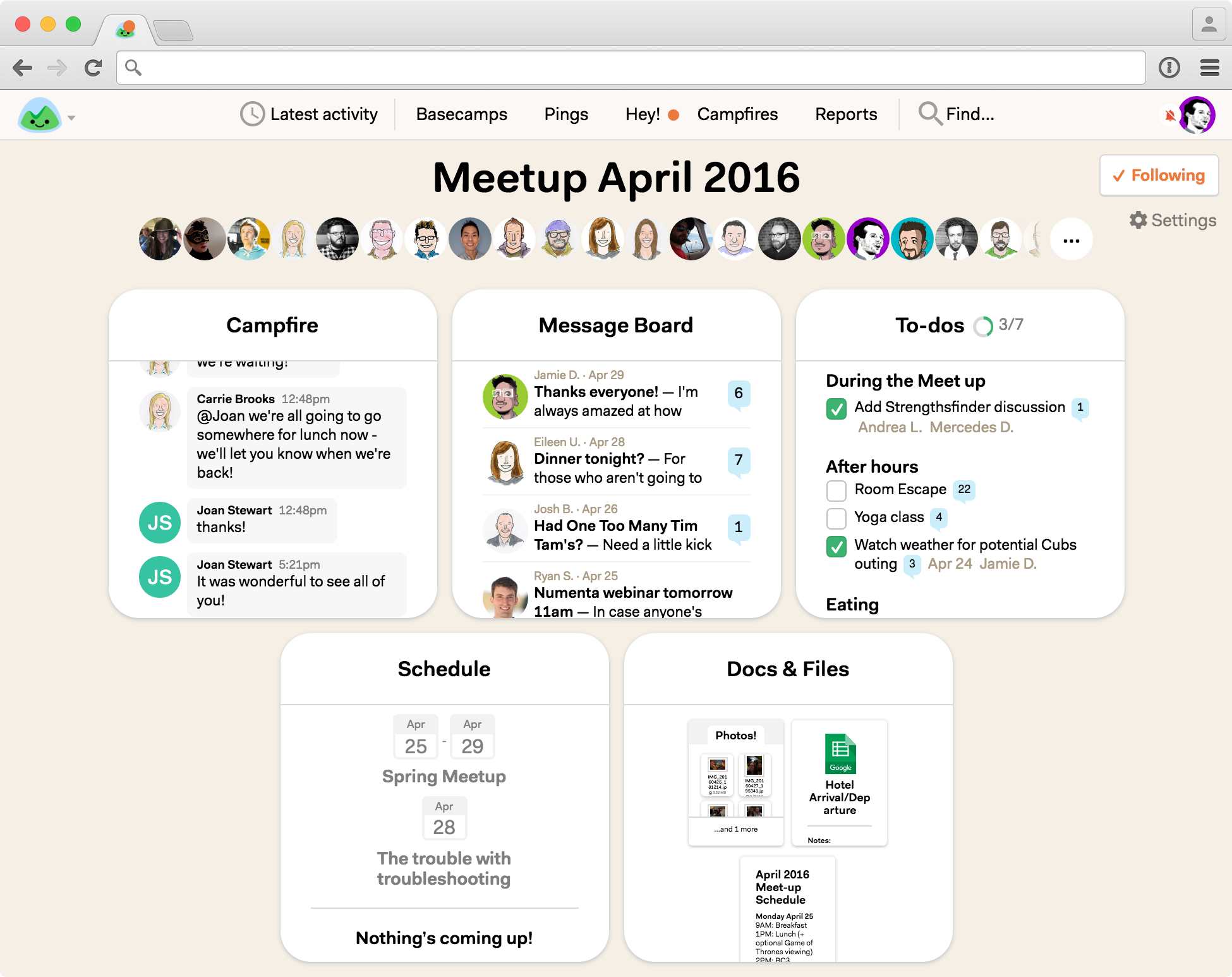
Inside this Basecamp we’ve enabled five of the six core Basecamp tools: Message Board, Campfire chat, To-dos, Schedule, and Docs & Files. This gives us everything we need rather than having to use five separate products/tools to run the meetup (email for big announcements everyone has to see, Slack/Hipchat/Hangouts for chat, a calendaring tool for scheduling, some sort of to-do/list tool to organize responsibilities and work that needs to get done before/during/after the event, and Dropbox/GDrive/Box for files and artifacts).
How we use each tool inside the “April 2016 Meetup” Basecamp
The Message Board is used for company-wide announcements before, during, and after the meetup. These are things we want to make sure everyone sees/receives. They are complete thoughts, pitches, suggestions, announcements, ideas. Things of substance, things that should stand alone rather than get trampled by other conversations that’ll push it away.
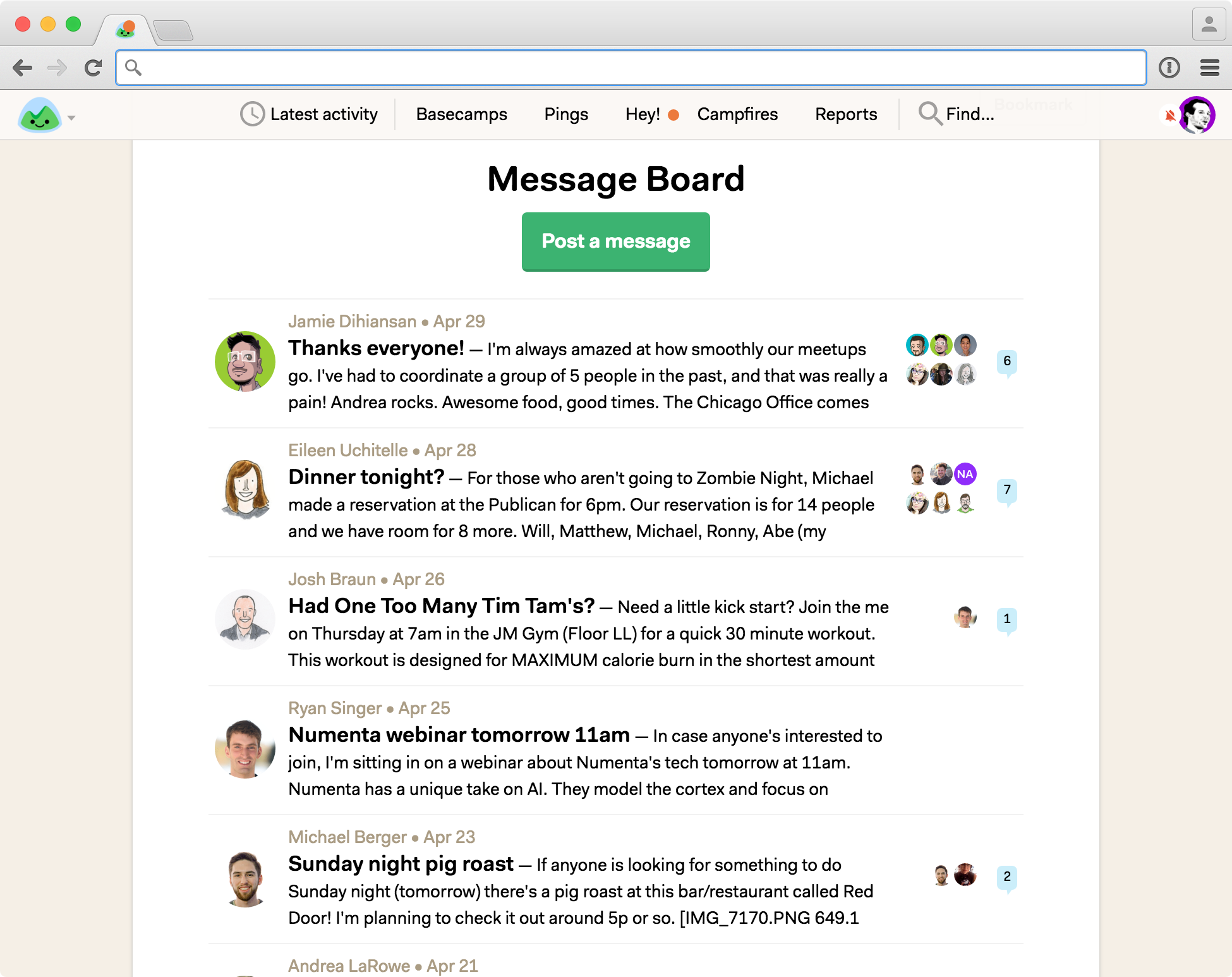
The Campfire is used for social chatter. People quick-sharing pictures of how long the security lines are at O’Hare, people seeing if anyone else is around to walk together to the office, sharing a silly picture of Jamie doing silly Jamie stuff, etc.
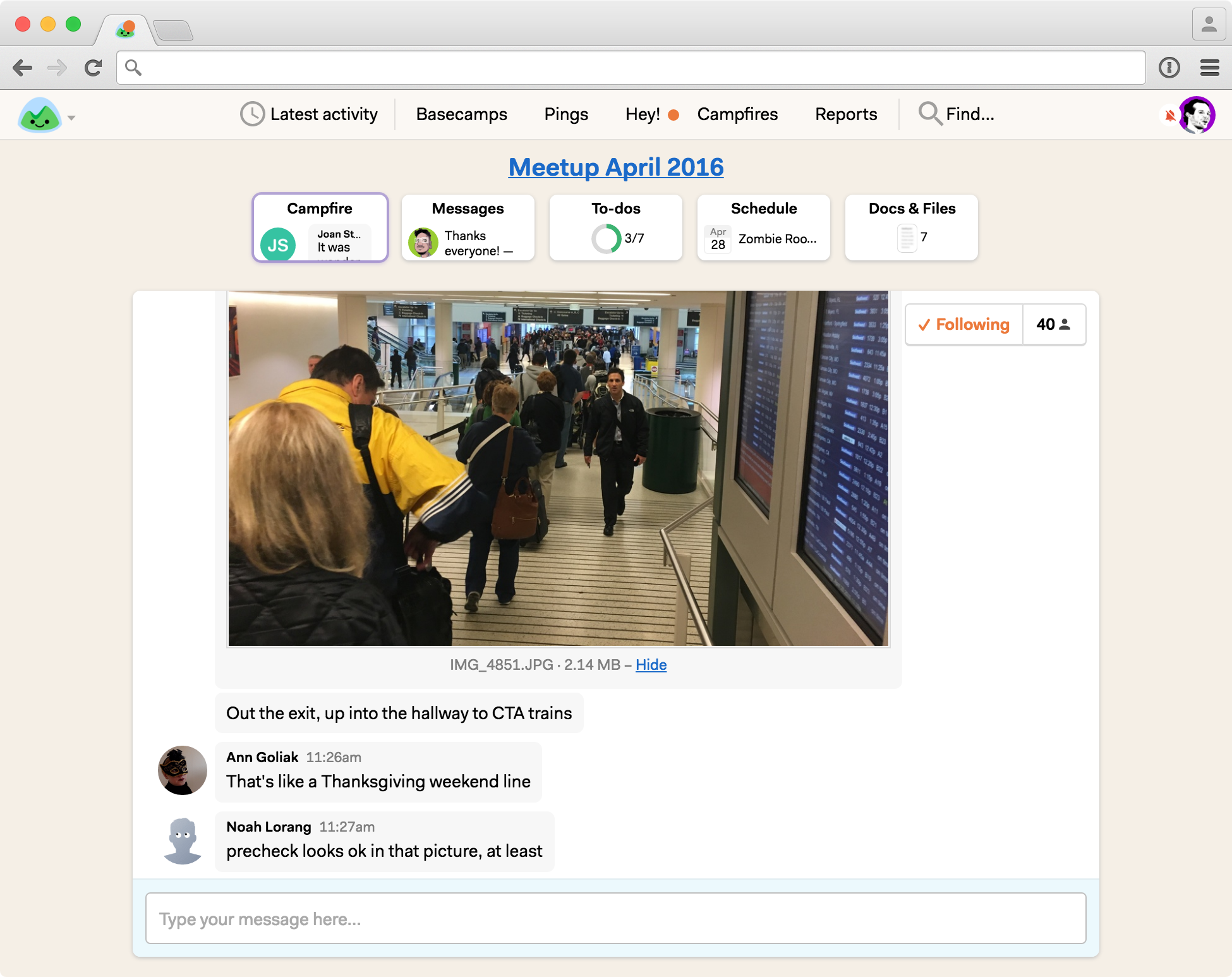
The Schedule is where we pop all the dinners, social events, talks, and sessions. This way everyone knows what’s happening when. If you want to schedule a talk/session, just pop it on the schedule and Basecamp will let everyone know it’s there. Want to discuss how everyone’s getting to drinks after dinner? Comment right on the event and then only those who will be attending will get the notifications and participate in the discussion.
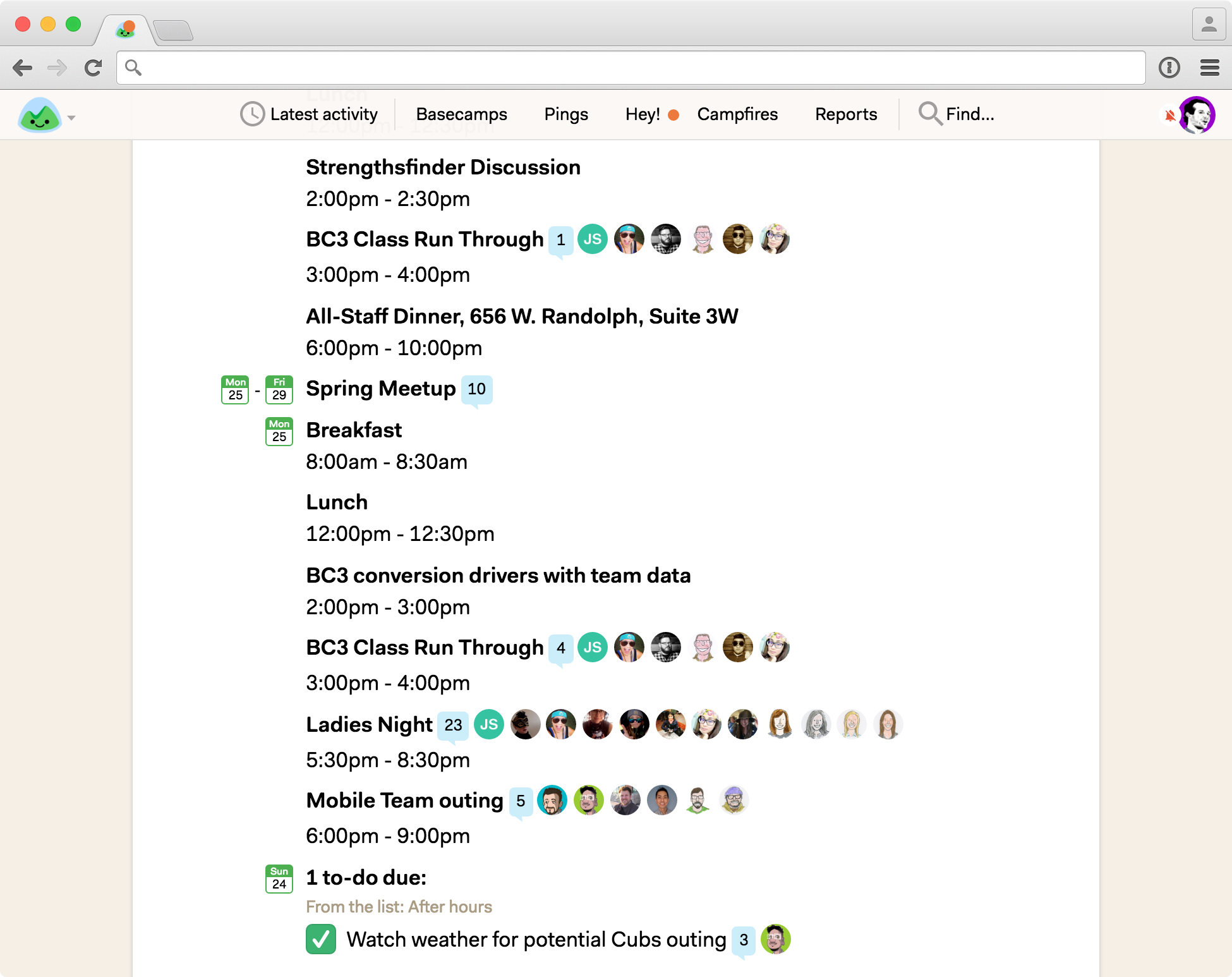
Docs & Files holds the artifacts. In this case there weren’t many, but we did link up the Google Spreadsheet that had everyone’s flight information and hotel info so everyone could find out who was coming in when (and how). We also had a preliminary schedule as a text document before we finalized it on the official Schedule (as shown above). We’ll often collect photos that people share and organized them into folders as well. And last, if people want to share slides or notes, they’ll often drop them in here, too.
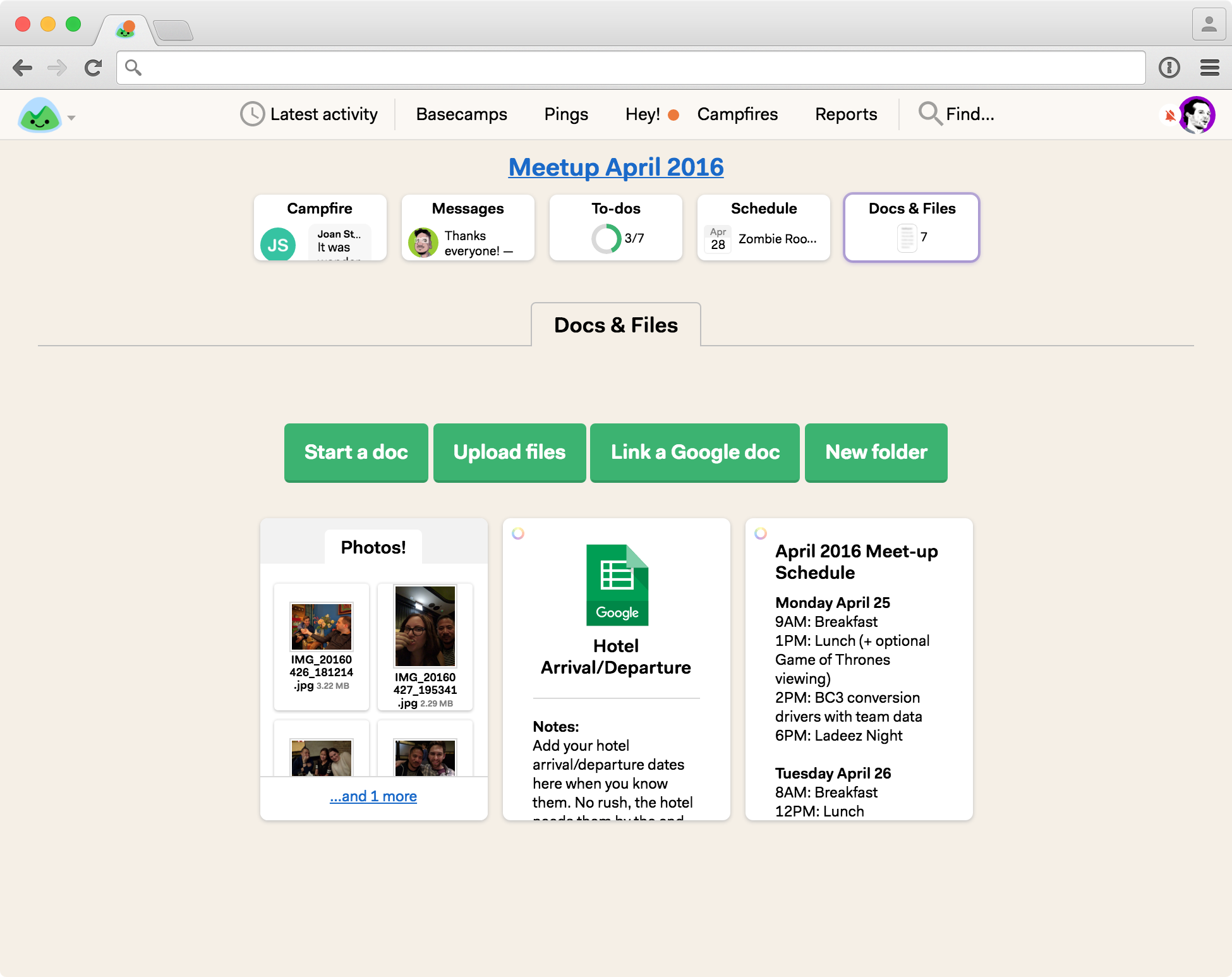
If there’s any work that needs doing before, during, or after the meetup, we’d make some To-dos. This time around we made three really short lists — one for stuff that came up during the meetup that had to be scheduled, one for stuff to set up after-hours, and one for food suggestions. In the past we’d have lists for suggesting guest speakers, lining up catering and cleanup, and making sure we had enough t-shirts to go around.
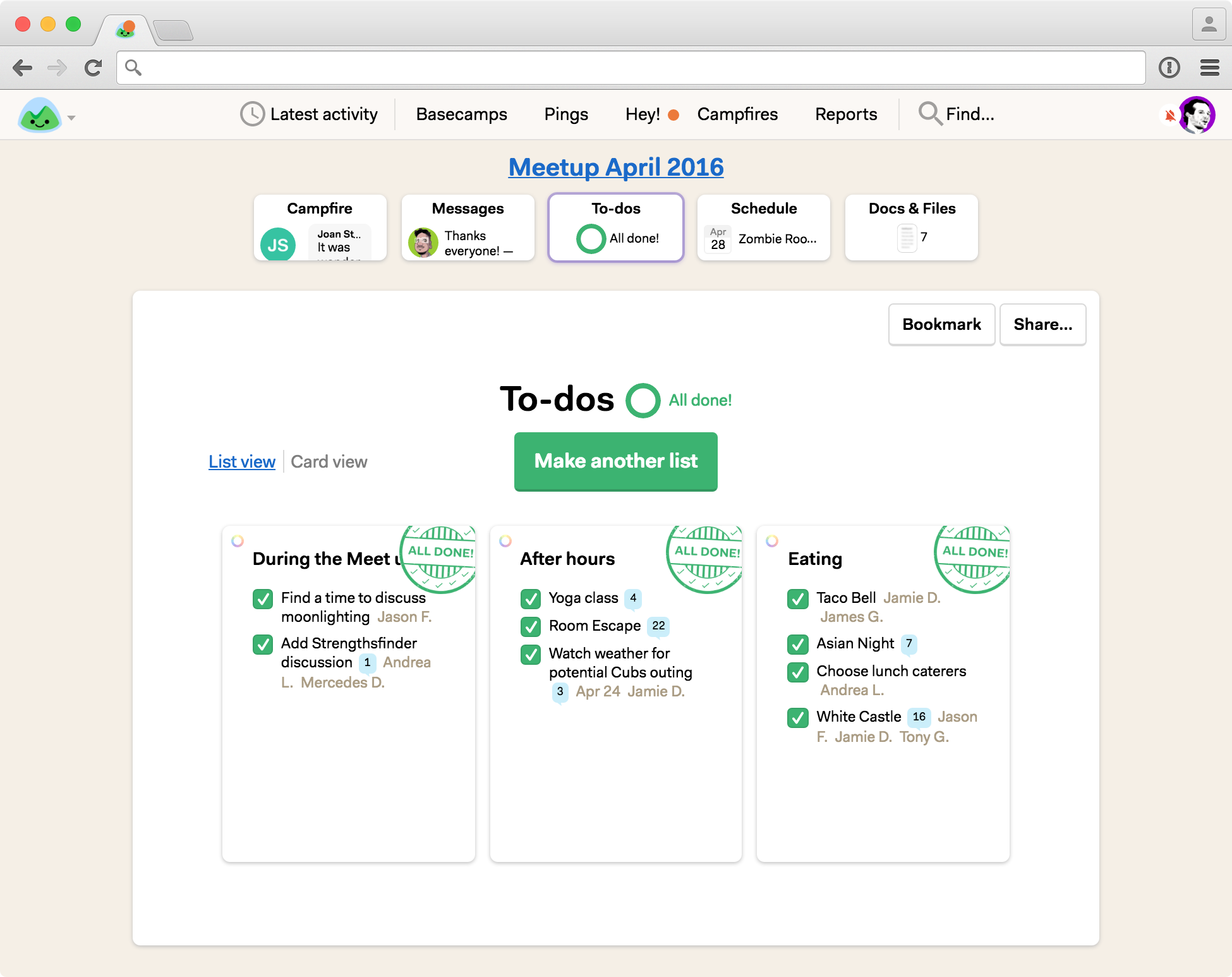
One place to go, show, and know
50 people from 30+ cities, all coming together for a week. Organization, order, and clear expectations are critical to pulling it off. Having a single Basecamp set up to manage it all — from communication to scheduling to assigning work to keeping everyone in the loop — makes all the difference.
Got any questions? Curious how we do this or that? Drop a comment below and we’ll try to answer everything we can. Thanks for reading!
Want to know more about how to work remotely? We wrote a book on the topic. Check out REMOTE: Office Not Required. Got an event to run? Want to stay organized and on top of everything? Check out Basecamp 3 — it’s free to try.

